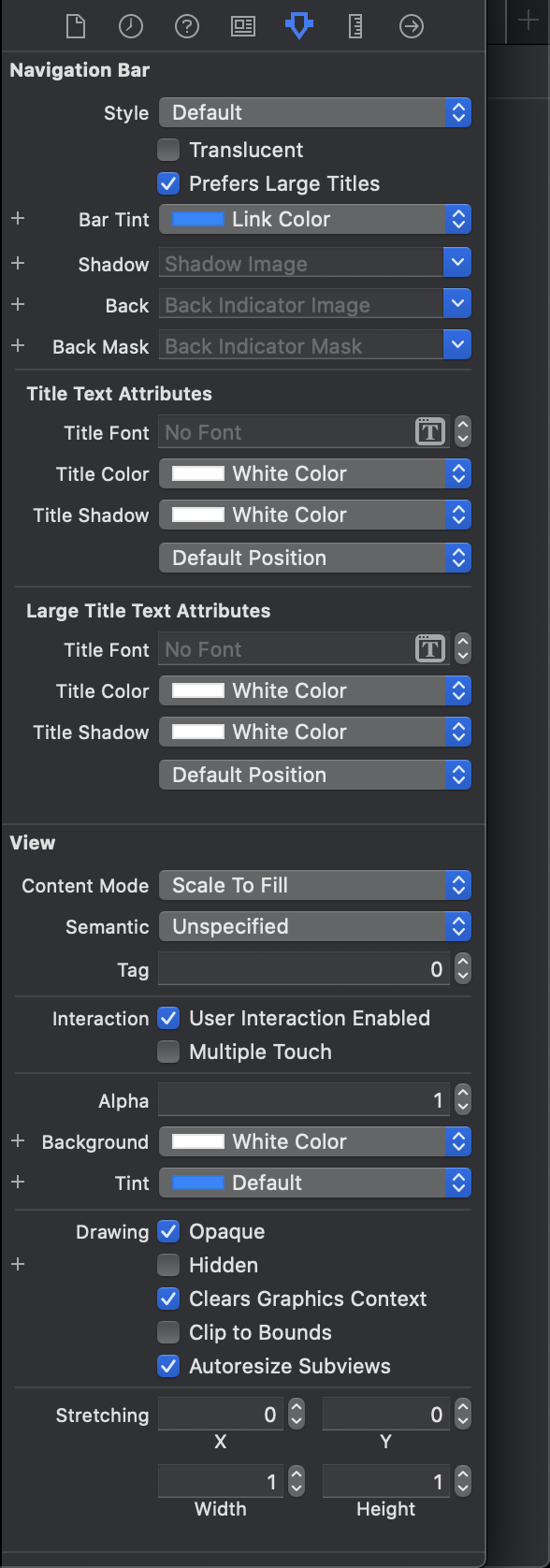I have a problem with iOS 13.4 update Navigation Bar title is set to Black. the title was set to white in attribute inspector for Navigation Bar before the update but after I update my Xcode to 11.4 and iOS SDK to 13.4.
it is a bug in Xcode Interface Builder. Apple release Update for Xcode 11.4.1
from Apple developer release notes
Interface Builder
Fixed an issue that caused some UINavigationBar appearance properties set in storyboard and XIB documents to be ignored when building with Xcode 11.4. (60883063) (FB7639654)
https://developer.apple.com/documentation/xcode_release_notes/xcode_11_4_1_release_notes
Swift 5 IOS 13 Interesting thing its will work only in viewDidLoad & viewWillAppear and not working in viewDidAppear
//MARK:- Call this function in viewDidLoad or viewWillAppear method
setNavBarWhite(viewController: self)
this is function
func setNavBarWhite(viewController: UIViewController) {
if #available(iOS 13.0, *) {
let appearance = UINavigationBarAppearance()
appearance.configureWithOpaqueBackground()
appearance.backgroundColor = .red
appearance.titleTextAttributes = [.foregroundColor: UIColor.white]
viewController.navigationController?.navigationBar.standardAppearance = appearance
} else {
viewController.navigationController?.navigationBar.barTintColor = .red
}
}
On your all xibs, find the root navigation bar, and set their tint color to default.
it is a bug in Xcode Interface Builder. Apple release Update for Xcode 11.4.1
from Apple developer release notes
Interface Builder
Fixed an issue that caused some UINavigationBar appearance properties set in storyboard and XIB documents to be ignored when building with Xcode 11.4. (60883063) (FB7639654)
https://developer.apple.com/documentation/xcode_release_notes/xcode_11_4_1_release_notes
© 2022 - 2024 — McMap. All rights reserved.