I've had situation where db migration from one server to another caused emoji to disappear. So I had to find all rows in original table which contained high utf8 (emoji) characters.
This query worked as expected:
SELECT field FROM `table` WHERE HEX(field) RLIKE "^(..)*F.";
before doing anything check if you are using utf8mb4 on your db, tables AND connection:
SHOW VARIABLES WHERE Variable_name LIKE 'character\_set\_%' OR Variable_name LIKE 'collation%';
+--------------------------+--------------------+
| Variable_name | Value |
+--------------------------+--------------------+
| character_set_client | utf8mb4 |
| character_set_connection | utf8mb4 |
| character_set_database | utf8mb4 |
| character_set_filesystem | binary |
| character_set_results | utf8mb4 |
| character_set_server | utf8mb4 |
| character_set_system | utf8 |
| collation_connection | utf8mb4_unicode_ci |
| collation_database | utf8mb4_unicode_ci |
| collation_server | utf8mb4_unicode_ci |
+--------------------------+--------------------+

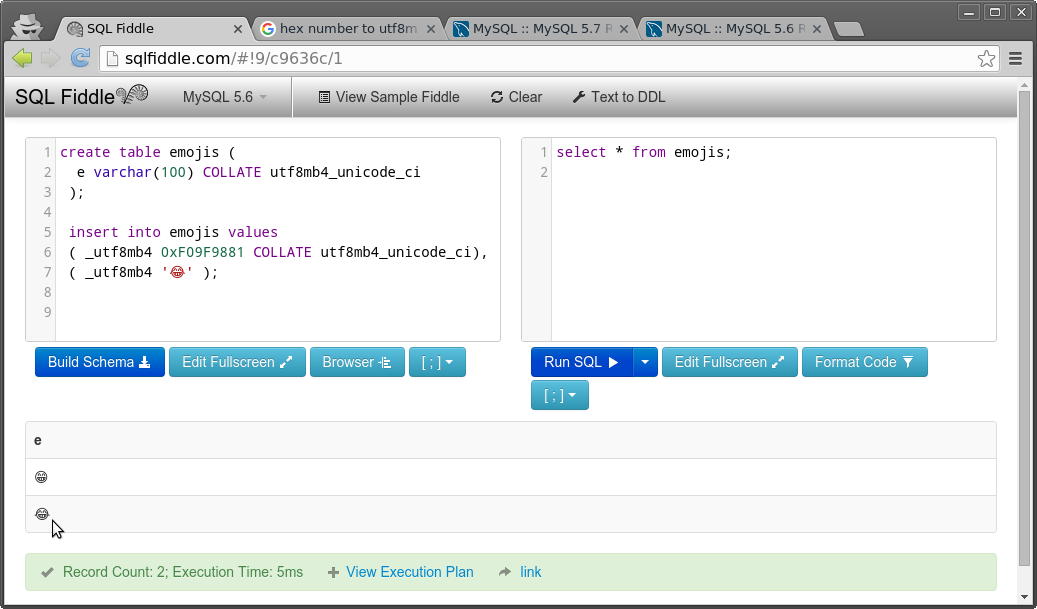
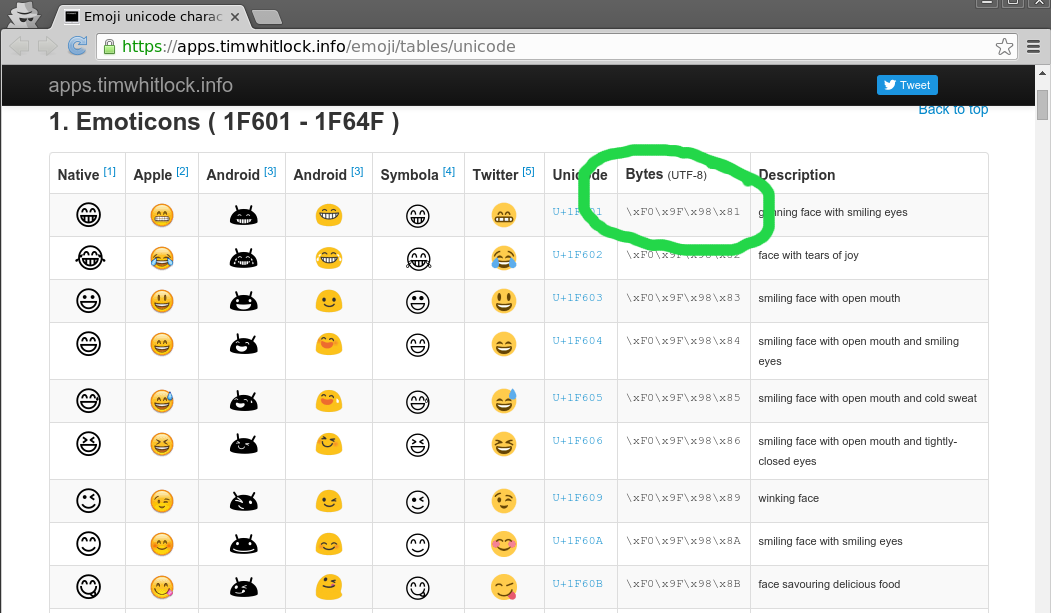
likecondition to your own table. – Skein