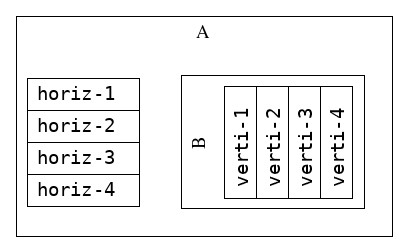I am trying to have a node (or a subgraph, enclosing a node - whichever is possible/easier) rotated, like shown in this image:

(Note that it doesn't matter to me if the "B" label is rotated - only that the 'verti-*' texts in the record [or rather, the whole record node] are rotated as shown)
However, the closest I can to that, is the following dot code:
digraph graphname {
node [fontname=Monospace, fontsize=14];
subgraph clusterMasterBox {
node [shape=record];
l1 [label = "{ horiz-1 \r| \
horiz-2 \r| \
horiz-3 \r| \
horiz-4 \r} \
"];
subgraph clusterSubRotateBox {
rotate=90;
node [shape=record,rotate=90];
l2 [label = "{ verti-1 \r| \
verti-2 \r| \
verti-3 \r| \
verti-4 \r} \
"];
label="B";
}
label="A"
}
}
The only reason I have the subgraph clusterSubRotateBox there (and the only reason why it is nested inside the clusterMasterBox), is because I hoped I could assign rotation to it, but apparently I cannot - as the above code generates this image:

So my question is - is there a way to rotate a record node; if not on its own, then maybe as a part of subgraph (or a different kind of 'object')?
Thanks in advance for any suggestions,
Cheers!