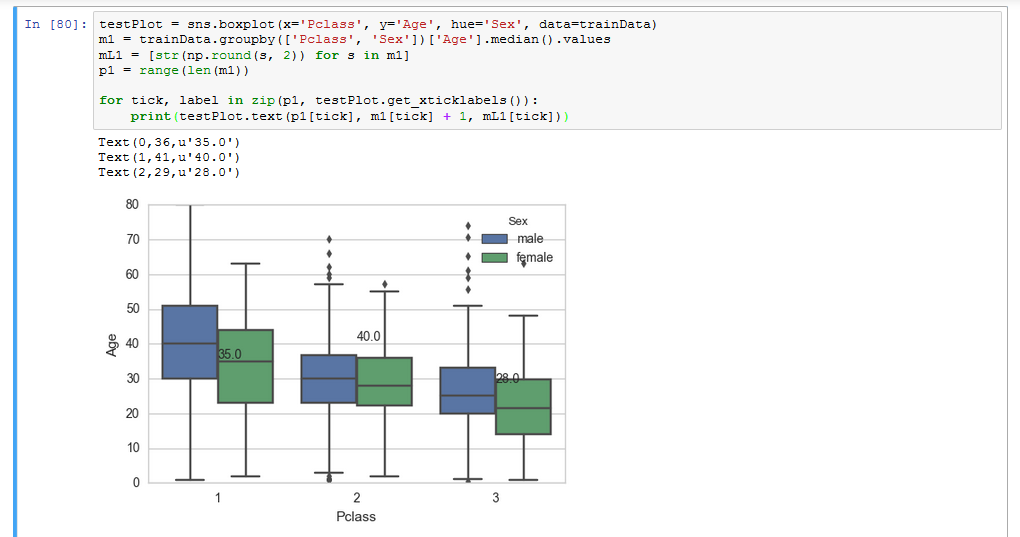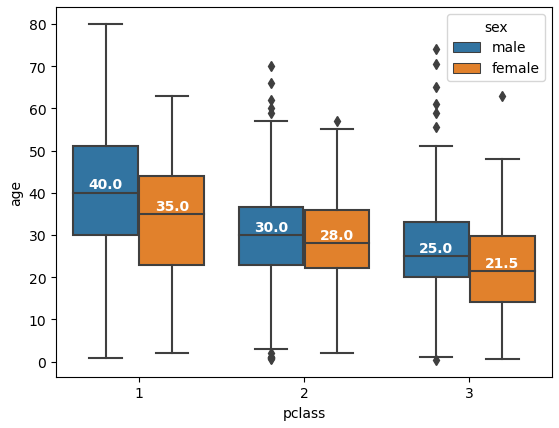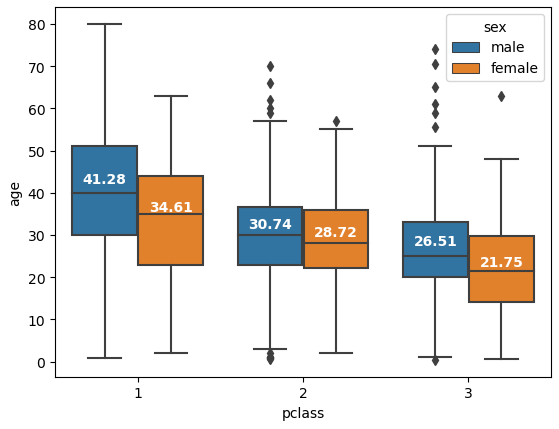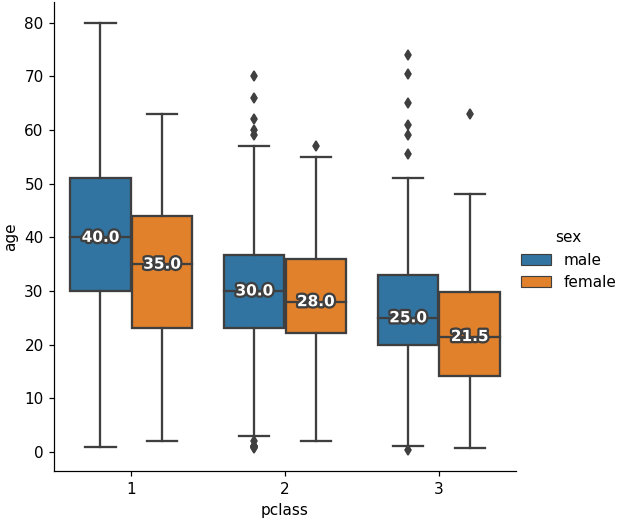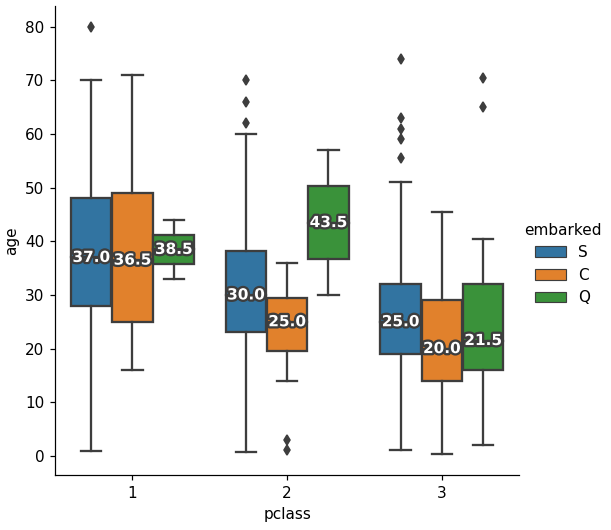This answer is nearly copy & pasted from here but fit more to your example code. The linked answer is IMHO a bit missplaced there because that question is just about labeling a boxplot and not about a boxplot using the hue argument.
I couldn't use your Train dataset because it is not available as Python package. So I used Titanic instead which has nearly the same column names.
#!/usr/bin/env python3
import pandas as pd
import matplotlib
import matplotlib.patheffects as path_effects
import seaborn as sns
def add_median_labels(ax, fmt='.1f'):
"""Credits: https://mcmap.net/q/359784/-labeling-boxplot-in-seaborn-with-median-value
"""
lines = ax.get_lines()
boxes = [c for c in ax.get_children() if type(c).__name__ == 'PathPatch']
lines_per_box = int(len(lines) / len(boxes))
for median in lines[4:len(lines):lines_per_box]:
x, y = (data.mean() for data in median.get_data())
# choose value depending on horizontal or vertical plot orientation
value = x if (median.get_xdata()[1] - median.get_xdata()[0]) == 0 else y
text = ax.text(x, y, f'{value:{fmt}}', ha='center', va='center',
fontweight='bold', color='white')
# create median-colored border around white text for contrast
text.set_path_effects([
path_effects.Stroke(linewidth=3, foreground=median.get_color()),
path_effects.Normal(),
])
df = sns.load_dataset('titanic')
plot = sns.boxplot(x='pclass', y='age', hue='sex', data=df)
add_median_labels(plot)
plot.figure.show()
Als an alternative when you create your boxplot with a figure-based function. In that case you need to give the axes parameter to add_median_labels().
# imports and add_median_labels() unchanged
df = sns.load_dataset('titanic')
plot = sns.catplot(kind='box', x='pclass', y='age', hue='sex', data=df)
add_median_labels(plot.axes[0][0])
plot.figure.show()
The resulting plot
![enter image description here]()
This solution also works with more then two categories in the column used for the hue argument.
![enter image description here]()