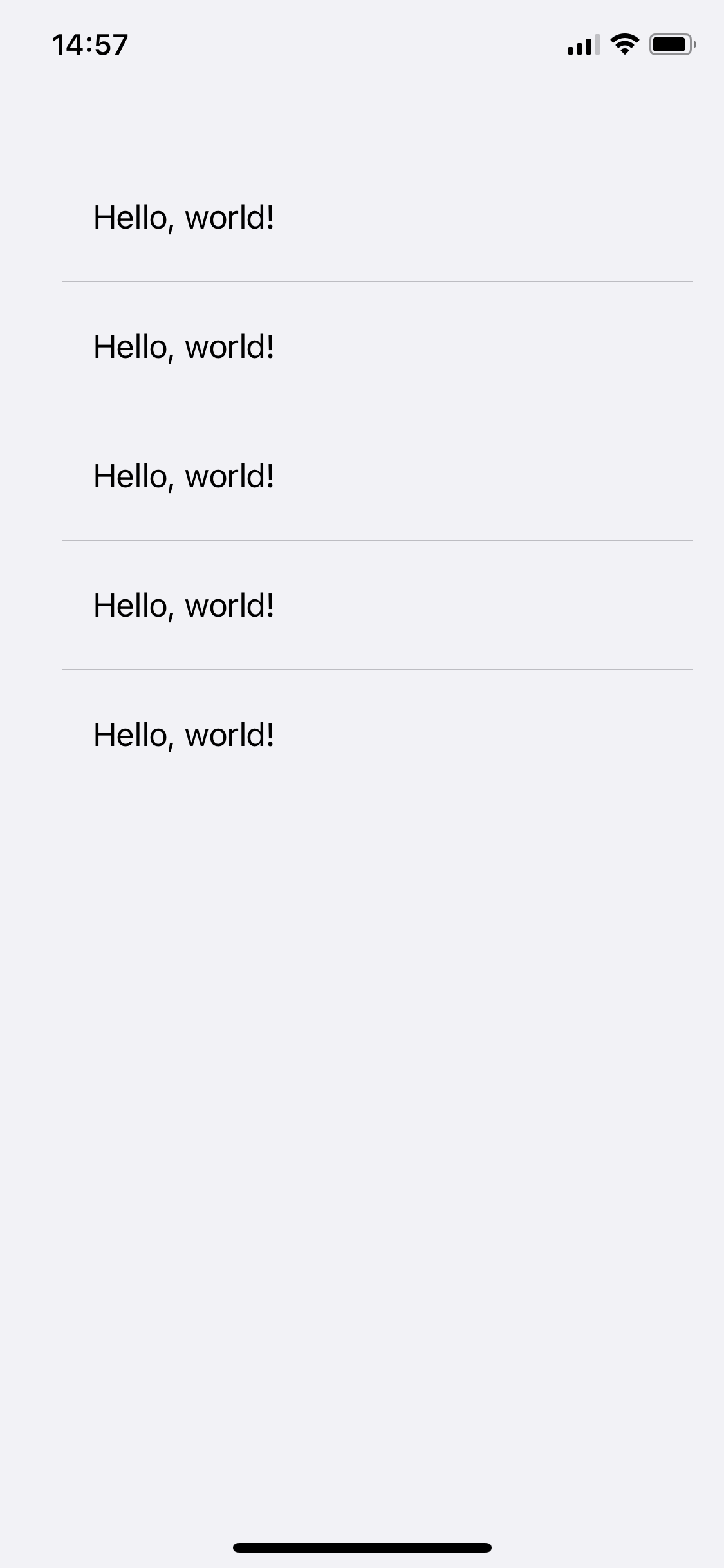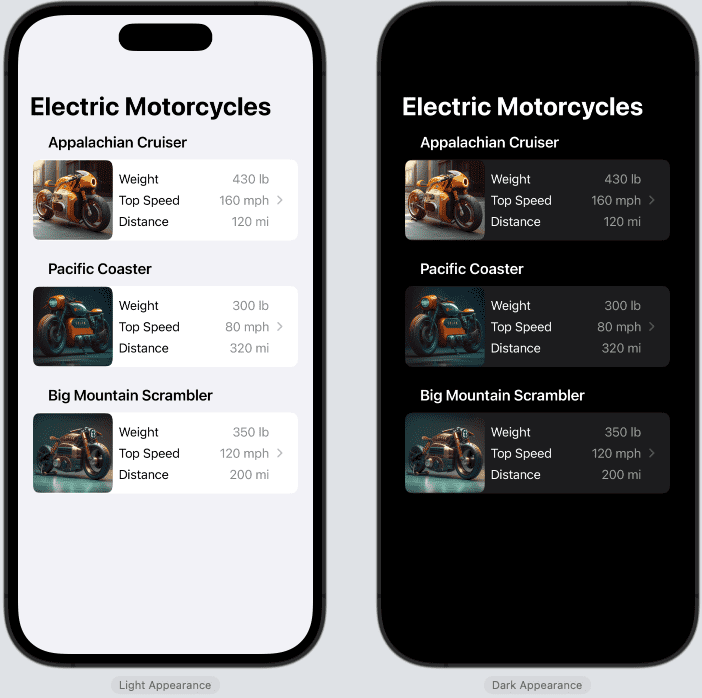I know how to change the background color of a SwiftUI Views list, but I cannot find the default color. I've tried using the MacOS 'Digital Color Meter', but it just doesn't pick it up right.
As you can see in this image, I've tried to set the background color of a list row (using .listRowBackground to the exact same of the surrounding list based off of the values from Digital Color Meter.
Does anyone actually know what the default background color actually is?