This is something I do frequently with the script below:
library(colorRamps)
col5 <- colorRampPalette(c('blue', 'gray96', 'red')) #create color ramp starting from blue to red
color_levels=20 #the number of colors to use
max_absolute_value=0.4 #what is the maximum absolute value of raster?
plot(img, col=col5(n=color_levels), breaks=seq(-max_absolute_value,max_absolute_value,length.out=color_levels+1) , axes=FALSE)
Using the data from here, here is an example output and actual script:
library(raster)
library(colorRamps)
mask_data=shapefile("D:/temp/so/Main_Hawaiian_Islands_simple3.shp")
img=raster("D:/temp/so/PPT_wet_minus_dry.tif")
col5 <- colorRampPalette(c('blue', 'gray96', 'red')) #create color ramp starting from blue to red
color_levels=10 #the number of colors to use
max_absolute_value=max(abs(c(cellStats(img, min), cellStats(img, max)))) #what is the maximum absolute value of raster?
color_sequence=seq(-max_absolute_value,max_absolute_value,length.out=color_levels+1)
plot(img, col=col5(n=color_levels), breaks=color_sequence, axes=FALSE)
plot(mask_data, add=T)
![enter image description here]() This may bother some as there are a lot of color bins on the negative range that are unused (like the example you provided). The modification below allows for the exclusion of the empty colors from the map legend:
This may bother some as there are a lot of color bins on the negative range that are unused (like the example you provided). The modification below allows for the exclusion of the empty colors from the map legend:
n_in_class=hist(img, breaks=color_sequence, plot=F)$counts>0
col_to_include=min(which(n_in_class==T)):max(which(n_in_class==T))
breaks_to_include=min(which(n_in_class==T)):(max(which(n_in_class==T))+1)
plot(img, col=col5(n=color_levels)[col_to_include], breaks=color_sequence[breaks_to_include] , axes=FALSE)
plot(mask_data, add=T)
![enter image description here]()
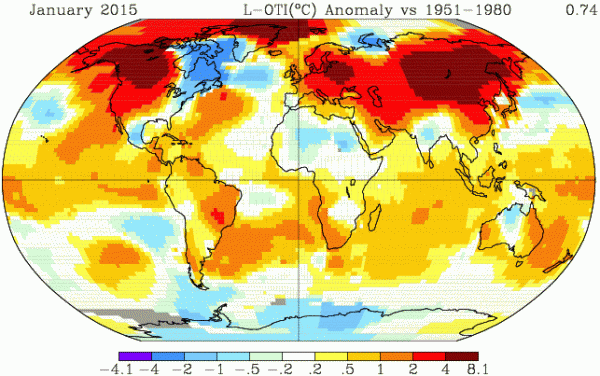

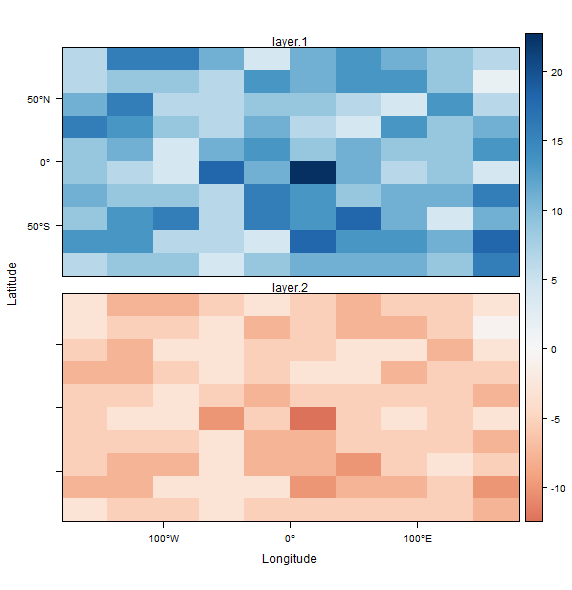
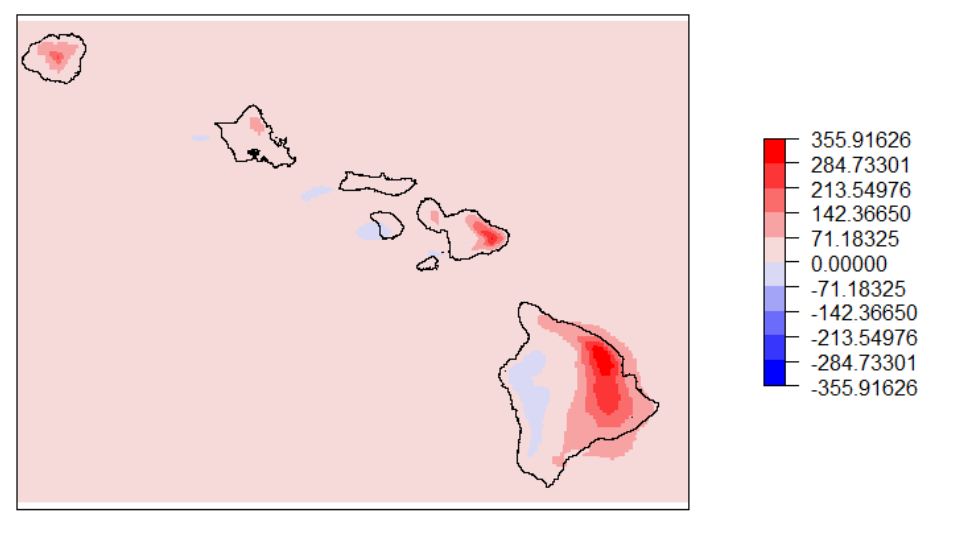
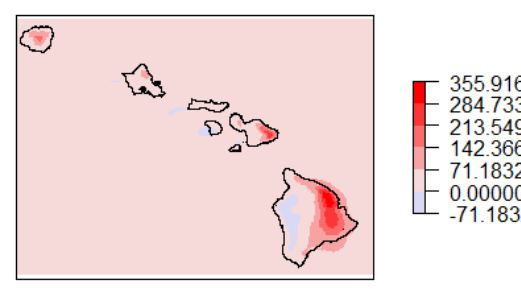
r <- raster(); values(r) <- 10* (runif(ncell(r)) - 0.5)– Takakotakakuraras1 <- raster(nrow=10,ncol=10) set.seed(1) ras1[] <- rchisq(df=10,n=10*10) ras2=ras1*(-1)/2 s <- stack(ras1,ras2) levelplot(s,par.settings=RdBuTheme()). How can I set the 0 to be at the dividing point for red and blue colors as in the world map shown above? – Coated