Apple has finally released an Apple Maps-style "bottom sheet" control in iOS 15 in 2021: UISheetPresentationController.
This type of sheet natively supports "detents", the heights at which a sheet naturally rests. The default large() detent represents a full-screen sheet presentation, whereas the medium() detent covers approximately half the screen.
However, there is no small() detent in the API.
Apple Maps and similar apps typically show a small fully-collapsed sheet at the bottom of the screen, which can be dragged to half-height, which can be dragged to full-screen. Apple Maps actually shows a 1/3rd height screen, which appears to be different than the medium() detent.
Using UISheetPresentationController, not any 3rd-party reimplementation of bottom sheets, how can a sheet be presented with an Apple Maps-style collapsed small detent at the bottom of the screen?

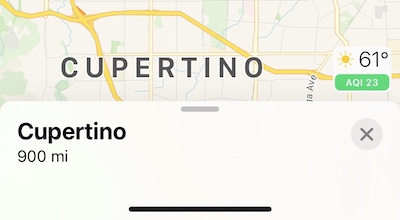
small()collapsed Detent to UISheetPresentationController – Landau