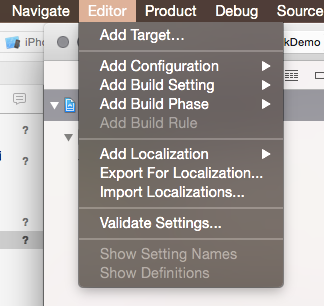Apple has recently introduced a new process for translating files. You no longer have to use genstrings/ibtool for generating .strings file - instead you simply use the .xliff files export/import tool built right into Xcode:
Unfortunately when I'm trying to import right from Xcode, it crashes.
I wanted to test it out using xcodebuild -importLocalizations as is described here (page 68):
It turns out that there's no such importLocalizations argument for xcodebuild (although there is an exportLocalization)?! (man command confirms this) Am I missing something? This has also been tested in Xcode 6.1.