The Markdown admonition syntax is based on https://python-markdown.github.io/extensions/admonition/:
!!! note Important note
You should note that the title will be automatically capitalized.
The Pandoc documentation is very poorly explained and badly written. I've trained myself with the following questions:
- Pandoc Lua : how to add a markdown block around a header without losing the markdown syntax #
- Extend Pandoc with custom Markdown syntax
- Replace HTML tags using Pandoc Lua filter when converting from markdown to HTML
- pandoc lua filter to replace tex macro
- Pandoc Lua filters: how to specify attributes for Span element
- Character escaping in Pandoc filter pandoc.Para Lua function
- PandocLuaError "all choices failed" in custom pandoc writer
I attempted to build in Lua:
function Para (para)
if para.content[1].text == "!!!" and para.content[1].text == "note" then
return pandoc.Plain(
{pandoc.RawInline('html', '<div class="admonition note">')} ..
{pandoc.RawInline('html', '<p class="admonition-title">')} ..
para.content[2].text ..
{pandoc.RawInline('html', '</p>')} ..
para.content[3].text ..
{pandoc.RawInline('html', '</div>')}
)
elseif para.content[1].text == "!!!" and para.content[1].text == "danger" then
return pandoc.Plain(
{pandoc.RawInline('html', '<div class="admonition danger">')} ..
{pandoc.RawInline('html', '<p class="admonition-title">')} ..
para.content[2].text ..
{pandoc.RawInline('html', '</p>')} ..
para.content[3].text ..
{pandoc.RawInline('html', '</div>')}
)
end
end
I would expect:
<div class="admonition note">
<p class="admonition-title">Important note</p>
<p>You should note that the title will be automatically capitalized.</p>
</div>
Update 1
It almost worked, I just didn't like para.content[number].text because I need to surround "Important note" for admonition title and to catch the whole sentence after that admonition title for a paragraph.
function Para(para)
if para.content[1].text == '!!!' and para.content[2].tag == 'Space' and para.content[3].text == 'note' then
return pandoc.RawInline('html',
'<div class="admonition note">'
.. '\n\t' ..
'<p class="admonition-title">'
.. para.content[5].text ..
'</p>'
.. '\n\t' ..
para.content[5].text ..
'\n' ..
'</div>')
elseif para.content[1].text == '!!!' and para.content[2].tag == 'Space' and para.content[3].text == 'danger' then
return pandoc.Emph {pandoc.Str "Danger"}
end
end
Update 2
Your answer worked, but doesn't work with two codes:
- When no title, it looks like:
!!! important ""
But it gave an output:
<div class="admonition important ““"><p class="admonition-title">IMPORTANT</p>
admonition with no title
</div>
You can notice important ““". If I want to use "" to hide the title, it would give an output: <div class="admonition important"><p class="admonition-title no-title">IMPORTANT</p></div>.
- When I want to include one than paragraphs, containing italic, bold,
blockquote,code, etc., your filter takes only the first paragraph, therefore, ignores the rest of the text. You can see the the reference: https://github.com/qjebbs/vscode-markdown-extended#admonition. It should look like in HTML:
<div class="admonition important"><p class="admonition-title">IMPORTANT</p>
<p> Here is the first paragraph with a <code>code</code>...</p>
<p> Here is the second paragraph with <i>italic</i> and <b>boild</b>...
<pre><code class="language-css">.css { color: black; }</code></pre>
<blockquote>
Accidit in puncto, quod non contingit in anno
</blockquote>
Julius Caesarus
</div>
Update 3
Please forgive me for failing to deliver the full CSS code for you before. Get the full code below:
@font-face {
font-family: "Material Icons";
font-style: normal;
font-weight: 400;
src: local("Material Icons"), local("MaterialIcons-Regular"), url("data:application/x-font-woff;charset=utf-8;base64,d09GRgABAAAAAAfIAAsAAAAADDAAAQAAAAAAAAAAAAAAAAAAAAAAAAAAAABHU1VCAAABCAAAADMAAABCsP6z7U9TLzIAAAE8AAAARAAAAFZW7kosY21hcAAAAYAAAADTAAACjtP6ytBnbHlmAAACVAAAAxgAAAQ4zRtvlGhlYWQAAAVsAAAALwAAADYRwZsnaGhlYQAABZwAAAAcAAAAJAeKAzxobXR4AAAFuAAAABIAAAA8OGQAAGxvY2EAAAXMAAAAIAAAACAG5AfwbWF4cAAABewAAAAfAAAAIAEfAERuYW1lAAAGDAAAAVcAAAKFkAhoC3Bvc3QAAAdkAAAAYgAAAK2vz7wkeJxjYGRgYOBikGPQYWB0cfMJYeBgYGGAAJAMY05meiJQDMoDyrGAaQ4gZoOIAgCKIwNPAHicY2BkPsQ4gYGVgYOpk+kMAwNDP4RmfM1gxMjBwMDEwMrMgBUEpLmmMDgwVLy4xKzzX4chhrmK4QpQmBEkBwAZygyweJzFkr0NwjAQhZ+TEP6CRUfHBEwRUWaQTICyQbpMwRCskA5RUIONxG0RnnNpKAIV4qzPku/8c353ACYAYrIjCWCuMAh2ptf0/hiL3p/gyPUWa3osqlt0L1zu9r71z8dGrJRykFoauXQd932Lj5vhG+MjxGeYI8MKETObMpslf5EyP8tg+vHun5r539PvlvXzaVhRFVQDTPEWKVQR90KhnnC5Ek67vUKN4VuFasM/ldARj43CCkCsEjpJSoVVgRyU0GVSK6wUpFFCx8lFgX0BiXpRPQB4nE2TTWjcRhTH3xttpDhxN7uxPlp3u/FK7moRPixafRijNosxSw/LUsIwNcaEHPZggo/FmEKMCKWU4kNOOftQSlhE8alnH0Ix9BqWnHooPRrTQ0+mnu2bXTu2pPdGM9LM/6c3fwECTM4gBBMYQNqxzLrZAjqYSlqu2TAHZQA0/DQJH6FtzqGDnvbt4Ggwvzw/nL8EfH8kW0fsuRqhgWXZnY7M1picaUL7Du5BHeDzMIl83dAt016wH1qmvtSMo5R6YRJHTR//FXsff/nj/tc/5K9P5d+nP22+fFK5u7v3K39SW3y+OtDKO3L85vD09PD9z5X17a2N1g4tqk01RlqX7gyoEmnsWQtVr4rtZMmukEaFBZxzefkCn11cyKMLZgshRwgTYNoLNXCBz2ja7HvZG7hDpPSNfoo5vs0knK/9hb+rNpu+8kHPgk/Ao4kK3tWtTpSEtvkA9c+wE6UaUdwieNkaHg55tBEtRiEPw1s0+FtrtTcc9two2lhMknV7PZF/cs6+uUFTmpTGbEx7sQCPSLOttHS3GRltqp7SNzVSKzl6aWnZT/CX5k6/v9N3Hh8fHBwffJVjhrC6OgH5dkIt/tPsq+d/PD5Qz7G7efzq1THFjdZVPe/N6ulQ3JnDWSE5junsFsVIiFwL/htf1S5gJ3BfOcUxfHKLnzqpFpyfZ9cX+/5WB6a+Y0pHpzkNrYNVDwMsikK+y7WuLCRg/oFHkA8VT3rDg5ZnU6ktzzINymV0m74Xd5pfIGXyFeVEQSShkzqG7TBBa2OxVRKitLXv7h3uuftXnXq7lz2tZ/WnWa9dx9dCjDhHzmuVQATlmljr9dZErUydSo2Hbi/b1vXtrOeGCk2/8s3ZlO8+ueJT8BVlw5pGw2oYccdSiHHqx0RlabHqdNR9jAETl6PreJcPBnnfpTLnOQ8C3OV8AmQGzouV1iZdeb5SSIoVc8W8/kcDtksUH5FrU6/aqBqNWcMEzxG4DAQ14qRQhi9mWU0rzepKezbjfgCwQKxVYq5ajRgpRqy45CqwkJydcEkbTkvRz8P5/2ZpDTN4nGNgZGBgAOKb6v+/xvPbfGXgZmEAgeuB2kkI+v8bFgbmKiCXg4EJJAoAPyAKhQB4nGNgZGBg1vmvwxDDwgACQJKRARXwAwAzZQHQeJxjYQCCFAYGFgbSMQAcWACdAAAAAAAAAAwALgBgAIQAmADSAQgBIgE8AVABoAHeAfwCHHicY2BkYGDgZ7BgYGMAASYg5gJCBob/YD4DAA/hAWQAeJxlkbtuwkAURMc88gApQomUJoq0TdIQzEOpUDokKCNR0BuzBiO/tF6QSJcPyHflE9Klyyekz2CuG8cr7547M3d9JQO4xjccnJ57vid2cMHqxDWc40G4Tv1JuEF+Fm6ijRfhM+oz4Ra6eBVu4wZvvMFpXLIa40PYQQefwjVc4Uu4Tv1HuEH+FW7i1mkKn6Hj3Am3sHC6wm08Ou8tpSZGe1av1PKggjSxPd8zJtSGTuinyVGa6/Uu8kxZludCmzxMEzV0B6U004k25W35fj2yNlCBSWM1paujKFWZSbfat+7G2mzc7weiu34aczzFNYGBhgfLfcV6iQP3ACkSaj349AxXSN9IT0j16JepOb01doiKbNWt1ovippz6sVYYwsXgX2rGVFIkq7Pl2PNrI6qW6eOshj0xaSq9mpNEZIWs8LZUfOouNkVXxp/d5woqebeYIf4D2J1ywQB4nG3LOw6AIBAE0B384B+PAkgEa+QwNnYmHt+EpXSal5lkSBBnoP8oCFSo0aCFRIceA0ZMmLFAYSW88rmvtMUjG3RiQ9HvpfusM6zWNmtc5H/iPewha50tOt5PS/QBx2IeSwAA") format("woff");
}
.admonition {
box-shadow: 0 2px 2px 0 rgba(0, 0, 0, .14), 0 1px 5px 0 rgba(0, 0, 0, .12), 0 3px 1px -2px rgba(0, 0, 0, .2);
position: relative;
margin: 1.5625em 0;
padding: 0 1.2rem;
border-left: .4rem solid rgba(68, 138, 255, .8);
border-radius: .2rem;
background-color: rgba(255, 255, 255, 0.05);
overflow: auto;
}
.admonition>p {
margin-top: .8rem;
}
.admonition>.admonition-title {
margin: 0 -1.2rem;
padding: .8rem 1.2rem .8rem 3.6rem;
border-bottom: 1px solid rgba(68, 138, 255, .2);
background-color: rgba(68, 138, 255, .1);
font-weight: 700;
}
.admonition>.admonition-title:before {
position: absolute;
left: 1.2rem;
font-size: 1.5rem;
color: rgba(68, 138, 255, .8);
content: "\E3C9";
}
.admonition>.admonition-title:before {
font-family: Material Icons;
font-style: normal;
font-variant: normal;
font-weight: 400;
line-height: 2rem;
text-transform: none;
white-space: nowrap;
speak: none;
word-wrap: normal;
direction: ltr;
}
.admonition.summary,
.admonition.abstract,
.admonition.tldr {
border-left-color: rgba(0, 176, 255, .8);
}
.admonition.summary>.admonition-title,
.admonition.abstract>.admonition-title,
.admonition.tldr>.admonition-title {
background-color: rgba(0, 176, 255, .1);
border-bottom-color: rgba(0, 176, 255, .2);
}
.admonition.summary>.admonition-title:before,
.admonition.abstract>.admonition-title:before,
.admonition.tldr>.admonition-title:before {
color: rgba(0, 176, 255, 1);
;
content: "\E8D2";
}
.admonition.hint,
.admonition.tip {
border-left-color: rgba(0, 191, 165, .8);
}
.admonition.hint>.admonition-title,
.admonition.tip>.admonition-title {
background-color: rgba(0, 191, 165, .1);
border-bottom-color: rgba(0, 191, 165, .2);
}
.admonition.hint>.admonition-title:before,
.admonition.tip>.admonition-title:before {
color: rgba(0, 191, 165, 1);
content: "\E80E";
}
.admonition.info,
.admonition.todo {
border-left-color: rgba(0, 184, 212, .8);
}
.admonition.info>.admonition-title,
.admonition.todo>.admonition-title {
background-color: rgba(0, 184, 212, .1);
border-bottom-color: rgba(0, 184, 212, .2);
}
.admonition.info>.admonition-title:before,
.admonition.todo>.admonition-title:before {
color: rgba(0, 184, 212, 1);
;
content: "\E88E";
}
.admonition.success,
.admonition.check,
.admonition.done {
border-left-color: rgba(0, 200, 83, .8);
}
.admonition.success>.admonition-title,
.admonition.check>.admonition-title,
.admonition.done>.admonition-title {
background-color: rgba(0, 200, 83, .1);
border-bottom-color: rgba(0, 200, 83, .2);
}
.admonition.success>.admonition-title:before,
.admonition.check>.admonition-title:before,
.admonition.done>.admonition-title:before {
color: rgba(0, 200, 83, 1);
;
content: "\E876";
}
.admonition.question,
.admonition.help,
.admonition.faq {
border-left-color: rgba(100, 221, 23, .8);
}
.admonition.question>.admonition-title,
.admonition.help>.admonition-title,
.admonition.faq>.admonition-title {
background-color: rgba(100, 221, 23, .1);
border-bottom-color: rgba(100, 221, 23, .2);
}
.admonition.question>.admonition-title:before,
.admonition.help>.admonition-title:before,
.admonition.faq>.admonition-title:before {
color: rgba(100, 221, 23, 1);
;
content: "\E887";
}
.admonition.warning,
.admonition.attention,
.admonition.caution {
border-left-color: rgba(255, 145, 0, .8);
}
.admonition.warning>.admonition-title,
.admonition.attention>.admonition-title,
.admonition.caution>.admonition-title {
background-color: rgba(255, 145, 0, .1);
border-bottom-color: rgba(255, 145, 0, .2);
}
.admonition.attention>.admonition-title:before {
color: rgba(255, 145, 0, 1);
content: "\E417";
}
.admonition.warning>.admonition-title:before,
.admonition.caution>.admonition-title:before {
color: rgba(255, 145, 0, 1);
content: "\E002";
}
.admonition.failure,
.admonition.fail,
.admonition.missing {
border-left-color: rgba(255, 82, 82, .8);
}
.admonition.failure>.admonition-title,
.admonition.fail>.admonition-title,
.admonition.missing>.admonition-title {
background-color: rgba(255, 82, 82, .1);
border-bottom-color: rgba(255, 82, 82, .2);
}
.admonition.failure>.admonition-title:before,
.admonition.fail>.admonition-title:before,
.admonition.missing>.admonition-title:before {
color: rgba(255, 82, 82, 1);
;
content: "\E14C";
}
.admonition.danger,
.admonition.error,
.admonition.bug {
border-left-color: rgba(255, 23, 68, .8);
}
.admonition.danger>.admonition-title,
.admonition.error>.admonition-title,
.admonition.bug>.admonition-title {
background-color: rgba(255, 23, 68, .1);
border-bottom-color: rgba(255, 23, 68, .2);
}
.admonition.danger>.admonition-title:before {
color: rgba(255, 23, 68, 1);
content: "\E3E7";
}
.admonition.error>.admonition-title:before {
color: rgba(255, 23, 68, 1);
content: "\E14C";
}
.admonition.bug>.admonition-title:before {
color: rgba(255, 23, 68, 1);
content: "\E868";
}
.admonition.example,
.admonition.snippet {
border-left-color: rgba(0, 184, 212, .8);
}
.admonition.example>.admonition-title,
.admonition.snippet>.admonition-title {
background-color: rgba(0, 184, 212, .1);
border-bottom-color: rgba(0, 184, 212, .2);
}
.admonition.example>.admonition-title:before,
.admonition.snippet>.admonition-title:before {
color: rgba(0, 184, 212, 1);
;
content: "\E242";
}
.admonition.quote,
.admonition.cite {
border-left-color: rgba(158, 158, 158, .8);
}
.admonition.quote>.admonition-title,
.admonition.cite>.admonition-title {
background-color: rgba(158, 158, 158, .1);
border-bottom-color: rgba(158, 158, 158, .2);
}
.admonition.quote>.admonition-title:before,
.admonition.cite>.admonition-title:before {
color: rgba(158, 158, 158, 1);
;
content: "\E244";
}
.no-title
{
display: none;
}
I had acknowledged of Pandoc's new Markdown syntax definition, but it is a bad idea to use dl, dt and dd for admonitions because they are designed for definitions, dictionaries, and glossaries. But anyway, I also tested with and without a Markdown syntax : and it wasn't what I expected.
With your updated Lua code, here is the result (click the image to enlarge):
In the second admonition, your filter didn't remove the title.
Expected:
You can compare the images and understand it easily.
I prepared Markdown and HTML codes for you.
Here is the Markdown code:
<!-- With title -->
!!! note "Pay attention!"
Title for notes
some code and text
```C
int main(){
puts("Hello World!");
}
```
It is a good code.
!!! danger "Be careful!"
Title for denger
some code and text
```python
print
```
It is not a good
<!-- Without title -->
!!! note ""
Title for notes
some code and text
```C
int main(){
puts("Hello World!");
}
```
It is a good code.
!!! danger "Be careful!"
Title for denger
some code and text
```python
print
```
It is not a good
And the HTML code:
<!-- With title -->
<div class="admonition note">
<p class="admonition-title">Pay attention!</p>
<p>Title for notes</p>
<p>some code and text</p>
<div class="sourceCode" id="cb1">
<pre class="sourceCode C"><code class="sourceCode c"><span id="cb1-1"><a href="#cb1-1" aria-hidden="true" tabindex="-1"></a><span class="dt">int</span> main<span class="op">(){</span></span>
<span id="cb1-2"><a href="#cb1-2" aria-hidden="true" tabindex="-1"></a> puts<span class="op">(</span><span class="st">"Hello World!"</span><span class="op">);</span></span>
<span id="cb1-3"><a href="#cb1-3" aria-hidden="true" tabindex="-1"></a><span class="op">}</span></span></code></pre>
</div>
<p>It is a good code.</p>
<div class="admonition danger">
<p class="admonition-title">Be careful!</p>
<p>Title for denger</p>
<p>some code and text</p>
<div class="sourceCode" id="cb2">
<pre
class="sourceCode python"><code class="sourceCode python"><span id="cb2-1"><a href="#cb2-1" aria-hidden="true" tabindex="-1"></a><span class="bu">print</span>(<span class="st">"!!!"</span>)</span></code></pre>
</div>
<p>It is not a good code.</p>
</div>
</div>
<!-- Without title -->
<div class="admonition note">
<p class="admonition-title no-title">Pay attention!</p>
<p>Title for notes</p>
<p>some code and text</p>
<div class="sourceCode" id="cb3">
<pre class="sourceCode C"><code class="sourceCode c"><span id="cb3-1"><a href="#cb3-1" aria-hidden="true" tabindex="-1"></a><span class="dt">int</span> main<span class="op">(){</span></span>
<span id="cb3-2"><a href="#cb3-2" aria-hidden="true" tabindex="-1"></a> puts<span class="op">(</span><span class="st">"Hello World!"</span><span class="op">);</span></span>
<span id="cb3-3"><a href="#cb3-3" aria-hidden="true" tabindex="-1"></a><span class="op">}</span></span></code></pre>
</div>
<p>It is a good code.</p>
<div class="admonition danger">
<p class="admonition-title">Be careful!</p>
<p>Title for denger</p>
<p>some code and text</p>
<div class="sourceCode" id="cb4">
<pre
class="sourceCode python"><code class="sourceCode python"><span id="cb4-1"><a href="#cb4-1" aria-hidden="true" tabindex="-1"></a><span class="bu">print</span>(<span class="st">"!!!"</span>)</span></code></pre>
</div>
<p>It is not a good code.</p>
</div>
</div>

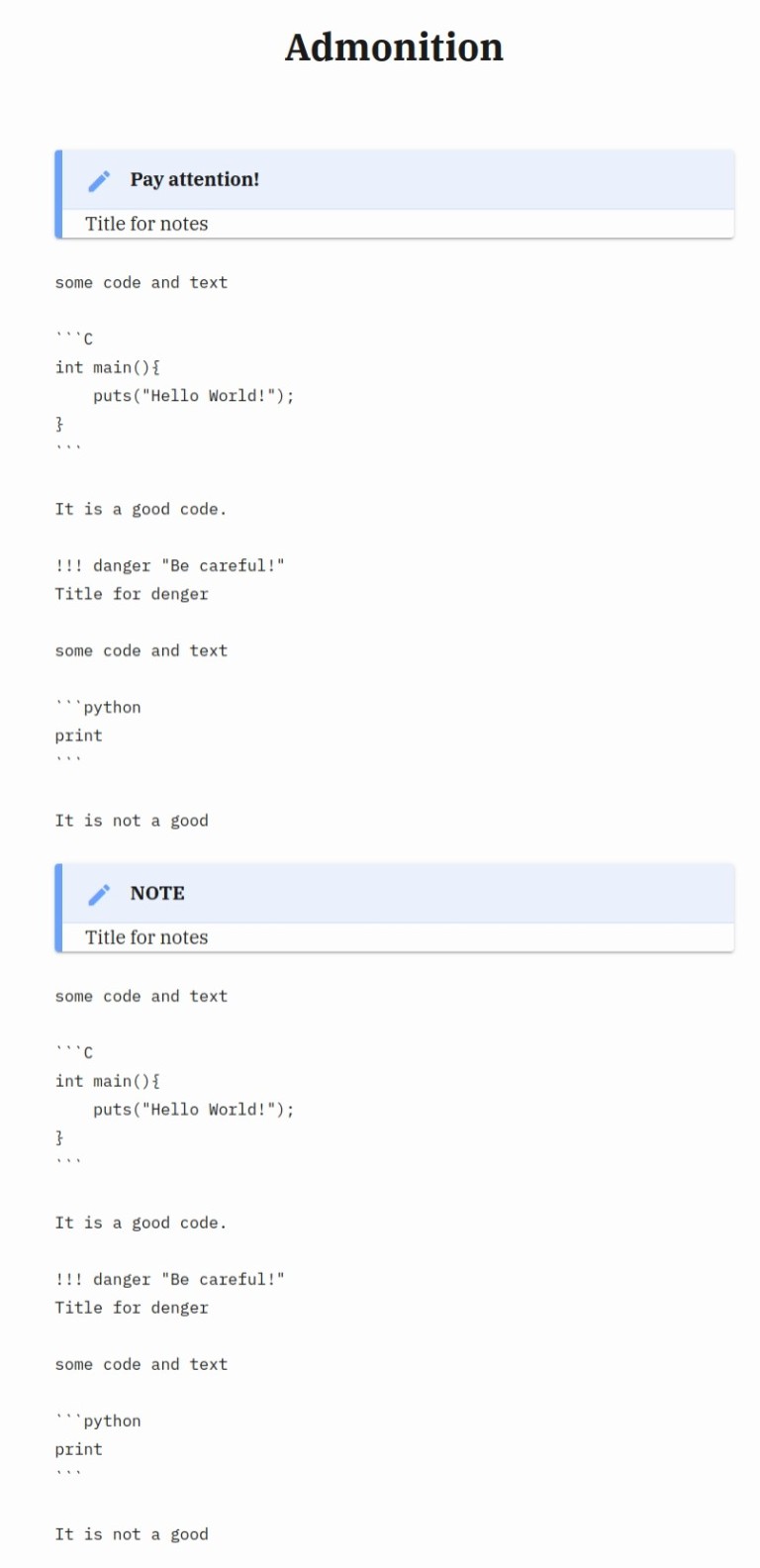
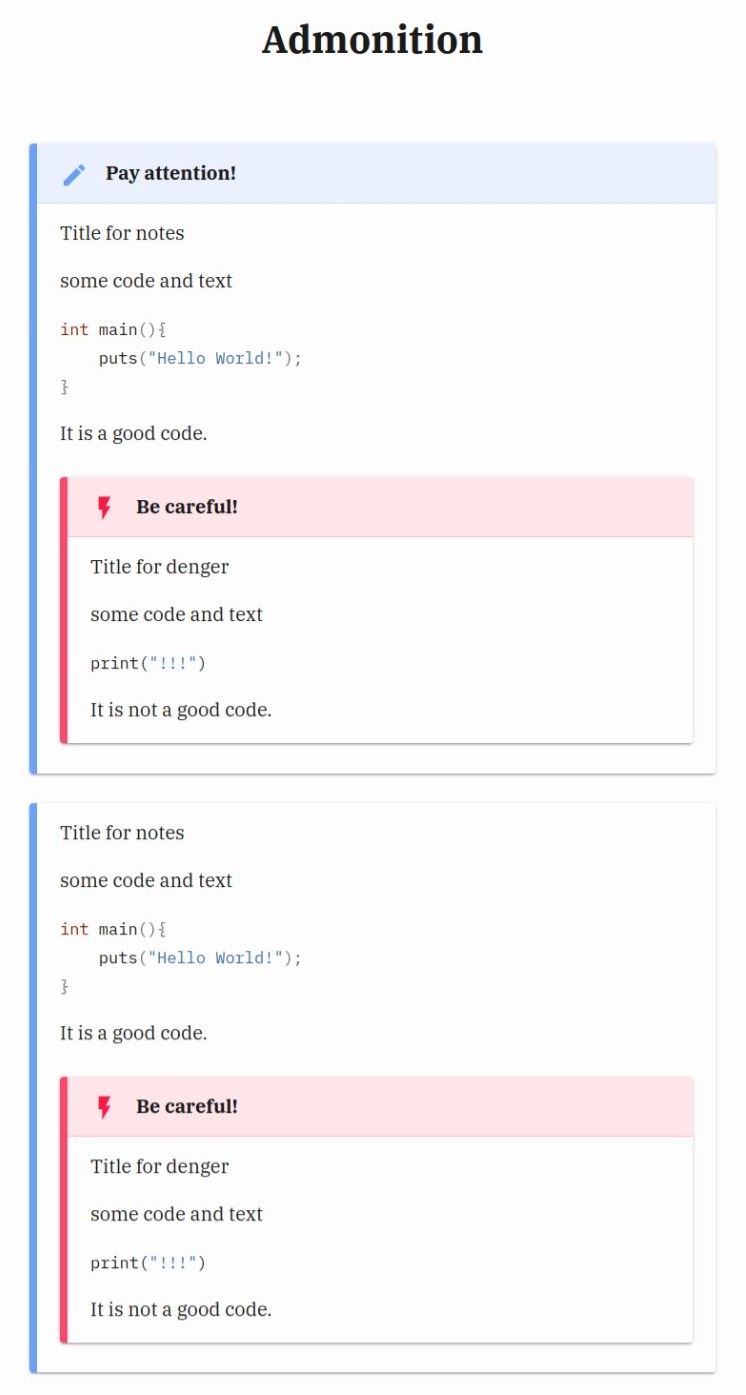
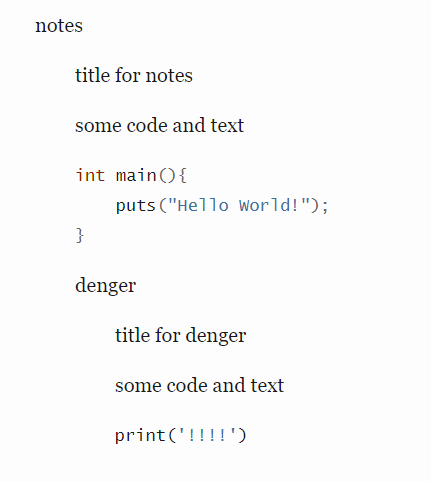
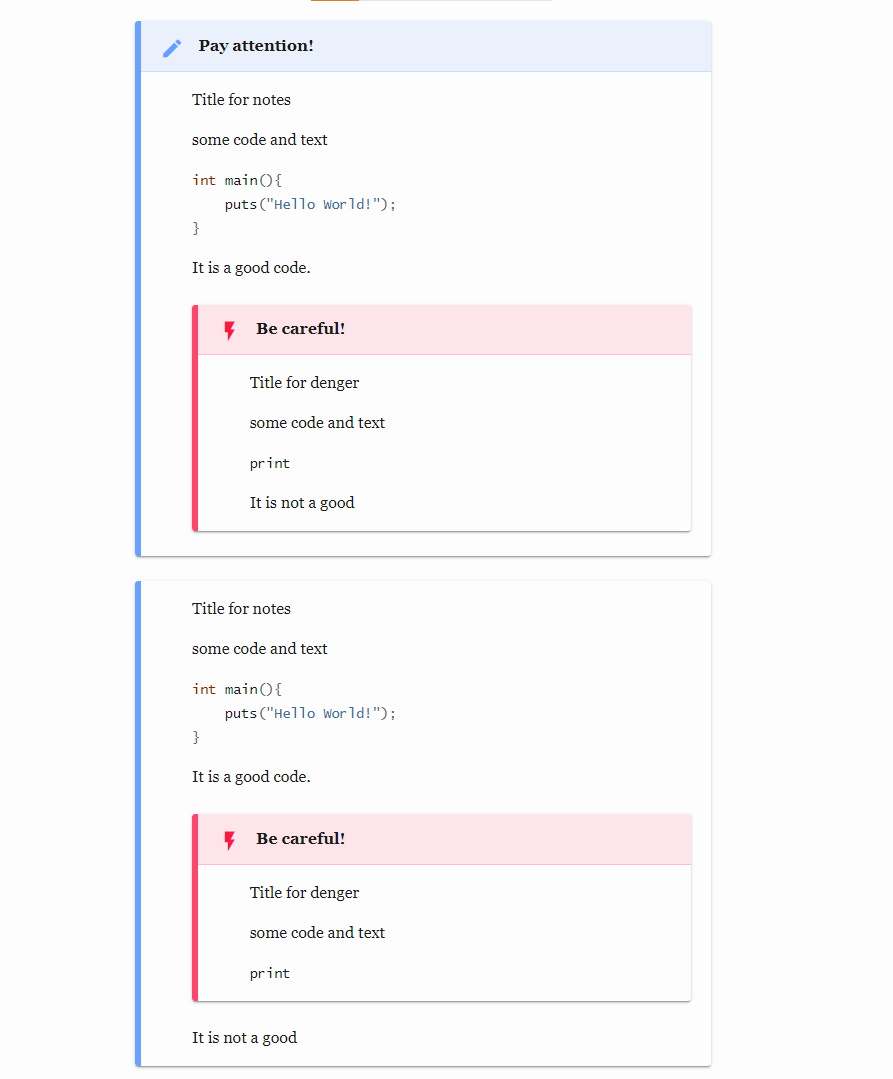
para.content[1].text == "!!!" and para.content[1].text == "note"is always false, as ispara.content[1].text == "!!!" and para.content[1].text == "danger"; yourifs can't possibly execute. You'll want to matchpara.content[1].textagainst something such aspara.content[1].text:match"^!!!%s+note. – Unequivocal:at next line of title and tags, and pandoc read it as a whole definition list include its child admonitions.see Update 3 of my answer. – Guimond