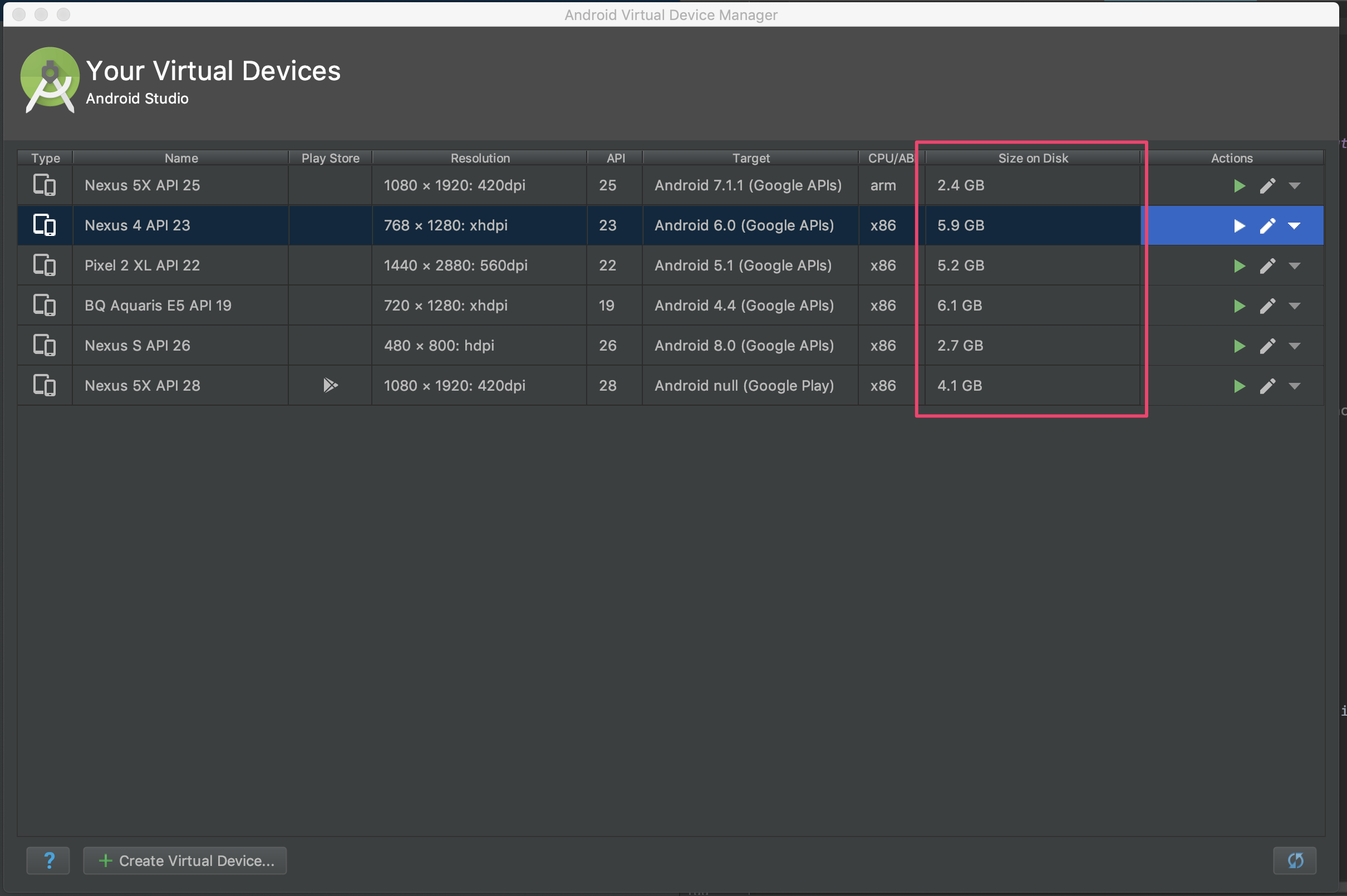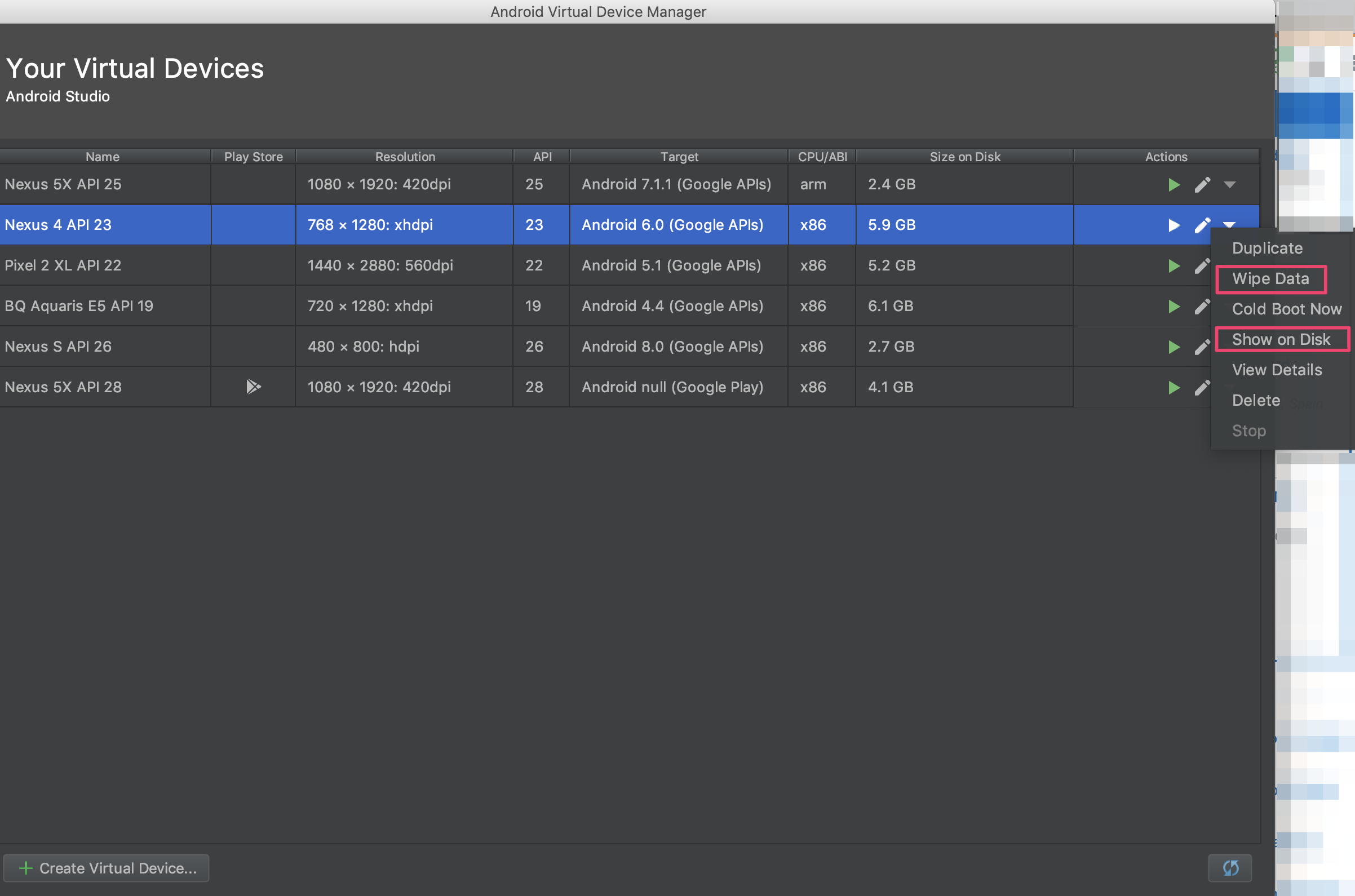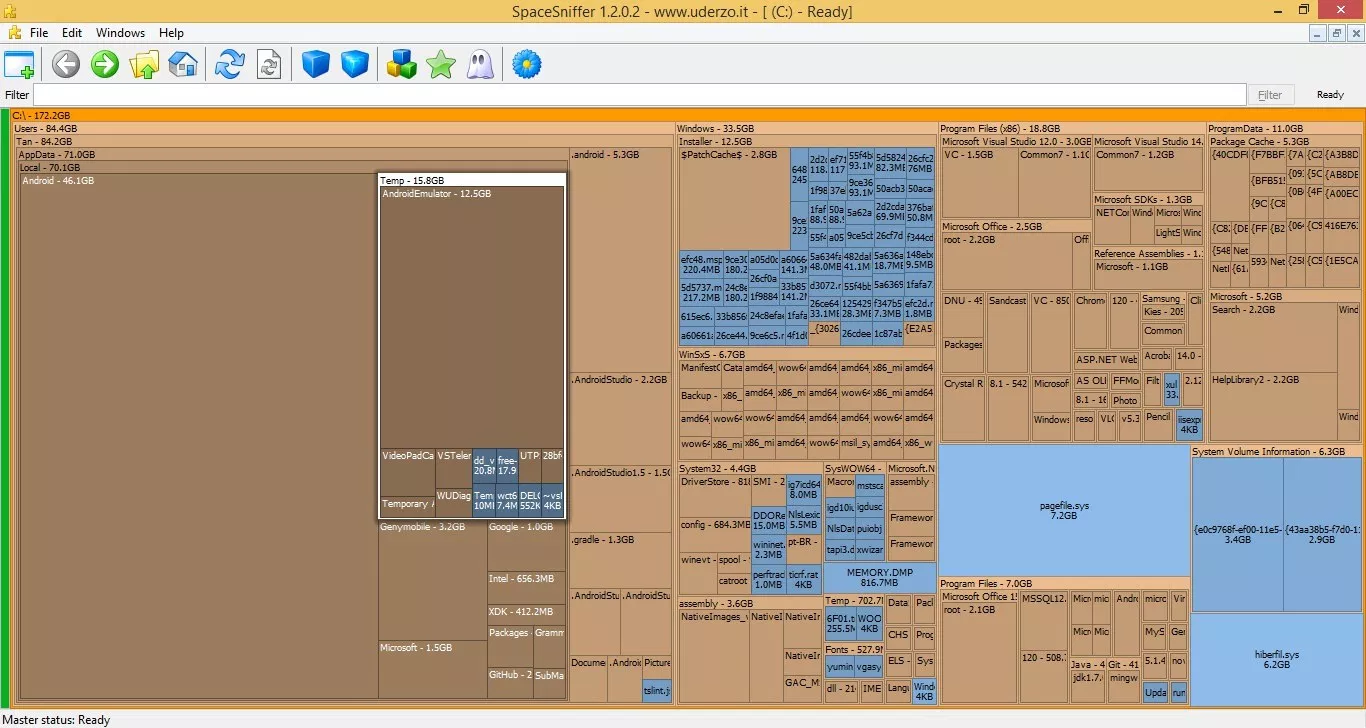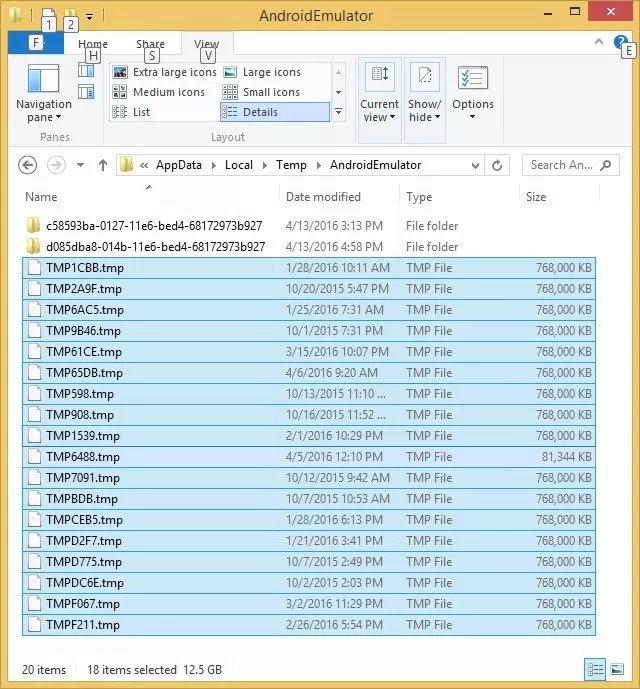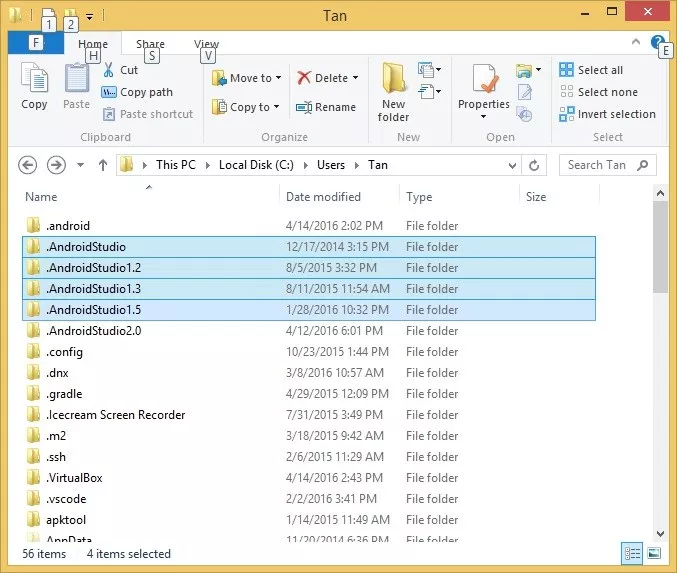I don't have any android device so I need to use the AVD to test my app.
Unfortunately, and I can't understand why, the emulator doesn't stop to take all the space in my hard drive while I'm running the app (keep writing all the time and get all space). Now I have less than 2 GB of free disk space, and even if I delete all devices from AVD I can't get a lot of space back.
Does anyone know how to solve this problem? Need to unistall android studio?
UPDATE
Today I was able to free enough space to have 3 GB free space disk, so a created a new emulator and by lunch time I left my desk with the AVD emulator open and 2 GB free space disk. One hour later I came back and only have 500 KB left at my HD. I was testing an app with not even one writing task and he was on background state during my lunch time. Have no idea what to do.