Trying to get react-router (v4.0.0) and react-hot-loader (3.0.0-beta.6) to play nicely, but getting the following error in the browser console:
Warning: React.createElement: type is invalid -- expected a string
(for built-in components) or a class/function (for composite
components) but got: undefined. You likely forgot to export your
component from the file it's defined in.
index.js:
import React from 'react';
import ReactDom from 'react-dom';
import routes from './routes.js';
require('jquery');
import 'bootstrap/dist/css/bootstrap.min.css';
import 'bootstrap/dist/js/bootstrap.min.js';
import './css/main.css';
const renderApp = (appRoutes) => {
ReactDom.render(appRoutes, document.getElementById('root'));
};
renderApp( routes() );
routes.js:
import React from 'react';
import { AppContainer } from 'react-hot-loader';
import { Router, Route, browserHistory, IndexRoute } from 'react-router';
import store from './store/store.js';
import { Provider } from 'react-redux';
import App from './containers/App.jsx';
import Products from './containers/shop/Products.jsx';
import Basket from './containers/shop/Basket.jsx';
const routes = () => (
<AppContainer>
<Provider store={store}>
<Router history={browserHistory}>
<Route path="/" component={App}>
<IndexRoute component={Products} />
<Route path="/basket" component={Basket} />
</Route>
</Router>
</Provider>
</AppContainer>
);
export default routes;

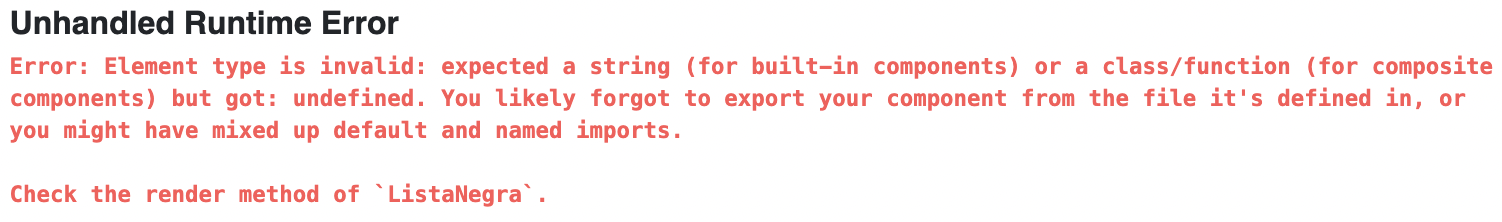
componentproperty instead ofrender, because the package doesn't support the later. See more on GitHub. – Jaquith