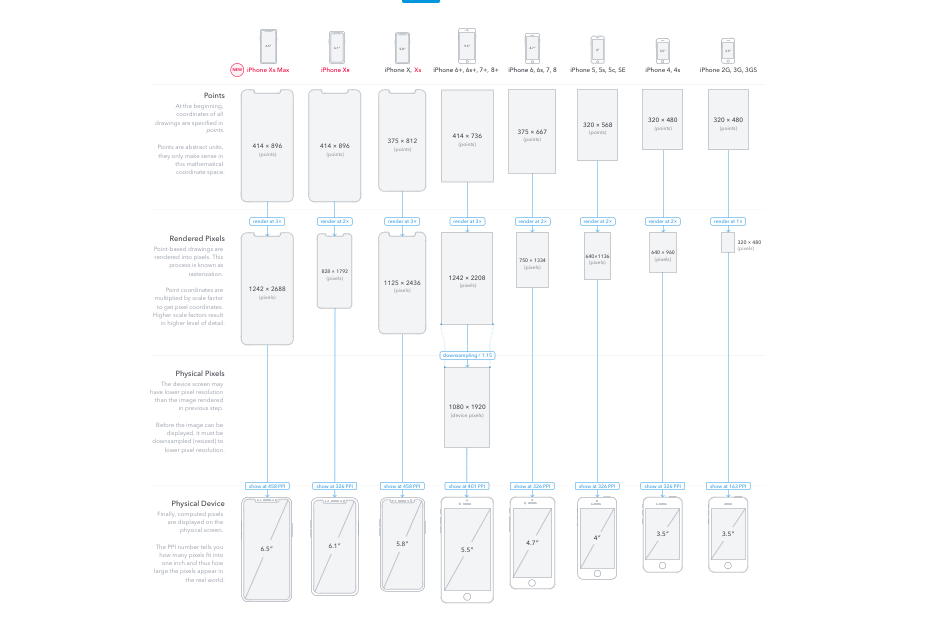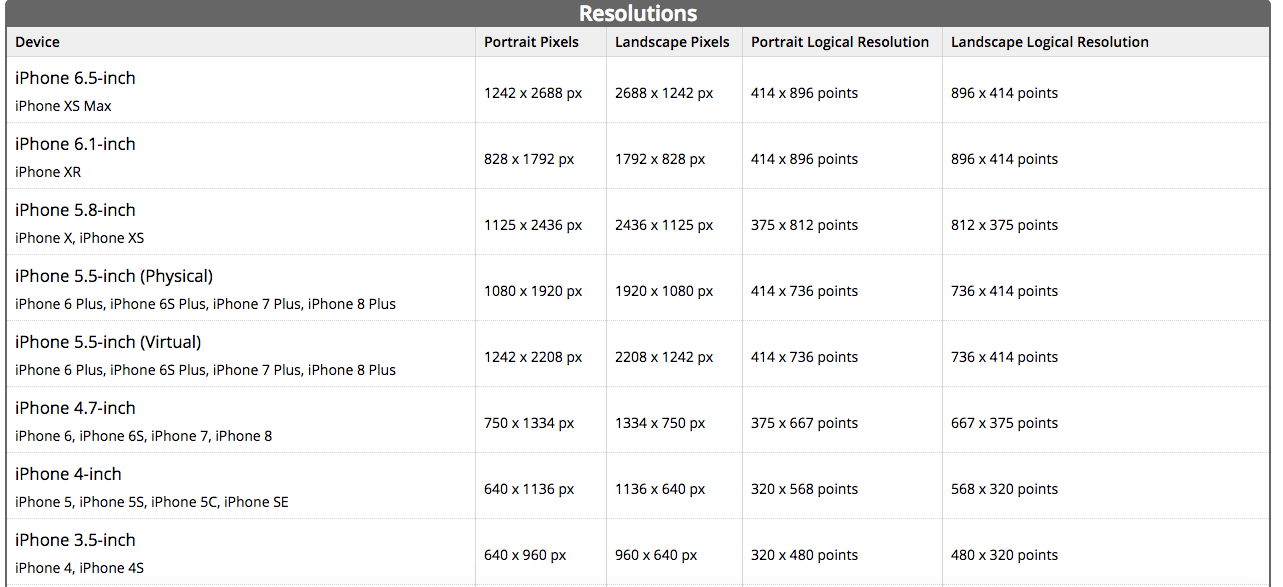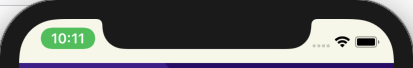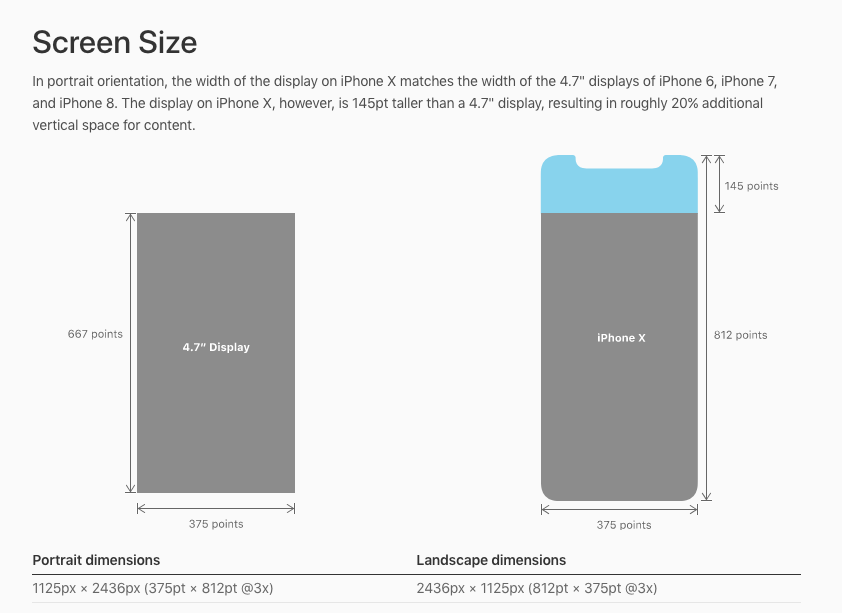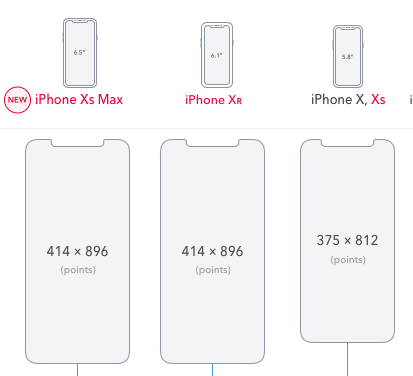Works with simulators 💯
import UIKit
class DeviceUtility {
/// Determines if the current device of the user is an iPhoneX type/variant.
static var isIphoneXType: Bool {
get {
switch UIDevice().type {
case .iPhoneXR, .iPhoneXS, .iPhoneXSMax, .iPhoneX, .iPhone11, .iPhone11Pro, .iPhone11ProMax: return true
default: return false
}
}
}
}
public enum DeviceModel : String {
case simulator = "simulator/sandbox",
// MARK: - iPods
iPod1 = "iPod 1",
iPod2 = "iPod 2",
iPod3 = "iPod 3",
iPod4 = "iPod 4",
iPod5 = "iPod 5",
// MARK: - iPads
iPad2 = "iPad 2",
iPad3 = "iPad 3",
iPad4 = "iPad 4",
iPadAir = "iPad Air ",
iPadAir2 = "iPad Air 2",
iPad5 = "iPad 5", //aka iPad 2017
iPad6 = "iPad 6", //aka iPad 2018
// MARK: - iPad Minis
iPadMini = "iPad Mini",
iPadMini2 = "iPad Mini 2",
iPadMini3 = "iPad Mini 3",
iPadMini4 = "iPad Mini 4",
// MARK: - iPad Pros
iPadPro9_7 = "iPad Pro 9.7\"",
iPadPro10_5 = "iPad Pro 10.5\"",
iPadPro12_9 = "iPad Pro 12.9\"",
iPadPro2_12_9 = "iPad Pro 2 12.9\"",
// MARK: - iPhones
iPhone4 = "iPhone 4",
iPhone4S = "iPhone 4S",
iPhone5 = "iPhone 5",
iPhone5S = "iPhone 5S",
iPhone5C = "iPhone 5C",
iPhone6 = "iPhone 6",
iPhone6plus = "iPhone 6 Plus",
iPhone6S = "iPhone 6S",
iPhone6Splus = "iPhone 6S Plus",
iPhoneSE = "iPhone SE",
iPhone7 = "iPhone 7",
iPhone7plus = "iPhone 7 Plus",
iPhone8 = "iPhone 8",
iPhone8plus = "iPhone 8 Plus",
iPhoneX = "iPhone X",
iPhoneXS = "iPhone XS",
iPhoneXSMax = "iPhone XS Max",
iPhoneXR = "iPhone XR",
iPhone11 = "iPhone 11",
iPhone11Pro = "iPhone 11 Pro",
iPhone11ProMax = "iPhone 11 Pro Max",
// MARK: - Apple TVs
AppleTV = "Apple TV",
AppleTV_4K = "Apple TV 4K",
// MARK: - Unrecognized
unrecognized = "?unrecognized?"
}
// #-#-#-#-#-#-#-#-#-#-#-#-#-#-#
//MARK: UIDevice extensions
// #-#-#-#-#-#-#-#-#-#-#-#-#-#-#
public extension UIDevice {
var type: DeviceModel {
var systemInfo = utsname()
uname(&systemInfo)
let modelCode = withUnsafePointer(to: &systemInfo.machine) {
$0.withMemoryRebound(to: CChar.self, capacity: 1) {
ptr in String.init(validatingUTF8: ptr)
}
}
let modelMap : [ String : DeviceModel ] = [
// MARK: - Simulators
"i386" : .simulator,
"x86_64" : .simulator,
// MARK: - iPod
"iPod1,1" : .iPod1,
"iPod2,1" : .iPod2,
"iPod3,1" : .iPod3,
"iPod4,1" : .iPod4,
"iPod5,1" : .iPod5,
// MARK: - iPad
"iPad2,1" : .iPad2,
"iPad2,2" : .iPad2,
"iPad2,3" : .iPad2,
"iPad2,4" : .iPad2,
"iPad3,1" : .iPad3,
"iPad3,2" : .iPad3,
"iPad3,3" : .iPad3,
"iPad3,4" : .iPad4,
"iPad3,5" : .iPad4,
"iPad3,6" : .iPad4,
"iPad4,1" : .iPadAir,
"iPad4,2" : .iPadAir,
"iPad4,3" : .iPadAir,
"iPad5,3" : .iPadAir2,
"iPad5,4" : .iPadAir2,
"iPad6,11" : .iPad5, //aka iPad 2017
"iPad6,12" : .iPad5,
"iPad7,5" : .iPad6, //aka iPad 2018
"iPad7,6" : .iPad6,
// MARK: - iPad mini
"iPad2,5" : .iPadMini,
"iPad2,6" : .iPadMini,
"iPad2,7" : .iPadMini,
"iPad4,4" : .iPadMini2,
"iPad4,5" : .iPadMini2,
"iPad4,6" : .iPadMini2,
"iPad4,7" : .iPadMini3,
"iPad4,8" : .iPadMini3,
"iPad4,9" : .iPadMini3,
"iPad5,1" : .iPadMini4,
"iPad5,2" : .iPadMini4,
// MARK: - iPad pro
"iPad6,3" : .iPadPro9_7,
"iPad6,4" : .iPadPro9_7,
"iPad7,3" : .iPadPro10_5,
"iPad7,4" : .iPadPro10_5,
"iPad6,7" : .iPadPro12_9,
"iPad6,8" : .iPadPro12_9,
"iPad7,1" : .iPadPro2_12_9,
"iPad7,2" : .iPadPro2_12_9,
// MARK: - iPhone
"iPhone3,1" : .iPhone4,
"iPhone3,2" : .iPhone4,
"iPhone3,3" : .iPhone4,
"iPhone4,1" : .iPhone4S,
"iPhone5,1" : .iPhone5,
"iPhone5,2" : .iPhone5,
"iPhone5,3" : .iPhone5C,
"iPhone5,4" : .iPhone5C,
"iPhone6,1" : .iPhone5S,
"iPhone6,2" : .iPhone5S,
"iPhone7,1" : .iPhone6plus,
"iPhone7,2" : .iPhone6,
"iPhone8,1" : .iPhone6S,
"iPhone8,2" : .iPhone6Splus,
"iPhone8,4" : .iPhoneSE,
"iPhone9,1" : .iPhone7,
"iPhone9,3" : .iPhone7,
"iPhone9,2" : .iPhone7plus,
"iPhone9,4" : .iPhone7plus,
"iPhone10,1" : .iPhone8,
"iPhone10,4" : .iPhone8,
"iPhone10,2" : .iPhone8plus,
"iPhone10,5" : .iPhone8plus,
"iPhone10,3" : .iPhoneX,
"iPhone10,6" : .iPhoneX,
"iPhone11,2" : .iPhoneXS,
"iPhone11,4" : .iPhoneXSMax,
"iPhone11,6" : .iPhoneXSMax,
"iPhone11,8" : .iPhoneXR,
"iPhone12,1" : .iPhone11,
"iPhone12,3" : .iPhone11Pro,
"iPhone12,5" : .iPhone11ProMax,
// MARK: - AppleTV
"AppleTV5,3" : .AppleTV,
"AppleTV6,2" : .AppleTV_4K
]
if let model = modelMap[String.init(validatingUTF8: modelCode!)!] {
if model == .simulator {
if let simModelCode = ProcessInfo().environment["SIMULATOR_MODEL_IDENTIFIER"] {
if let simModel = modelMap[String.init(validatingUTF8: simModelCode)!] {
return simModel
}
}
}
return model
}
return DeviceModel.unrecognized
}
}