I am new to FastAPI and I've been having this problem with importing my other files.
I get the error:
from . import schemas
ImportError: attempted relative import with no known parent package
For context, the file I am importing from is a Folder called Blog. I saw certain StackOverflow answers saying that instead of from . import schemas I should write from Blog import schemas. And even though their solution is right and I don't get any errors while running the python program, When I try running FastAPI using uvicorn, I get this error and my localhost page doesn't load.
File "./main.py", line 2, in <module>
from Blog import schemas
ModuleNotFoundError: No module named 'Blog'
The file structure looks like this:
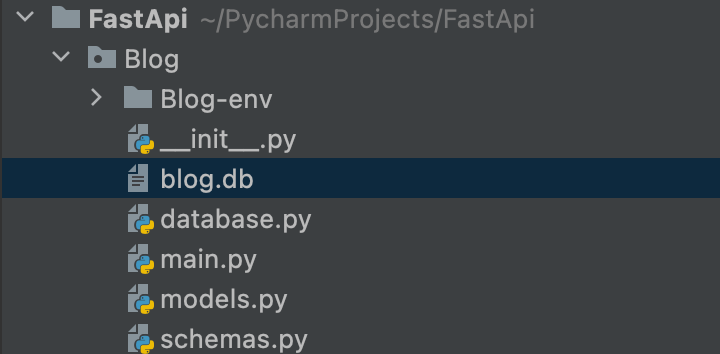
The code to the main file looks like this:
from fastapi import FastAPI
from Blog import schemas, models
from database import engine
app = FastAPI()
models.Base.metadata.create_all(engine)
@app.post('/blog')
def create(request: schemas.Blog):
return request
schemas.py
from pydantic import BaseModel
class Blog(BaseModel):
title: str
body: str
database.py
from sqlalchemy import create_engine
from sqlalchemy.ext.declarative import declarative_base
from sqlalchemy.orm import sessionmaker
SQLALCHAMY_DATABASE_URL = 'sqlite:///./blog.db'
engine = create_engine(SQLALCHAMY_DATABASE_URL, connect_args={"check_same_thread": False})
SessionLocal = sessionmaker(bind=engine, autocommit=False, autoflush=False)
Base = declarative_base()
models.py
from sqlalchemy import *
from database import Base
class Blog(Base):
__tablename__ = 'blogs'
id = Column(Integer, primary_key=True, index=True)
title = Column(String)
body = Column(String)
The SwaggerUI is not loading either.
Any help would be greatly appreciated! :)
