A ModuleNotFoundError occurs when Python is unable to resolve the module's name. If the module's name was found neither in sys.modules nor in the standard library, Python will try to resolve it in sys.path (see The Module Search Path). If the named module cannot be found, a ModuleNotFoundError is raised.
To ovecome this error, you will have to either add the parent directory of the module (Python file)—or the directory containing the entire project—to the system PATH variable, or use relative imports, as decribed in this answer and this answer. One advantage of relative imports is that they are quite succinct. To specify the location for relative imports, you use the dot notation. A single dot means that the module referenced is in the same directory as the current location. Two dots would mean that it is in the parent directory of the current location, and so on. Example:
from .settings import MY_TITLE
or, to import every function and property contained in the settings module, use the * wildcard:
from .settings import *
However, be careful when using *. The PEP 8 style guide also suggests that:
Wildcard imports (from <module> import *) should be avoided, as they
make it unclear which names are present in the namespace, confusing
both readers and many automated tools.
I should also mention that relative imports can be messy, particularly for shared projects where directory structure is likely to change, and are not as readable as absolute ones. Thus, the PEP 8 style guide recommends using absolute imports in general:
Absolute imports are recommended, as they are usually more readable
and tend to be better behaved (or at least give better error messages)
if the import system is incorrectly configured (such as when a
directory inside a package ends up on sys.path).
However:
explicit relative imports are an acceptable alternative to absolute imports, especially when dealing with complex package layouts where using absolute imports would be unnecessarily verbose.
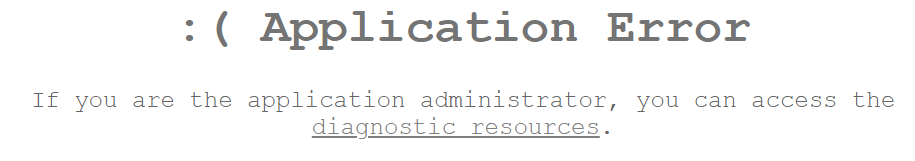

from .settings import *. If you end up writing a full-fledged answer, I will gladly accept it. – Manno