I have built an Installshield installer successfully..and it is up and running..But I am a few customization away from perfection .While asking for administrative privilages in the course of installation..The permission seeking Dialog box shows weird message.which is unpleasant to anyone .I am attaching the screenshot below..
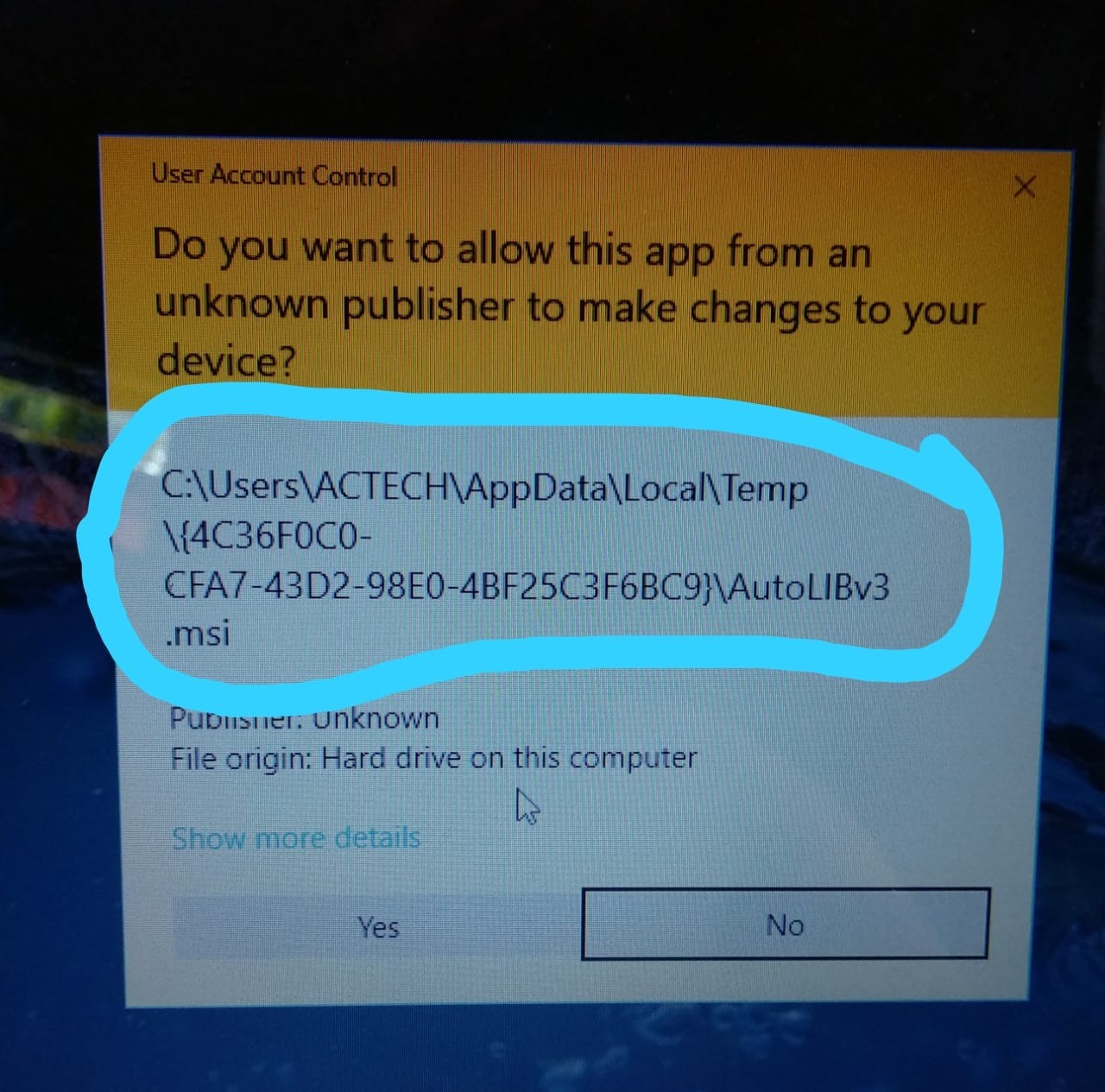 As I am new to Installshield Premier edition..can anyone please help me out with this- how can I change the pointed string AND ALSO the publisher name from unknown to my name(if possible)?
As I am new to Installshield Premier edition..can anyone please help me out with this- how can I change the pointed string AND ALSO the publisher name from unknown to my name(if possible)?
