If you need a subclass of Label, solution may be something like one prepared in a playground (of cause some points should be optimized because this is just a draft):
//: A UIKit based Playground for presenting user interface
import UIKit
import PlaygroundSupport
extension String {
// MARK: - String+RangeDetection
func rangesOfPattern(patternString: String) -> [Range<Index>] {
var ranges : [Range<Index>] = []
let patternCharactersCount = patternString.count
let strCharactersCount = self.count
if strCharactersCount >= patternCharactersCount {
for i in 0...(strCharactersCount - patternCharactersCount) {
let from:Index = self.index(self.startIndex, offsetBy:i)
if let to:Index = self.index(from, offsetBy:patternCharactersCount, limitedBy: self.endIndex) {
if patternString == self[from..<to] {
ranges.append(from..<to)
}
}
}
}
return ranges
}
func nsRange(from range: Range<String.Index>) -> NSRange? {
let utf16view = self.utf16
if let from = range.lowerBound.samePosition(in: utf16view),
let to = range.upperBound.samePosition(in: utf16view) {
return NSMakeRange(utf16view.distance(from: utf16view.startIndex, to: from),
utf16view.distance(from: from, to: to))
}
return nil
}
func range(from nsRange: NSRange) -> Range<String.Index>? {
guard
let from16 = utf16.index(utf16.startIndex, offsetBy: nsRange.location, limitedBy: utf16.endIndex),
let to16 = utf16.index(from16, offsetBy: nsRange.length, limitedBy: utf16.endIndex),
let from = String.Index(from16, within: self),
let to = String.Index(to16, within: self)
else { return nil }
return from ..< to
}
}
final class TappableLabel: UILabel {
private struct Const {
static let DetectableAttributeName = "DetectableAttributeName"
}
var detectableText: String?
var displayableContentText: String?
var mainTextAttributes:[NSAttributedStringKey : AnyObject] = [:]
var tappableTextAttributes:[NSAttributedStringKey : AnyObject] = [:]
var didDetectTapOnText:((_:String, NSRange) -> ())?
private var tapGesture:UITapGestureRecognizer?
// MARK: - Public
func performPreparation() {
DispatchQueue.main.async {
self.prepareDetection()
}
}
// MARK: - Private
private func prepareDetection() {
guard let searchableString = self.displayableContentText else { return }
let attributtedString = NSMutableAttributedString(string: searchableString, attributes: mainTextAttributes)
if let detectionText = detectableText {
var attributesForDetection:[NSAttributedStringKey : AnyObject] = [
NSAttributedStringKey(rawValue: Const.DetectableAttributeName) : "UserAction" as AnyObject
]
tappableTextAttributes.forEach {
attributesForDetection.updateValue($1, forKey: $0)
}
for (_ ,range) in searchableString.rangesOfPattern(patternString: detectionText).enumerated() {
let tappableRange = searchableString.nsRange(from: range)
attributtedString.addAttributes(attributesForDetection, range: tappableRange!)
}
if self.tapGesture == nil {
setupTouch()
}
}
text = nil
attributedText = attributtedString
}
private func setupTouch() {
let tapGesture = UITapGestureRecognizer(target: self, action: #selector(TappableLabel.detectTouch(_:)))
addGestureRecognizer(tapGesture)
self.tapGesture = tapGesture
}
@objc private func detectTouch(_ gesture: UITapGestureRecognizer) {
guard let attributedText = attributedText, gesture.state == .ended else {
return
}
let textContainer = NSTextContainer(size: bounds.size)
textContainer.lineFragmentPadding = 0.0
textContainer.lineBreakMode = lineBreakMode
textContainer.maximumNumberOfLines = numberOfLines
let layoutManager = NSLayoutManager()
layoutManager.addTextContainer(textContainer)
let textStorage = NSTextStorage(attributedString: attributedText)
textStorage.addAttribute(NSAttributedStringKey.font, value: font, range: NSMakeRange(0, attributedText.length))
textStorage.addLayoutManager(layoutManager)
let locationOfTouchInLabel = gesture.location(in: gesture.view)
let textBoundingBox = layoutManager.usedRect(for: textContainer)
var alignmentOffset: CGFloat!
switch textAlignment {
case .left, .natural, .justified:
alignmentOffset = 0.0
case .center:
alignmentOffset = 0.5
case .right:
alignmentOffset = 1.0
}
let xOffset = ((bounds.size.width - textBoundingBox.size.width) * alignmentOffset) - textBoundingBox.origin.x
let yOffset = ((bounds.size.height - textBoundingBox.size.height) * alignmentOffset) - textBoundingBox.origin.y
let locationOfTouchInTextContainer = CGPoint(x: locationOfTouchInLabel.x - xOffset, y: locationOfTouchInLabel.y - yOffset)
let characterIndex = layoutManager.characterIndex(for: locationOfTouchInTextContainer, in: textContainer, fractionOfDistanceBetweenInsertionPoints: nil)
if characterIndex < textStorage.length {
let tapRange = NSRange(location: characterIndex, length: 1)
let substring = (self.attributedText?.string as? NSString)?.substring(with: tapRange)
let attributeName = Const.DetectableAttributeName
let attributeValue = self.attributedText?.attribute(NSAttributedStringKey(rawValue: attributeName), at: characterIndex, effectiveRange: nil) as? String
if let _ = attributeValue,
let substring = substring {
DispatchQueue.main.async {
self.didDetectTapOnText?(substring, tapRange)
}
}
}
}
}
class MyViewController : UIViewController {
override func loadView() {
let view = UIView()
view.backgroundColor = .white
let label = TappableLabel()
label.frame = CGRect(x: 150, y: 200, width: 200, height: 20)
label.displayableContentText = "Hello World! stackoverflow"
label.textColor = .black
label.isUserInteractionEnabled = true
label.detectableText = "World!"
label.didDetectTapOnText = { (value1, value2) in
print("\(value1) - \(value2)\n")
}
label.performPreparation()
view.addSubview(label)
self.view = view
}
}
// Present the view controller in the Live View window
PlaygroundPage.current.liveView = MyViewController()
demo:
![enter image description here]()

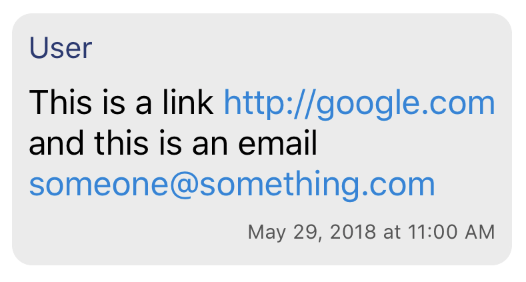

UITextViewinstead of aUILabelbut a colleague advised against it because it could cause issues, as I am placing the labels inside a cell of aUITableViewinside aUIViewController. – Mcgraw