I am struggling to get a visually acceptable color gradient in R (see here for a detailed description of my particular case). The problem, in short, is that while output in the R window looks OK, PDFs show thin, white lines between segments used to generate the gradient.
n <- 100
cc <- colorRampPalette(c("red", "blue"))(n)
plot.new()
par(mar=rep(0,4))
sapply(1:n, function(i) rect((i-1)/n, 0, i/n, 1, col=cc[i], border=NA))
dev.copy2pdf(file="test.pdf")
Here is the result:
You can see the thin, white lines. Their positioning depends on the zoom, so I assume that they are an artifact of how the PDF is displayed. Here the same in another zoom:
Unfortunately, these lines are also visible on a printout. I guess the problem may be with how the coordinates in the PDF get rounded when the vector graphics is rendered to bitmap for display or printing.
A possible solution would be to use segments which overlap with each other. This is acceptable only for solid colors; unfortunately, I would like to use transparent colors in the gradients as well.
What can I do to make my output in PDF better?

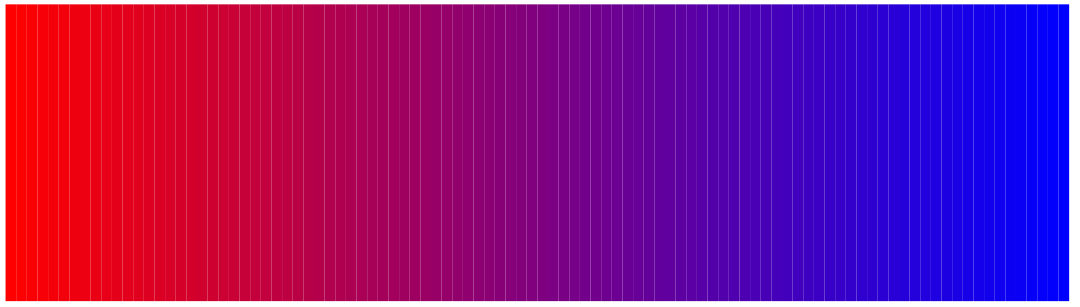
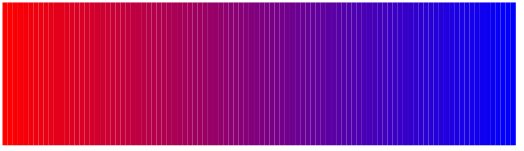
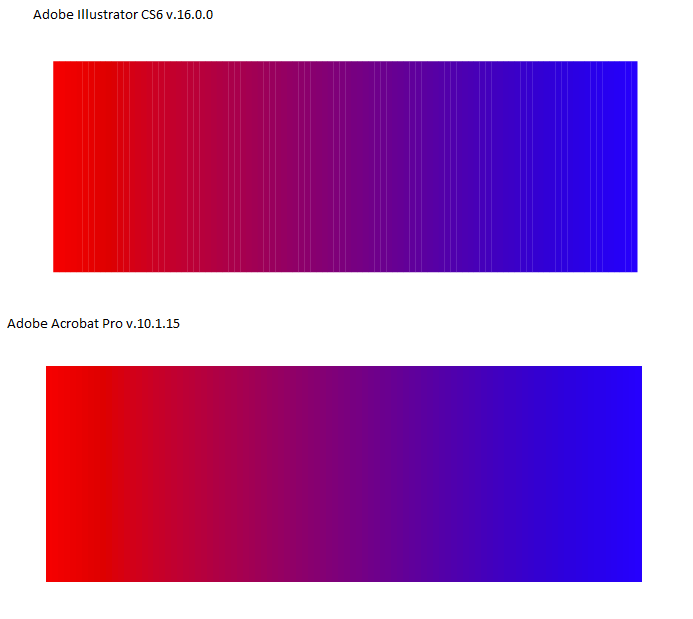
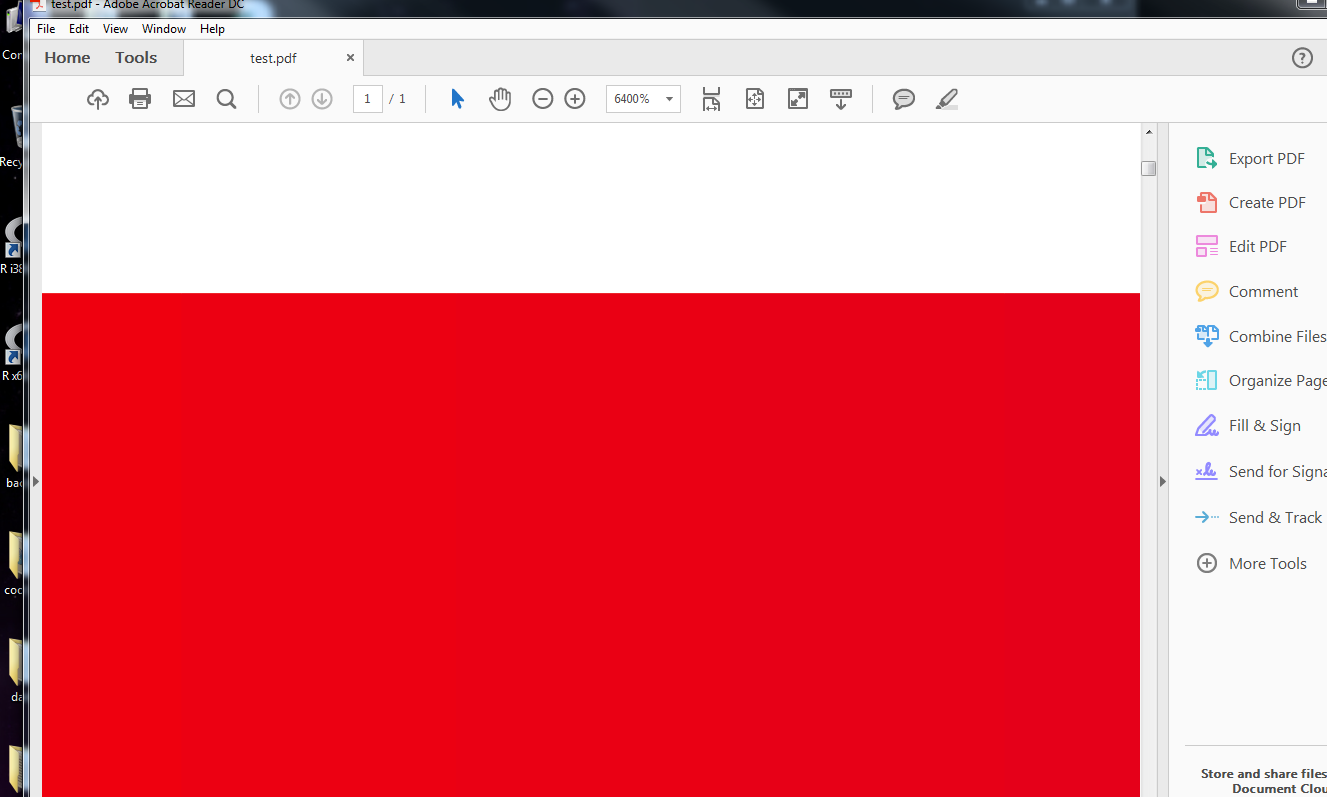
border=cc[i]– Mccormac