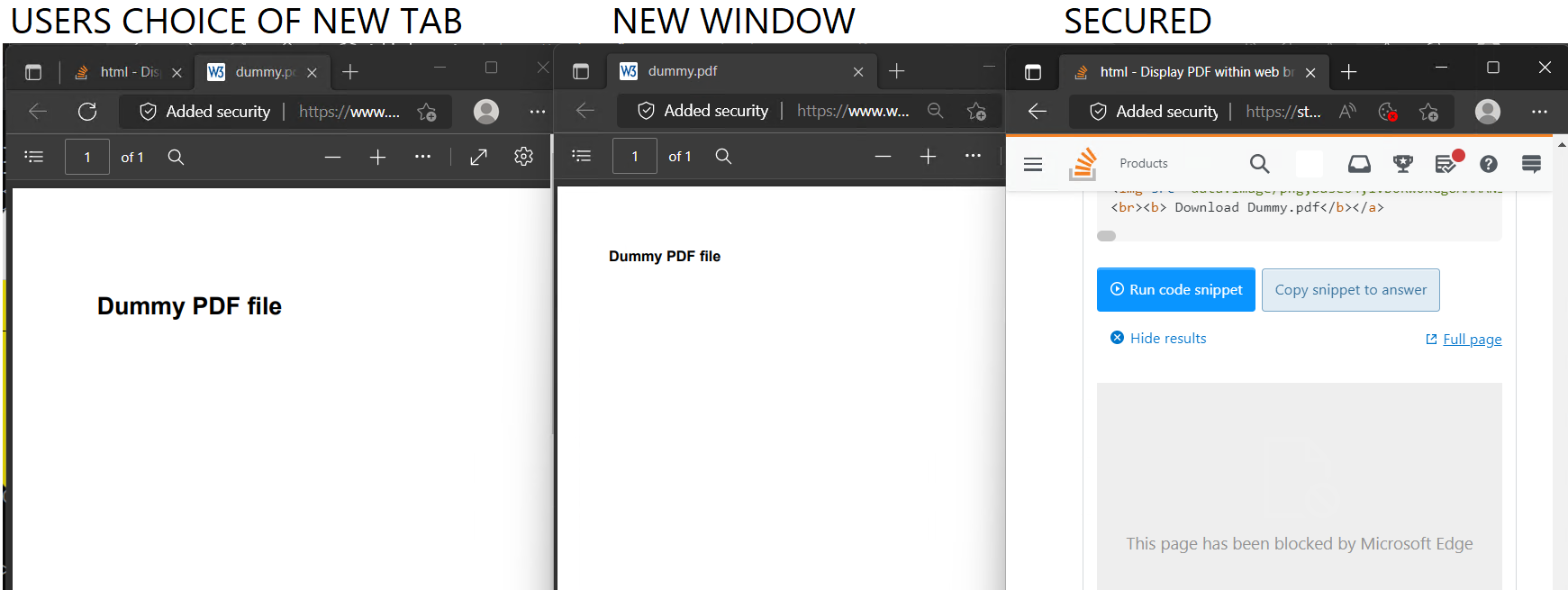How can I display a pdf within a web browser on an .html page?
I use Google Docs embeddable PDF viewer. The docs don't have to be uploaded to Google Docs, but they do have to be available online.
<iframe src="http://docs.google.com/gview?url=http://path.com/to/your/pdf.pdf&embedded=true"
style="width:600px; height:500px;" frameborder="0"></iframe>
instead of using iframe and depending on the third party`think about using flexpaper, or pdf.js.
I used PDF.js, it works fine for me. Here is the demo.
preffered using the object tag
<object data='http://website.com/nameoffolder/documentname.pdf#toolbar=1'
type='application/pdf'
width='100%'
height='700px'>
note that you can change the width and height to any value you please visit http://www.w3schools.com/tags/tag_object.asp
The simplest way is to create an iframe and set the source to the URL of the PDF.
(ducks mad HTML designers) Done it myself, works fine, cross browser (crawls into bunker).
The browser's plugin controls those settings, so you can't force it. However, you can do a simple <a href="whatver.pdf"> instead of <a href="whatever.pdf" target="_blank">.
I did a careful evaluation of providers on this space:
free solutions
- iframe: Just use an iframe, however, this is not what most people search here.
- Pdf.js is the open source solution without external dependencies
- Adobe offers a 'free' PDF Embed API
Commercial Providers
- Pdf.js Express is commercialized extension to Pdf.js
- PSPDFKit - Provder from Austria with rather good business support
- Foxit - Chinese company providing a PDF web solton as well.enter link description here
- PDFTron - US-based competitor to PSDPDFkit - more costly but also mot advanced.
Hope this helps. I might publish more detailed information in a blogpost, if this is helping people (let me know in comments).
As long as you host the PDF the target attribute is the way to go. In other words, for relative files, using the target attribute with _blank value will work just fine.
<e>
<a target="_blank" alt="StackExchange Handbook" title="StackExchange Handbook"
href="pdfs/StackExchange_Handbook.pdf">StackExchange Handbook</a>
For absolute paths engines will go to the Unified Resource Locator and open it their. So, suppress the target attribute.
<e>
<a alt="StackExchange Handbook" title="StackExchange Handbook"
href="protocol://url/StackExchange_Handbook.pdf">StackExchange Handbook</a>
Browsers will make a rely good job in both cases.
If you don't want to use some third party, you can use the <embed> tag with the source of the file in the src attribute. This uses the native browser PDF viewer, and offers more browser support than the object tag.
<embed src="your_pdf_src" style="position:absolute; left: 0; top: 0;" width="100%" height="100%" type="application/pdf">
Live example:
<embed src="https://www.w3.org/WAI/ER/tests/xhtml/testfiles/resources/pdf/dummy.pdf" style="position:absolute; left: 0; top: 0;" width="100%" height="100%" type="application/pdf">Loading the PDF inside a snippet won't work, since the frame into which the plugin is loading is sandboxed.
Tested in Chrome and Firefox. See it in action.
object tag is standard in ES2015 and replaced embed tag –
Oraleeoralia embed is part of the HTML5 specification. See: html.spec.whatwg.org/#embedded-content-2 –
Churchill You can also embed using JavaScript through a third-party solution like PDFObject.
You can use this code:
<embed src="http://domain.com/your_pdf.pdf" width="600" height="500" alt="pdf" pluginspage="http://www.adobe.com/products/acrobat/readstep2.html">
Or use Google Docs embeddable PDF viewer:
<iframe src="http://docs.google.com/gview?url=http://domain.com/your_pdf.pdf&embedded=true"
style="width:600px; height:500px;" frameborder="0"></iframe>
Update - Adobe PDF Embed API
Adobe released their Adobe PDF Embed API which is completely free. Since they created the PDF format itself, their API is probably the best for this.
- It delivers the highest quality PDF rendering available.
- You can fully customize user experience and choose how to display a PDF.
- You will also have analytics on PDF usage so you can understand how users interact with PDFs, including time spent on a page and searches.
All you have to do is create an api_key and use it in the code snippet.
Displaying PDF as buffer
Here is the example of the code snippet that you can just add to your HTML and take advantage of their API for displaying PDF if you have the buffer (local file for example). You would have to add { promise: <FILE_PROMISE> } config.
<div id="adobe-dc-view"></div>
<script src="https://documentcloud.adobe.com/view-sdk/main.js"></script>
<script type="text/javascript">
document.addEventListener("adobe_dc_view_sdk.ready", function(){
var adobeDCView = new AdobeDC.View({clientId: "api_key", divId: "adobe-dc-view"});
adobeDCView.previewFile({
content: { promise: <FILE_PROMISE> }
metaData: { fileName: "file_name_to_display" }
}, {});
});
</script>
Displaying PDF by file_url
Here is the example of the code snippet that you can just add to your HTML and take advantage of their API for displaying PDF by file_url. You would have to add { location: { url: "url_of_the_pdf" } } config.
<div id="adobe-dc-view"></div>
<script src="https://documentcloud.adobe.com/view-sdk/main.js"></script>
<script type="text/javascript">
document.addEventListener("adobe_dc_view_sdk.ready", function(){
var adobeDCView = new AdobeDC.View({clientId: "api_key", divId: "adobe-dc-view"});
adobeDCView.previewFile({
content: { location: { url: "url_of_the_pdf" } },
metaData: { fileName: "file_name_to_display" }
}, {});
});
</script>
The simple solution is to put it in an iframe and hope that the user has a plug-in that supports it.
(I don't, the Acrobat plugin has been such a resource hog and source of instability that I make a point to remove it from any browser that it touches).
The complicated, but relative popular solution is to display it in a flash applet.
You can also have this simple GoogleDoc approach.
<a style="color: green;" href="http://docs.google.com/gview?url=http://domain//docs/<?php echo $row['docname'] ;?>" target="_blank">View</a>
This would create a new page for you to view the doc without distorting your flow.
By far the simplest method to avoid cross site and or server load Issues is include the cover icons in the page and provide a DownLink. It is minimal demand rendering a page of several covers / icons. The second best method is show a single iFrame with your adjoining commentary.
However many modern browser users a weary of exploits may have turned PDF display OFF and blocked any attempts to pop-up or window.open inline runnable embedment objects like SWF or PDF.
Note the snippet is a small icon but you can use larger front cover like Amazon Books (within the browser datauri limits)
<center>
<h4>Click on the below icon to download pdf file :<br>If blocked by Security Refresh to show Cover and Right Click to Download</h5>
<a href="https://www.w3.org/WAI/ER/tests/xhtml/testfiles/resources/pdf/dummy.pdf">
<img src="data:image/png;base64,iVBORw0KGgoAAAANSUhEUgAAADIAAAAyCAMAAAAp4XiDAAABBVBMVEUAAABTwd7O7PUAAAC35PEAAAAAAABTwd5Twd5Swd5Twd5Swd5RwN7A6POw4fBUwd5Xwt9bxOCS1+pTwd5Vwt9Wwt9dxeCC0ecAAABXw99bxOBcxOAAAABUwd4AAABWwt8AAABkx+Juy+MAAABUwd5Uwd5Vwt9Wwt9Yw99gxuFryeJoyeN/0OeZ2utXwt9Wwt9Wwt9bxOBWwt9Yw99gxuEAAABNv91Uwd5Uwd5Vwd5Yw98AAABaw+BbxOBYxOAAAAByzeVVwt9Vwt9Zw+BfxeBKvt1oyeIAAAAAAABVwt9Yw98AAABTwd5bxOBaxOBpyOKC0eYAAACN1emD0OZUwd5RwN4AAADkCLpdAAAAVHRSTlMA/QK/BICP+fby7fv4CgbjjlAK58KhPg7PgF5JQMevnmAiFxDf0rWxfDkwKBIIrqmUiIZ3WlDz6NvLpZ9oQzQwHNe/dGI6LO/fuphwz2xWNiEgFybn7OvoAAADuUlEQVRIx91U15baMBCVbNwNtjHdgOm9l9A7IQu72bQh//8pkcCGTXE2D8lLxufYM5LuaO7oWujfGPP76WB3MrEt3315tVMstOrI2wIlkCQQJlUnzoYxSCYeHbwhPTAY5J9rUFrTBHFF3eUYdJCKnohmQb58GzouHFCjhbe1SxzGUS9IHU+dAq2xtgsJleY1NCDiBXkLcdfNjkHcu72qnefekL7rNp7AvKX+eO6/vkvzKFQK8tKJvpx3XpDl+eR4XdxjDCXkHFAVEl6Qz+r26jxDizAfiPaVzQCWXhBfYURe/pqlgd05nXoj3F9+9tHj8mwyM4V2aCwBwPkNNfUMoGqhckHy/RrQmG8FULRj7widz35qDUsdxadjFaAYX/8MOPRMeOrKhENuPGm421bUBPINyN6CHF4w35eUUHErwqCwGWVsqXbXqWauUVfKEYGKwuklo6aubA2axIJERLDp6ffKeoQwmAuVqFmmSQ9lZZK7QyoQvhL0ScWUVEfowwgAcIUMlM24EnEqEVNBF7GWS25LpgAdBjEhoKb5CViBTcCZTOCb1t7Drfq6YhLuWQUutiAjNujINTHleoO7uKuKtCbbqhcErpJyymDfjlo9um7OTLnESgBhUlj7AtkQ1SwUKDgMmDgeINcSkIpemypsS0KEJKFkZIv0clIY4Ksogx2wfXdx6dKTQXMZ8FwVafeC/baepTTxrlmkig5EtvjobOdw0KC4jzKlQgDFBeM2HBU3QbTDH4LGE8iJH260nC6CdhLDZNm4eDvmOCbwBYRMUKdZ9JP5jbYIWN20QlC2IrXah6q1E+TWRsQApUTQQ/1T3AlJGAOV//l86TOWQ3oKPMRPRTgir+xykYLufr8faOJ8mQ3So/a8LtdqyWkGpnTmWL8SjoDhBamdO+5/gnXfgqrw9Uup4rpdbGujrNuYN/E/uPoCKZAj6E8g3VuNJhb0wOu3ZV1pO55hykbZ/e+QBZZnkzey75I1LI6XqNFVis+XZpRxA3nZe+j5/XVdxu0cXTqQcHvhD1hCyhNB9S3JitB6ZpxKifBkTZ3UkbcxCXvarzMv1LoPlypR9FeMjT1wL8JPNGBZlGSdiP0FJJlJr2azfJJLr4ZsOvYuQ9Mkk7NP3CxDIjbJoXSe5zN3CFmVf+BZjuTl3q3yHH9JE+M4tOJZEpHZFZuJcV/vkNinB/QuT76Z9NCFxNDjA8fzHHnyLJqlh4/8d4UhLjmccXn+kaeFDdkkHUPpTIZ/zAxZsjiZRvkZN0T/l30D1xyHzxgRNCEAAAAASUVORK5CYII=" alt="react">
<br><b> Download Dummy.pdf</b></a> I think the object HTML can be the right choice for this kind of operations
I have been using object element to display PDF. But I am also using IDM extension. And when I reload the page, it tries to download the pdf. So I am creating a route in my laravel projects like this
Route::get('/pdf/{filename}', function ($filename) {
$path = storage_path('app/public/pdfs/' . $filename);
if (!File::exists($path)) {
abort(404);
}
$headers = [
'Content-Type' => 'application/pdf',
'Content-Disposition' => 'inline; filename="' . $filename . '"'
];
return response()->file($path, $headers);
});
After this I am calling url from object element. And I can finally see pdf displayed in the browser even I have third party extensions.
<object data="{{ url('/pdf/' . $product->pdf) }}" type="application/pdf" width="100%" height="250">
<p>Cannot view PDF ?. <a href="{{ url('/pdf/' . $product->pdf) }}" download title="Download PDF">Download PDF</a>.</p>
</object>
[this is a very old answer, from when other options mentioned now didn't exist]
Back in 2011, we used to render the PDF file pages as PNG files on the server using JPedal (a java library). That, combined with some javascript, gave us high control over visualization and navigation.
I recently needed to provide a more mobile-friendly, responsive version of a .pdf document, because narrow phone screens required scrolling right and left a lot. To allow just vertical scrolling and avoid horizontal scrolling, the following steps worked for me:
- Open the .pdf in Chrome browser
- Click Open with Google Docs
- Click File > Download > Web Page
- Click on the downloaded document to unzip it
- Click on the unzipped HTML document to open it in Chrome browser
- Press fn F12 to open Chrome Dev Tools
- Paste copy(document.documentElement.outerHTML.replace(/padding:72pt 72pt 72pt 72pt;/, '').replace(/margin-right:.*?pt/g, '')) into the Console, and press Enter to copy the tweaked document to the clipboard
- Open a text editor (e.g., Notepad), or in my case VSCode, paste, and save with a .html extension.
The result looked good and was usable in both desktop and mobile environments.
Displaying content saved in PDF/DOC/DOCX file format is ideal for displaying the pdf/doc/docx file on your web page
Have you tried using a simple img tag?
<img scr="https://www.typomania.co.uk/pdfs/lipsum.pdf">
© 2022 - 2024 — McMap. All rights reserved.