I work with satellite data organized on an irregular two-dimensional grid whose dimensions are scanline (along track dimension) and ground pixel (across track dimension). Latitude and longitude information for each centre pixel are stored in auxiliary coordinate variables, as well as the four corners coordinate pairs (latitude and longitude coordinates are given on the WGS84 reference ellipsoid). The data is stored in netCDF4 files.
What I am trying to do is efficiently plotting these files (and possibly a combination of files—next step!) on a projected map.
My approach so far, inspired by Jeremy Voisey's answer to this question, has been to build a data frame that links my variable of interest to the pixel boundaries, and to use ggplot2 with geom_polygon for the actual plot.
Let me illustrate my workflow, and apologies in advance for the naive approach: I just started coding with R since a week or two.
Note
To fully reproduce the problem:
1. download the two dataframes: so2df.Rda (22M) and pixel_corners.Rda (26M)
2. load them in your environment, e.g.
so2df <- readRDS(file="so2df.Rda")
pixel_corners <- readRDS(file="pixel_corners.Rda")
- jump to the "Merge the dataframes" step.
Initial setup
I'm going to read the data, and the latitude/longitude boundaries from my file.
library(ncdf4)
library(ggplot2)
library(ggmap)
# set path and filename
ncpath <- "/Users/stefano/src/s5p/products/e1dataset/L2__SO2/"
ncname <- "S5P_OFFL_L2__SO2____20171128T234133_20171129T003956_00661_01_022943_00000000T000000"
ncfname <- paste(ncpath, ncname, ".nc", sep="")
nc <- nc_open(ncfname)
# save fill value and multiplication factors
mfactor = ncatt_get(nc, "PRODUCT/sulfurdioxide_total_vertical_column",
"multiplication_factor_to_convert_to_DU")
fillvalue = ncatt_get(nc, "PRODUCT/sulfurdioxide_total_vertical_column",
"_FillValue")
# read the SO2 total column variable
so2tc <- ncvar_get(nc, "PRODUCT/sulfurdioxide_total_vertical_column")
# read lat/lon of centre pixels
lat <- ncvar_get(nc, "PRODUCT/latitude")
lon <- ncvar_get(nc, "PRODUCT/longitude")
# read latitude and longitude bounds
lat_bounds <- ncvar_get(nc, "GEOLOCATIONS/latitude_bounds")
lon_bounds <- ncvar_get(nc, "GEOLOCATIONS/longitude_bounds")
# close the file
nc_close(nc)
dim(so2tc)
## [1] 450 3244
So for this file/pass there are 450 ground pixels for each of the 3244 scanlines.
Create the dataframes
Here I create two dataframes, one for the values, with some post-processing, and one for the latitude/longitude boundaries, I then merge the two dataframes.
so2df <- data.frame(lat=as.vector(lat), lon=as.vector(lon), so2tc=as.vector(so2tc))
# add id for each pixel
so2df$id <- row.names(so2df)
# convert to DU
so2df$so2tc <- so2df$so2tc*as.numeric(mfactor$value)
# replace fill values with NA
so2df$so2tc[so2df$so2tc == fillvalue] <- NA
saveRDS(so2df, file="so2df.Rda")
summary(so2df)
## lat lon so2tc id
## Min. :-89.97 Min. :-180.00 Min. :-821.33 Length:1459800
## 1st Qu.:-62.29 1st Qu.:-163.30 1st Qu.: -0.48 Class :character
## Median :-19.86 Median :-150.46 Median : -0.08 Mode :character
## Mean :-13.87 Mean : -90.72 Mean : -1.43
## 3rd Qu.: 31.26 3rd Qu.: -27.06 3rd Qu.: 0.26
## Max. : 83.37 Max. : 180.00 Max. :3015.55
## NA's :200864
I saved this dataframe as so2df.Rda here (22M).
num_points = dim(lat_bounds)[1]
pixel_corners <- data.frame(lat_bounds=as.vector(lat_bounds), lon_bounds=as.vector(lon_bounds))
# create id column by replicating pixel's id for each of the 4 corner points
pixel_corners$id <- rep(so2df$id, each=num_points)
saveRDS(pixel_corners, file="pixel_corners.Rda")
summary(pixel_corners)
## lat_bounds lon_bounds id
## Min. :-89.96 Min. :-180.00 Length:5839200
## 1st Qu.:-62.29 1st Qu.:-163.30 Class :character
## Median :-19.86 Median :-150.46 Mode :character
## Mean :-13.87 Mean : -90.72
## 3rd Qu.: 31.26 3rd Qu.: -27.06
## Max. : 83.40 Max. : 180.00
As expected, the lat/lon boundaries dataframe is four time as big as the value dataframe (four points for each pixel/value).
I saved this dataframe as pixel_corners.Rda here (26M).
Merge the dataframes
I then merge the two data frames by id:
start_time <- Sys.time()
so2df <- merge(pixel_corners, so2df, by=c("id"))
time_taken <- Sys.time() - start_time
print(paste(dim(so2df)[1], "rows merged in", time_taken, "seconds"))
## [1] "5839200 rows merged in 42.4763631820679 seconds"
As you can see, it's a somehow CPU intensive process. I wonder what would happen if I were to work with 15 files at once (global coverage).
Plotting the data
Now that I've got my pixels corners linked to the pixel value, I can easily plot them. Usually, I'm interested in a particular region of the orbit, so I made a function that subsets the input dataframe before plotting it:
PlotRegion <- function(so2df, latlon, title) {
# Plot the given dataset over a geographic region.
#
# Args:
# df: The dataset, should include the no2tc, lat, lon columns
# latlon: A vector of four values identifying the botton-left and top-right corners
# c(latmin, latmax, lonmin, lonmax)
# title: The plot title
# subset the data frame first
df_sub <- subset(so2df, lat>latlon[1] & lat<latlon[2] & lon>latlon[3] & lon<latlon[4])
subtitle = paste("#Pixel =", dim(df_sub)[1], "- Data min =",
formatC(min(df_sub$so2tc, na.rm=T), format="e", digits=2), "max =",
formatC(max(df_sub$so2tc, na.rm=T), format="e", digits=2))
ggplot(df_sub) +
geom_polygon(aes(y=lat_bounds, x=lon_bounds, fill=so2tc, group=id), alpha=0.8) +
borders('world', xlim=range(df_sub$lon), ylim=range(df_sub$lat),
colour='gray20', size=.2) +
theme_light() +
theme(panel.ontop=TRUE, panel.background=element_blank()) +
scale_fill_distiller(palette='Spectral') +
coord_quickmap(xlim=c(latlon[3], latlon[4]), ylim=c(latlon[1], latlon[2])) +
labs(title=title, subtitle=subtitle,
x="Longitude", y="Latitude",
fill=expression(DU))
}
I then invoke my function over a region of interest, for instance let's see what happens over the Hawaii:
latlon = c(17.5, 22.5, -160, -154)
PlotRegion(so2df, latlon, expression(SO[2]~total~vertical~column))
There they are, my pixels, and what appears to be a SO2 plume from the Mauna Loa. Please ignore the negative values for now. As you can see, the pixels' area vary towards the edge of the swath (different binning scheme).
I tried to show the same plot over google's maps, using ggmap:
PlotRegionMap <- function(so2df, latlon, title) {
# Plot the given dataset over a geographic region.
#
# Args:
# df: The dataset, should include the no2tc, lat, lon columns
# latlon: A vector of four values identifying the botton-left and top-right corners
# c(latmin, latmax, lonmin, lonmax)
# title: The plot title
# subset the data frame first
df_sub <- subset(so2df, lat>latlon[1] & lat<latlon[2] & lon>latlon[3] & lon<latlon[4])
subtitle = paste("#Pixel =", dim(df_sub)[1], "Data min =", formatC(min(df_sub$so2tc, na.rm=T), format="e", digits=2),
"max =", formatC(max(df_sub$so2tc, na.rm=T), format="e", digits=2))
base_map <- get_map(location = c(lon = (latlon[4]+latlon[3])/2, lat = (latlon[1]+latlon[2])/2), zoom = 7, maptype="terrain", color="bw")
ggmap(base_map, extent = "normal") +
geom_polygon(data=df_sub, aes(y=lat_bounds, x=lon_bounds,fill=so2tc, group=id), alpha=0.5) +
theme_light() +
theme(panel.ontop=TRUE, panel.background=element_blank()) +
scale_fill_distiller(palette='Spectral') +
coord_quickmap(xlim=c(latlon[3], latlon[4]), ylim=c(latlon[1], latlon[2])) +
labs(title=title, subtitle=subtitle,
x="Longitude", y="Latitude",
fill=expression(DU))
}
And this is what I get:
latlon = c(17.5, 22.5, -160, -154)
PlotRegionMap(so2df, latlon, expression(SO[2]~total~vertical~column))
Questions
- Is there a more efficient way to approach this problem? I was reading about the
sfpackage, and I was wondering if I could define a dataframe of points (values + centre pixel coordinates), and havesfautomatically infer the pixel boundaries. That would save me from having to rely on the lat/lon boundaries defined in my original dataset and having to merge them with my values. I could accept a loss of precision on the transition areas towards the edge of the swath, the grid is otherwise pretty much regular, each pixel being 3.5x7 km^2 big. - Would re-gridding my data to a regular grid (how?), possibly by aggregating adjacent pixels, improve performances? I was thinking about using the
rasterpackage, which, as I understood, requires data on a regular grid. This should be useful going global scale (e.g. plots over Europe), where I don't need the to plot the individual pixels–in fact, I wouldn't even been able to see them. - Do I need to re-project my data when plotting over google map?
[bonus cosmetic questions]
- Is there a more elegant way to subset my dataframe on a region identified by its four corner points?
- How could I change the color scale to make the higher values stand out with respect to the lower values? I've experienced with log scale with poor results.

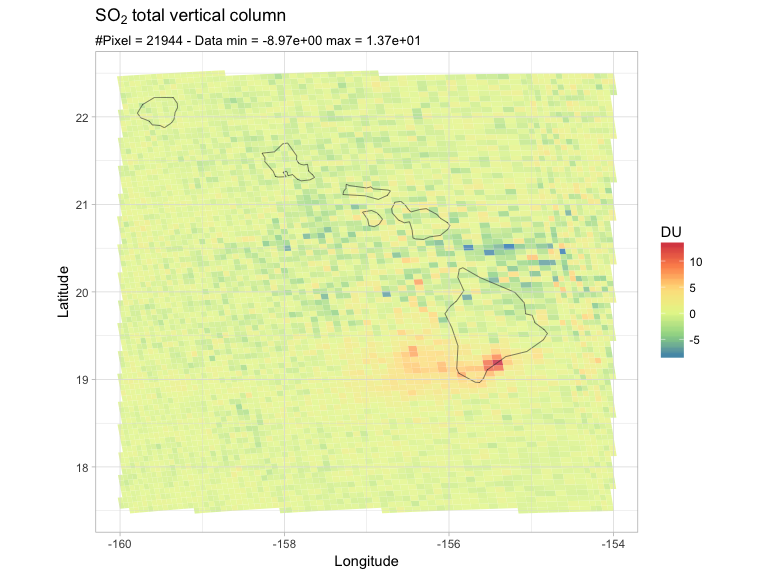
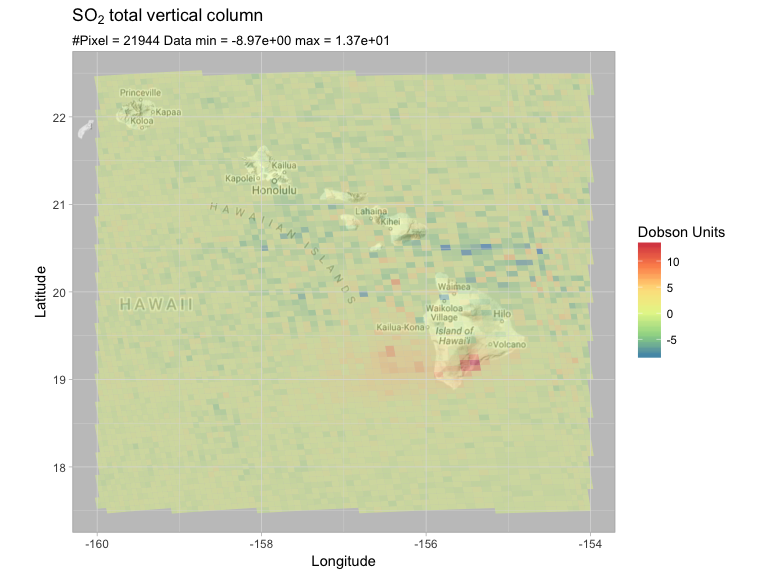
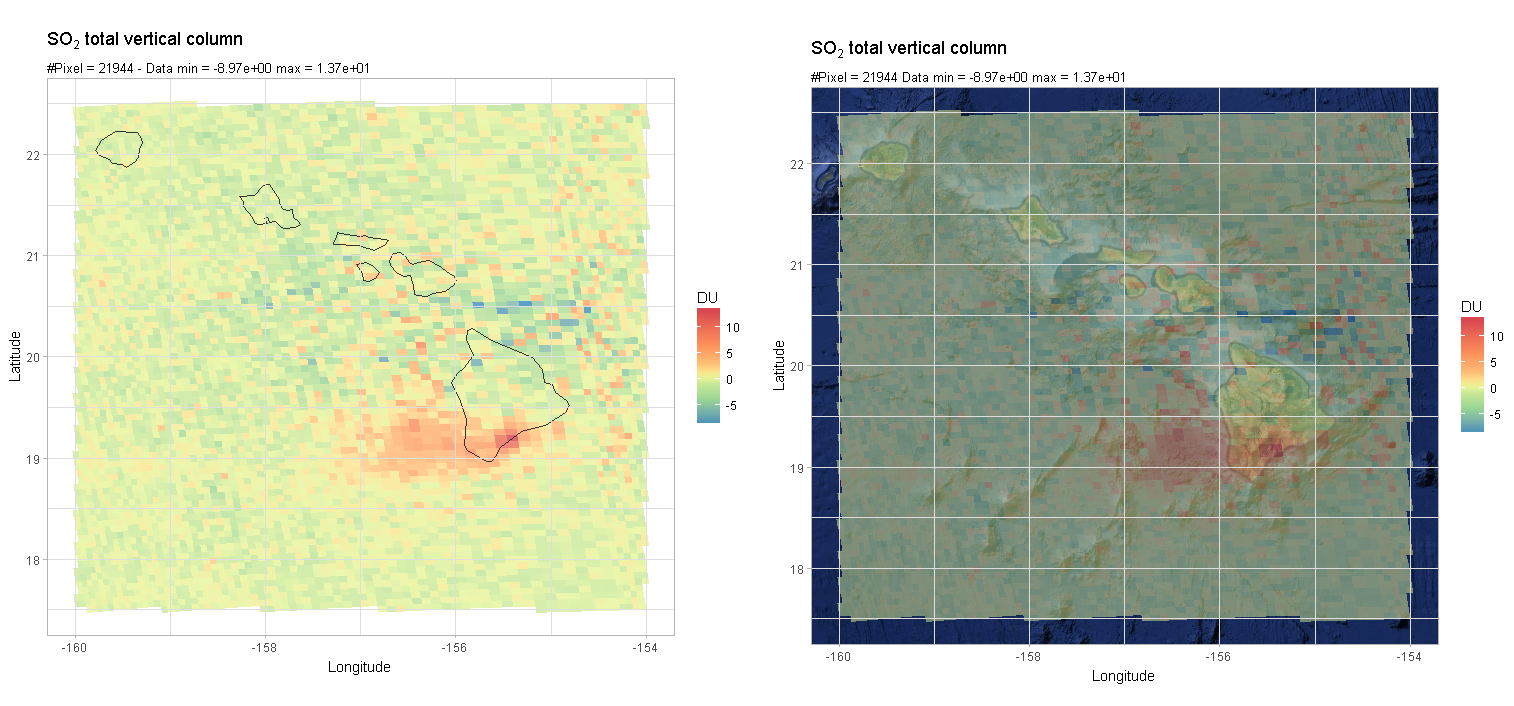
dput(), or if your dataset is too large, reproduce your problem using a simulated data or a dataset built into one of the packages you are using) so others can run your code. – Cantriphead()and thendput(). I'll try and work through this when I get some more time though. – Theatricalssf, subsetting them and plotting them on a map. Bear in mind that the original netCDF file is over 600MB so, reducing it to two data frame summing up to 48MB is already quite a reduction in size. That said, I presume I could reduce the data even further, by preliminary cropping the orbit to a much smaller region. I'll do that in my follow-up questions. Thanks all for the constructive feedback! – Electrochemistrydata.tableanddplyr. If you can have a grid of equally sized pixels therasterpackage seems indeed the way to go... It is particularly well suited to handle huge datasets (the whole data is not loaded in the RAM in contrast with the usual way in R). Thestarspackage might also be useful in the future (now the development seem to be in its infancy) – SkirlTROPOMI SO2you'll see some nice examples. For instance this one – Zooplankton