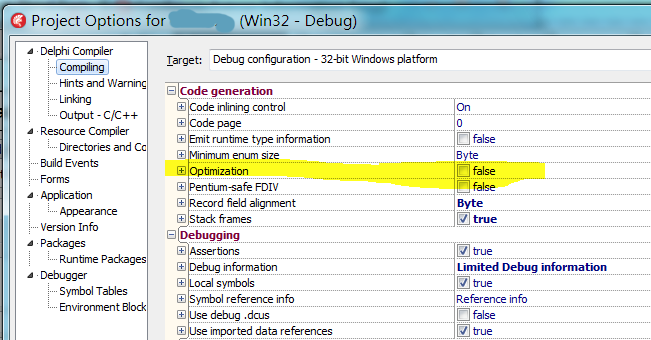I build my project, and there are no errors:

That's because the build succeeded without any errors:

This is a good thing. The application runs and everything!
Except there are errors
What the compiler doesn't tell me is that there are errors:

I just happened to have this file open. And i just happened to have the Structure viewer open. And i just happened to see the errors.
Is there a way for Delphi to report all error it encounters during a build?
Is optimization on?
No
It's no big deal for a simple one-form test application, with one error. But when i have 200 forms, XE6 starts to look as bad a Visual Studio 2012. I then have to be sure to manually open every code file and check if there are any errors in it.

Is there a way to get XE6 to report all errors?
#xe6usability