It appears that much of the Error-Insight problems go away if you keep your library entries up to date.
This is was once pointed out by someone AGES ago on problem report for an earlier Delphi version and no-one seems to have picked up on it. If error-insight encounters a non-existent file in the LIBRARIES list it appears to just stop looking any further - leaving those annoying red-line squiggles everywhere! Trouble was, that problem report had so many entries everyone seems to keep missing that solution!
Go to Tools-Options and find the LIBRARY tab. Go through the lists and eliminate every entry that is ABSOLUTE but INVALID. You probably can and initially should leave any that have variables in them like $(BDSLIB) even if invalid, but definitely start by removing invalid ones that are declared without variables (which is what I mean by absolute). If you are gung-ho and just let Delphi auto-delete the invalid ones, all those with "unfulfilled" variables will disappear too - and that will break many things (this is another Delphi bug discussed elsewhere in this forum I believe). You may also have to repeat this with the Project-Options libraries, but be more circumspect here if the project came from someone else!
If that doesn't do the job immediately, then use the appropriate options tab to toggle the Error-Insight checkbox off and then back on again (closing the options dialog each time). That should get rid of any cached stuff, if such exists.
Deleting just some invalid entries worked for me on Delphi XE4.

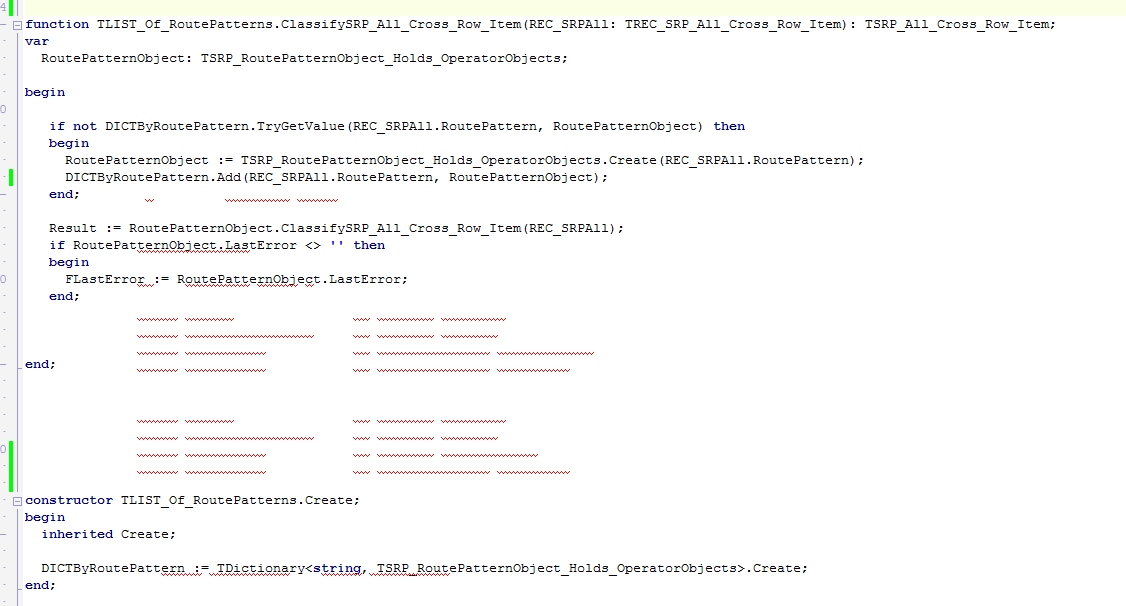
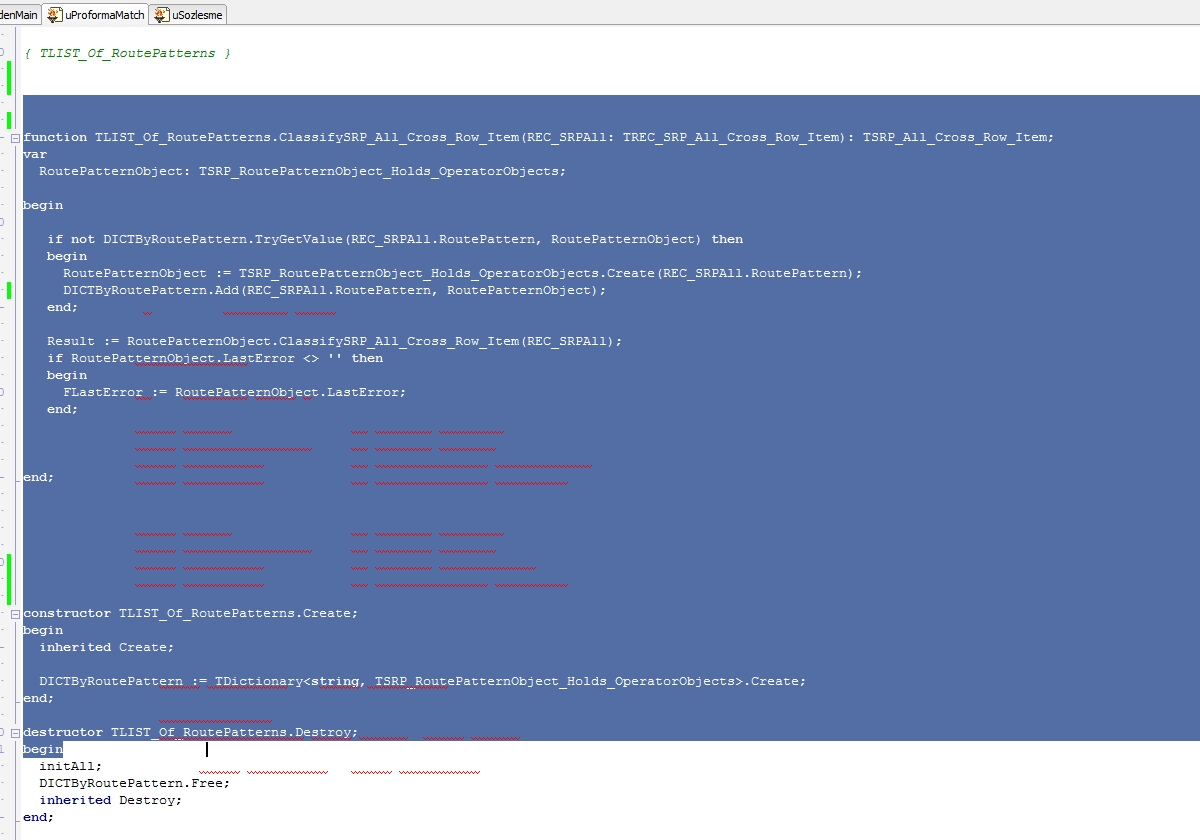
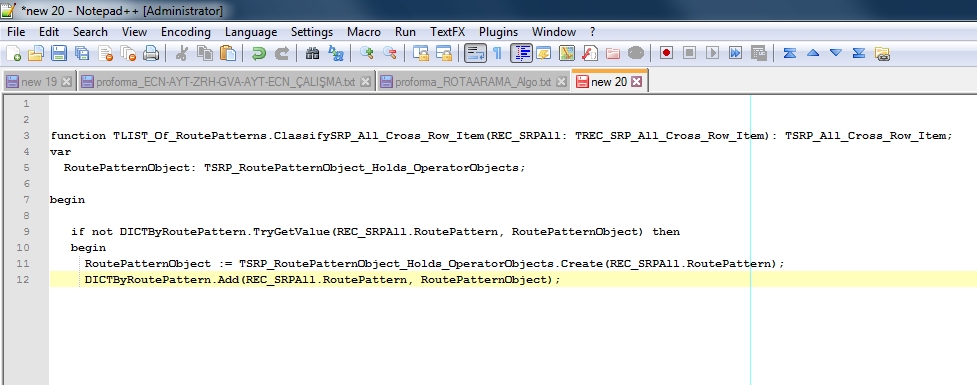
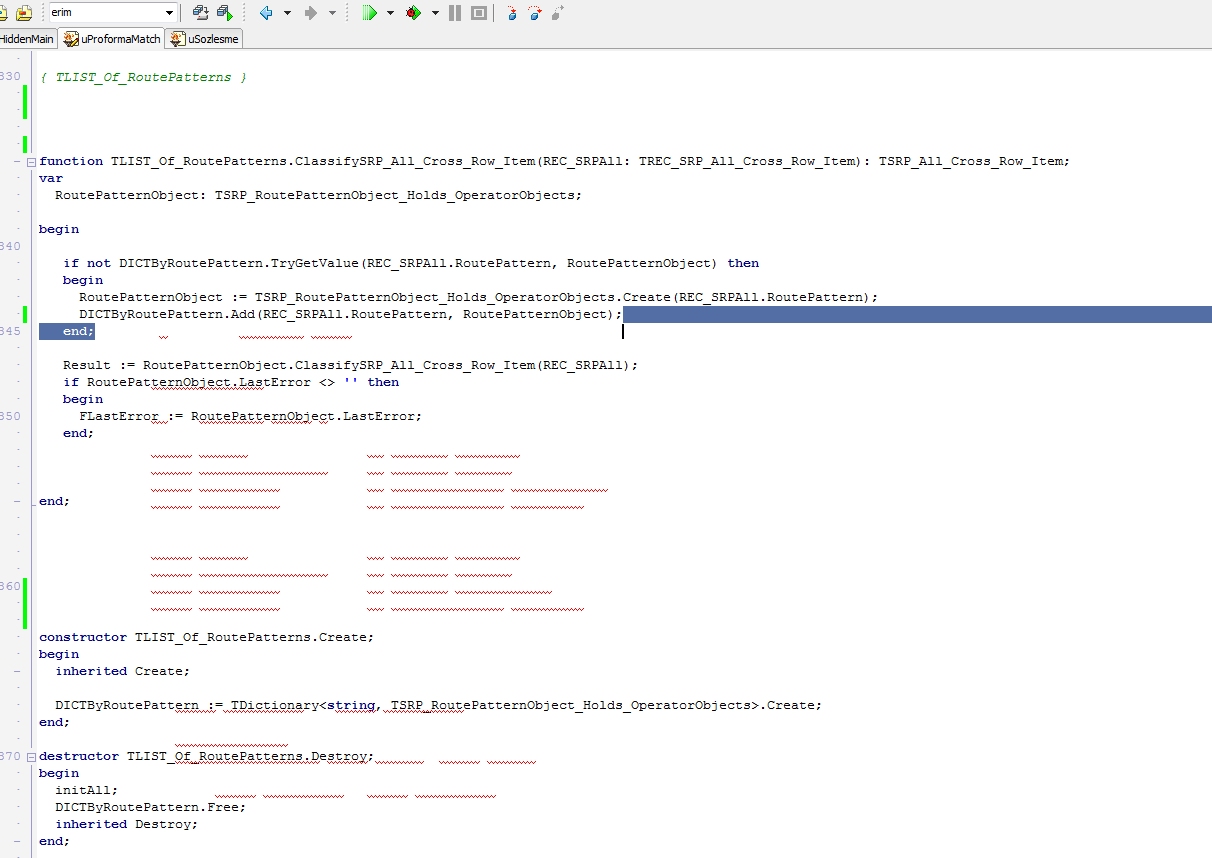
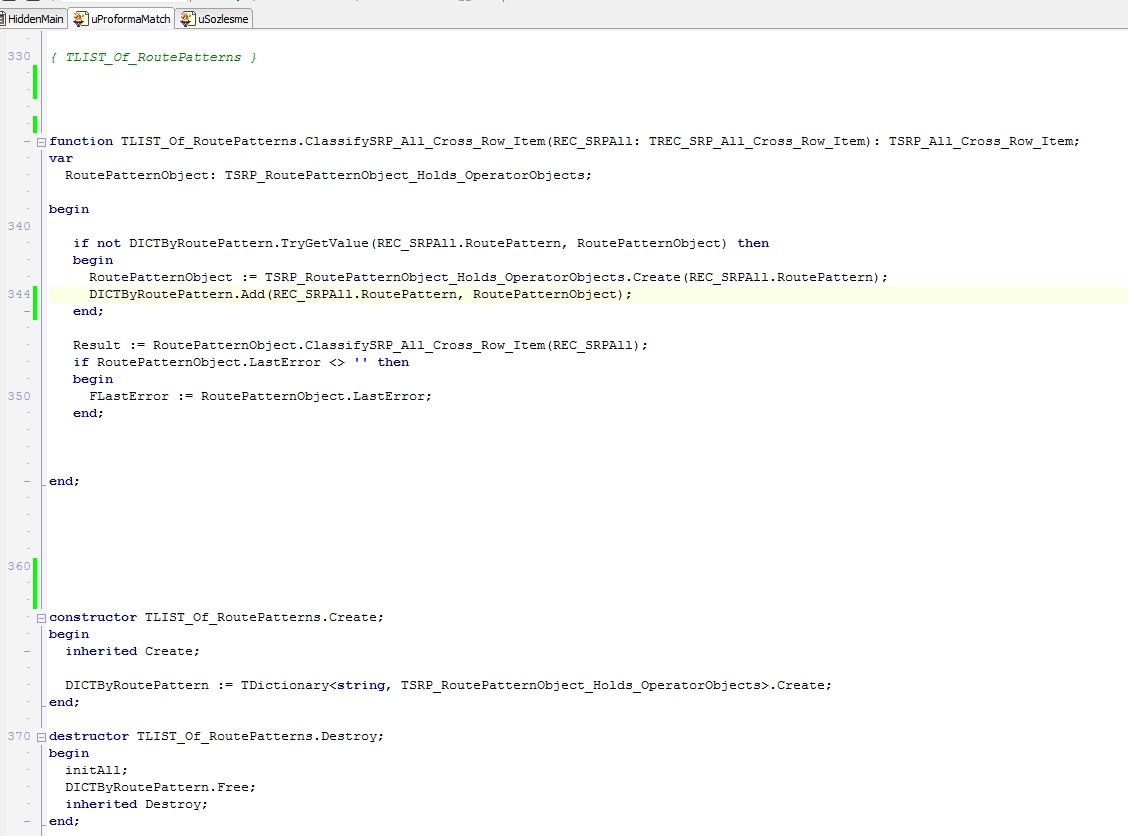
Error Insight. If the squiggly lines bother you, you can turn off Error Insight in Tools|Options|Editor Options|Code Insight. – Communalism