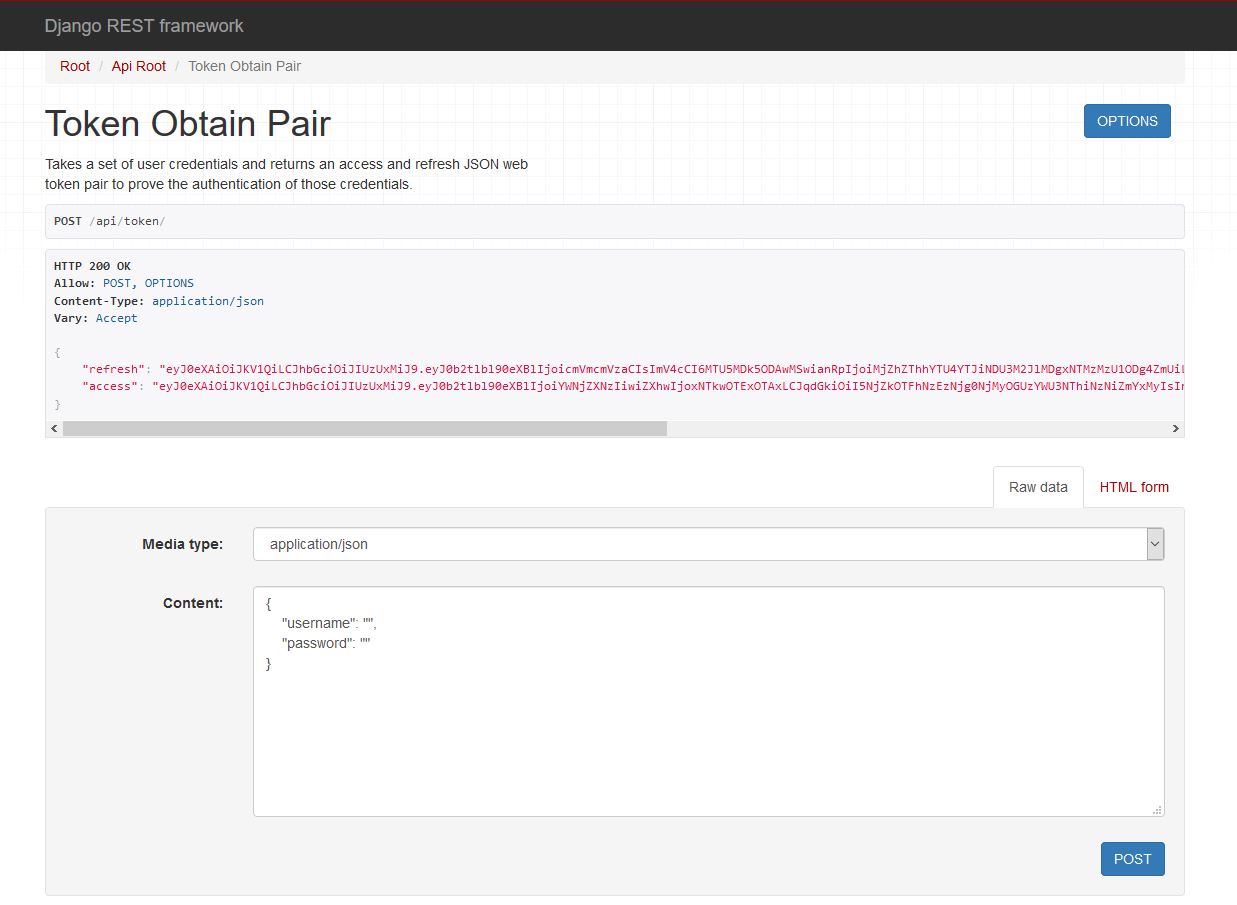Using the djangorestframework_simplejwt library
Specify in settings.py the USER_ID_FIELD and ALGORITHM
SIMPLE_JWT = {
'USER_ID_FIELD': 'user_id',
'ALGORITHM': 'HS512',
}
Let's say you want to add fields to the body of TokenObtainPairView which has the following body
![Token Obtain Pair body]()
{
"refresh": "eyJ0eXAiOiJKV1QiLCJhbGciOiJIUzUxMiJ9.eyJ0b2tlbl90eXBlIjoicmVmcmVzaCIsImV4cCI6MTU5MDk5ODAwMSwianRpIjoiMjZhZThhYTU4YTJiNDU3M2JlMDgxNTMzMzU1ODg4ZmUiLCJ1c2VyX2lkIjoxMX0.-jUCnfpTF-RsqHnuoEgctPpHf1SfYNcYaPs8oo01RvrQBMcyhms5PfWipfYkaR0FlPHSTKncNeMxomwd4k7nyg",
"access": "eyJ0eXAiOiJKV1QiLCJhbGciOiJIUzUxMiJ9.eyJ0b2tlbl90eXBlIjoiYWNjZXNzIiwiZXhwIjoxNTkwOTExOTAxLCJqdGkiOiI5NjZkOTFhNzEzNjg0NjMyOGUzYWU3NThiNzNiZmYxMyIsInVzZXJfaWQiOjExfQ.LiHrekmlHrM7_5187ghpIaA6mKcPCjDz4MDKPXHc4QAKVGvcJCJpCjrODCB4-pZn4Kuai5ht3YjWwYSirxpsXw"
}
Add in your urls.py
path('api/token/', MyTokenObtainPairView.as_view(), name='token_obtain'),
Create the MyTokenObtainPairView
class MyTokenObtainPairView(TokenObtainPairView):
serializer_class = MyTokenObtainPairSerializer`
Create the MyTokenObtainPairSerializer
class MyTokenObtainPairSerializer(TokenObtainPairSerializer):
def validate(self, attrs):
data = super().validate(attrs)
refresh = self.get_token(self.user)
data['refresh'] = str(refresh)
data.pop('refresh', None) # remove refresh from the payload
data['access'] = str(refresh.access_token)
# Add extra responses here
data['user'] = self.user.username
data['kind'] = self.user.kind
data['date'] = datetime.date.today()
return data
This way when you post to /api/token/ you'll get in the body something like this
{
"access": "eyJ0eXAiOiJKV1QiLCJhbGciOiJIUzUxMiJ9.eyJ0b2tlbl90eXBlIjoiYWNjZXNzIiwiZXhwIjoxNTkwOTEwNTc0LCJqdGkiOiIwM2Q5MzA1NTZmNzk0NmFjODU1MzJlNTYzNjUwZDY0MCIsInVzZXJfaWQiOjExfQ.H0huO84qtzdbo4OkKhsW_vtNTGwInG67gum6f138h1y66EiyZ1BvxaxbfEE2oPG4pB0XjiWQrXc5PlR9C6UvfQ",
"user": "tiago",
"kind": "whatever_this_has"
"date": "2020-05-31"
}