Microsoft open sourced the WinForms libraries, so you can dig into the source code yourself:
https://github.com/dotnet/winforms/tree/master/src/System.Windows.Forms/src/System/Windows/Forms
The StreamIn method is on line 3140 of https://github.com/dotnet/winforms/blob/master/src/System.Windows.Forms/src/System/Windows/Forms/RichTextBox.cs:
private void StreamIn(string str, int flags)
{
if (str.Length == 0)
{
// Destroy the selection if callers was setting
// selection text
//
if ((RichTextBoxConstants.SFF_SELECTION & flags) != 0)
{
SendMessage(Interop.WindowMessages.WM_CLEAR, 0, 0);
ProtectedError = false;
return;
}
// WM_SETTEXT is allowed even if we have protected text
//
SendMessage(Interop.WindowMessages.WM_SETTEXT, 0, "");
return;
}
// Rather than work only some of the time with null characters,
// we're going to be consistent and never work with them.
int nullTerminatedLength = str.IndexOf((char)0);
if (nullTerminatedLength != -1)
{
str = str.Substring(0, nullTerminatedLength);
}
// get the string into a byte array
byte[] encodedBytes;
if ((flags & RichTextBoxConstants.SF_UNICODE) != 0)
{
encodedBytes = Encoding.Unicode.GetBytes(str);
}
else
{
encodedBytes = Encoding.Default.GetBytes(str);
}
editStream = new MemoryStream(encodedBytes.Length);
editStream.Write(encodedBytes, 0, encodedBytes.Length);
editStream.Position = 0;
StreamIn(editStream, flags);
}
private void StreamIn(Stream data, int flags)
{
// clear out the selection only if we are replacing all the text
//
if ((flags & RichTextBoxConstants.SFF_SELECTION) == 0)
{
NativeMethods.CHARRANGE cr = new NativeMethods.CHARRANGE();
UnsafeNativeMethods.SendMessage(new HandleRef(this, Handle), Interop.EditMessages.EM_EXSETSEL, 0, cr);
}
try
{
editStream = data;
Debug.Assert(data != null, "StreamIn passed a null stream");
// If SF_RTF is requested then check for the RTF tag at the start
// of the file. We don't load if the tag is not there
//
if ((flags & RichTextBoxConstants.SF_RTF) != 0)
{
long streamStart = editStream.Position;
byte[] bytes = new byte[SZ_RTF_TAG.Length];
editStream.Read(bytes, (int)streamStart, SZ_RTF_TAG.Length);
string str = Encoding.Default.GetString(bytes);
if (!SZ_RTF_TAG.Equals(str))
{
throw new ArgumentException(SR.InvalidFileFormat);
}
// put us back at the start of the file
editStream.Position = streamStart;
}
int cookieVal = 0;
// set up structure to do stream operation
NativeMethods.EDITSTREAM es = new NativeMethods.EDITSTREAM();
if ((flags & RichTextBoxConstants.SF_UNICODE) != 0)
{
cookieVal = INPUT | UNICODE;
}
else
{
cookieVal = INPUT | ANSI;
}
if ((flags & RichTextBoxConstants.SF_RTF) != 0)
{
cookieVal |= RTF;
}
else
{
cookieVal |= TEXTLF;
}
es.dwCookie = (IntPtr)cookieVal;
es.pfnCallback = new NativeMethods.EditStreamCallback(EditStreamProc);
// gives us TextBox compatible behavior, programatic text change shouldn't
// be limited...
//
SendMessage(Interop.EditMessages.EM_EXLIMITTEXT, 0, int.MaxValue);
// go get the text for the control
// Needed for 64-bit
if (IntPtr.Size == 8)
{
NativeMethods.EDITSTREAM64 es64 = ConvertToEDITSTREAM64(es);
UnsafeNativeMethods.SendMessage(new HandleRef(this, Handle), Interop.EditMessages.EM_STREAMIN, flags, es64);
//Assign back dwError value
es.dwError = GetErrorValue64(es64);
}
else
{
UnsafeNativeMethods.SendMessage(new HandleRef(this, Handle), Interop.EditMessages.EM_STREAMIN, flags, es);
}
UpdateMaxLength();
// If we failed to load because of protected
// text then return protect event was fired so no
// exception is required for the the error
if (GetProtectedError())
{
return;
}
if (es.dwError != 0)
{
throw new InvalidOperationException(SR.LoadTextError);
}
// set the modify tag on the control
SendMessage(Interop.EditMessages.EM_SETMODIFY, -1, 0);
// EM_GETLINECOUNT will cause the RichTextBoxConstants to recalculate its line indexes
SendMessage(Interop.EditMessages.EM_GETLINECOUNT, 0, 0);
}
finally
{
// release any storage space held.
editStream = null;
}
}
It does seem like a bug and since it's BETA the best course of action would be to log it with Microsoft at https://developercommunity.visualstudio.com
If you replace your RichTextBox control class with the code from the library you will be able to see which line the error occurs at in:
System.Windows.Forms.RichTextBox.StreamIn(Stream data, Int32 flags)
Update:
This is actually a known issue,
https://social.msdn.microsoft.com/Forums/en-US/28940162-5f7b-4687-af19-1eeef90d3963/richtextboxrtf-setter-throwing-systemargumentexception-file-format-is-not-valid-in-windows?forum=winforms
It's already been reported to Microsooft: https://developercommunity.visualstudio.com/content/problem/544623/issue-caused-by-unicode-utf-8-for-world-wide-langu.html
Kyle Wang from MSFT has already narrowed it down to an Operating System issue:
PC1 (OS Build .437 can reproduce the issue):
Env:
![enter image description here]()
Test:
![enter image description here]()
PC2(OS Build .348 can not reproduce the issue):
Env:
![enter image description here]()
Test:
![enter image description here]()

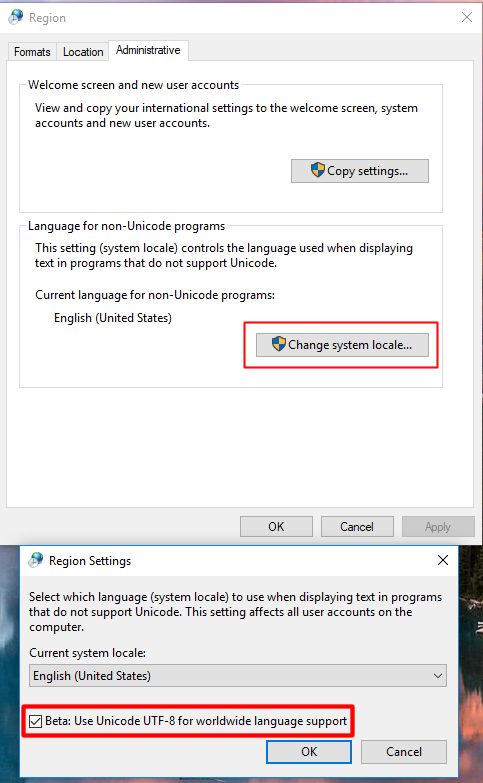
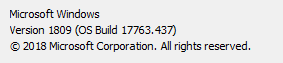
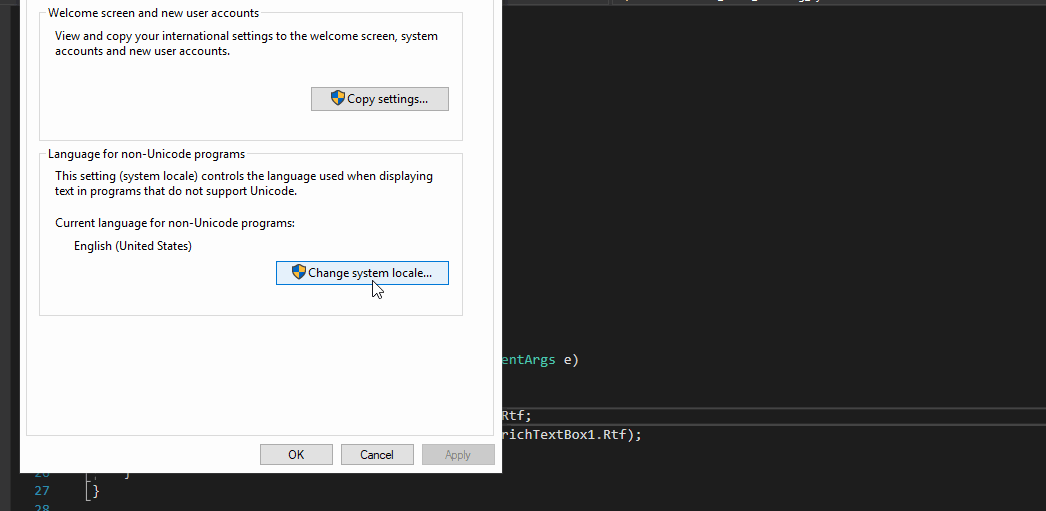
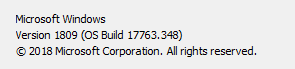
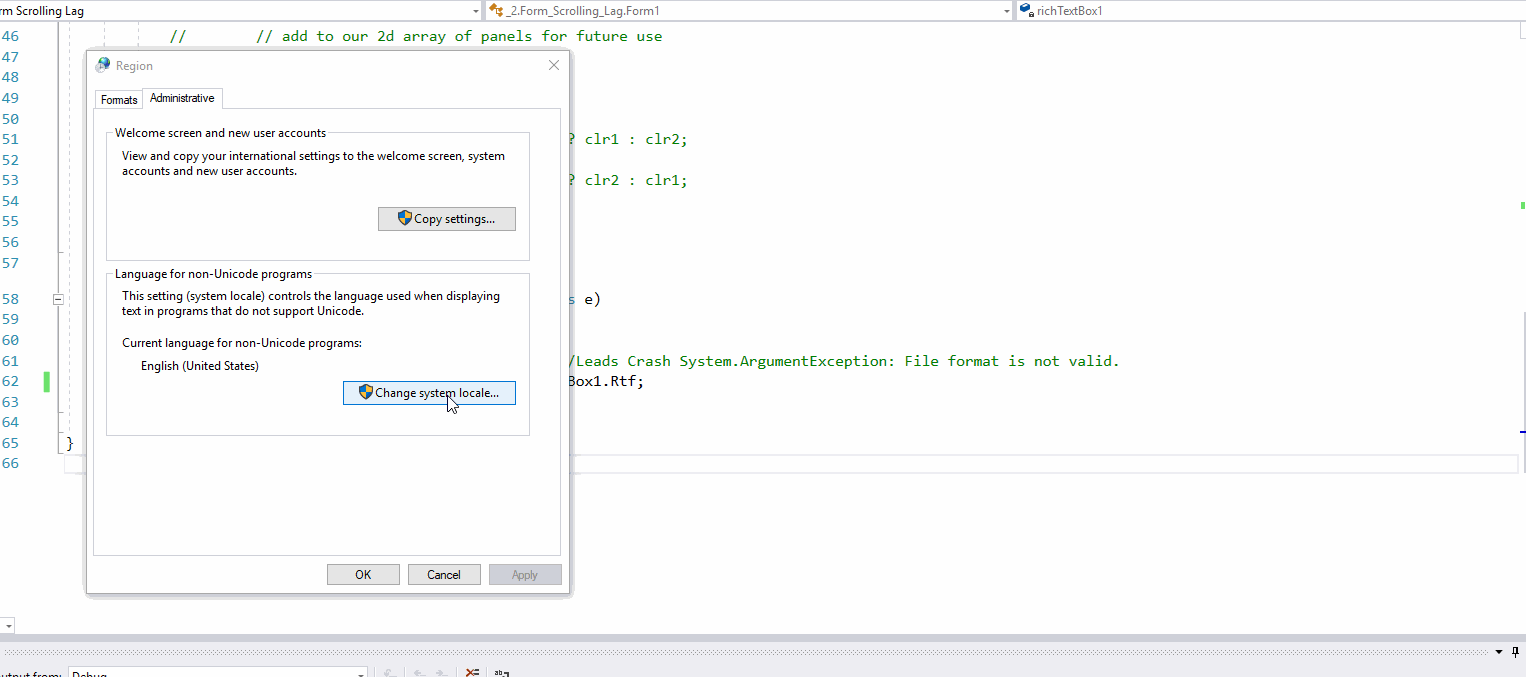
@person1 @person2didn't seem to register. – Redden