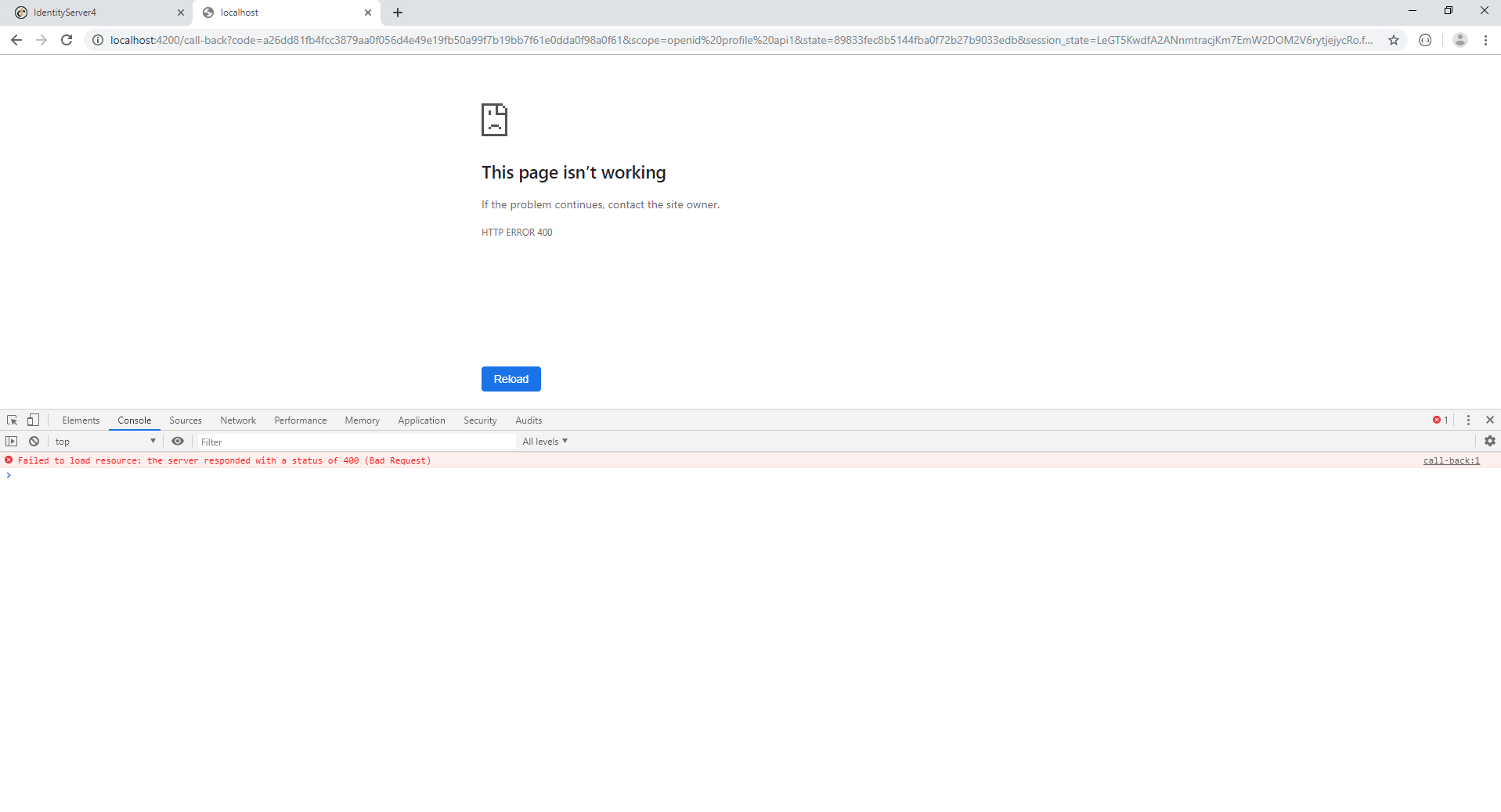I am following https://www.scottbrady91.com/Angular/SPA-Authentiction-using-OpenID-Connect-Angular-CLI-and-oidc-client and https://www.scottbrady91.com/Angular/Migrating-oidc-client-js-to-use-the-OpenID-Connect-Authorization-Code-Flow-and-PKCE to implement OIDC in SPA(Angular)
I am using aspboilerplate integrated IdentityServer
I've set up everything as per the above articles and I was able to navigate to external auth provider and was also able to enter the required credentials.
While redirecting to angular I am getting 400 - Bad request. Here are the details
Call back URL :
http://localhost:4200/auth-callback?code=b74f38054d4becadaa3c45ce58a83c892e0d25e7fc4bfcc1ef29ce369b477596&scope=openid%20profile%20api1&state=18af0415b22b4614882d3e31113e2717&session_state=yP4rCdCetarKTsX6X0JXYTeV_1Xo8dud9V2FnT-14QE.db913b7a39e26220d8ac07de5a523eb2
Cookies : Request sent 9095 bytes of Cookie data:
.AspNetCore.Antiforgery.xkdte50z5pg=CfDJ8FAKJpEizERFtUzdjBClgctpGC-BWtg81DZ33kUapCDBb84U7ILfbqhExQzI3oVOWReKh72cV8hdROZcCh6wK7tbwl14PnWzNIECZGxyYx-K3MINQnZEp3cp-Ury1Z4KaRHs7mqvmf6oc30h6Q-oFxI idsrv.external=chunks-2 idsrv.externalC1=CfDJ8FAKJpEizERFtUzdjBClgcum3jNb_Pj5sm5cfWLtKGcBqkU1VIUHlMdupOgnYwqTNw3bjxOoeVbCR1YR9y6Y2Q6zZvxX2juNv1iiUTwVIcTAG99R0QU8Ki1EJ8uOvaVN-BgUFNXYzcrct69nxfTGj5Ay2wL18-ziLczxnqurAbgTVkgyZs6IWHgtbOwyoyJb3klbQUkt4nmNZbwNSzeYknhDq7ohwEqeva51TIw73lciD2bJpJZnxUFx9eRI7FiJcf6qM3iYzvQ9R1-IRAmTleGEul_KY0eEcf8srxjPDgCRvj_Chy14N0rJdvWvrgio2yfdKTiCam2y-xPporU1oBOupt4zuaKsnPlHzzY9NksO_Gp7TTXJi91d3P2rl9FtBbQVQQDgpuNlwKO_WWIbd_nvcns647_0Cm0-mXiPecFrCC_plifOJ3ZRQHDYd-_ykOR_8WtGVYNigh0LPn4WxHoWJujUneRVaF_ootP4I1-uzcP6oDtTdxzCBgQpsujS_gRsHzZQ4S_EUX90R_BNEfWpg9Z5je0sT4Rma_tBeDBTCtqaZEKng_n4ybbn8xZc0dwuuGsVjYDSLXXoHLhQ55MalqJmRITH2mBNl89on3l2Y_e3_N-T_ScBJOS6HUHhTbKgiA2-R3XP5T_Gd0Fbmhpyrb4uqRJDybQb3muaKwYAJg51PSoiicA927KTcfiVPUzHY7YoENJ8MqBHkonvpjw9QtrWCgn0t4wTgrj_jIkIg9VmIZFReWGDiIw1cQnvA8u0lnPdxXl0D0ywm1eKCcvliHuFiT4KM2nKhUtlg75X5w5AYBFRb8ocx6Gx4zNEuV6cXzsx0-PVkbm7DllcMu3gMchpk47rDrIUjTDqlSjnlM1JaRWbrxXAui5tvZwOdAlI3e3__RIu-hdSJNO_ZgvPkLRUBiv0weNmsUWPjLzSjP8RVj-fWWCj1DuXSeUKcWTeEiXu019Klco48i1eUKB-vqLsUZHWAc8E02A8xF3kyz8OXOIam4tOlBD03-CgUK8zf0ahdtFegsXspJ75Z7Swml8CHpPkHrdZvGrryd-UbRipNpejtde1B9-WnLhpLQjXYCZdCOFndeg9CG1L9uBpaAU9pOB-AzmLqNIa1zi5qS0h9YqlL4wHGnK0iDlSmmK9kpZuTUS2nSEqs9hDwew1asxl7LPF1sMJyhjfDBAOmcHV4kZA_E6w0Y8_JQC4vu8Oda7vVoApvolhhHPqXpmmwbHxwxv1HjmC1UBdGUOJyn1rX6ASFJnEu1mmgqD1mgXizbmPzJd_KzRUkd5F7M0DcTBX3U3_p337g3QG5WJlBE5v_2JBlh6s-G5Lxs7UNXwcEigg6amJEgcIejNKXRbynJ-IKE41kd9PvXeG29d9B27Y37LPQu0xVaH7C7Z46pkASHZVrcPGLOoN0gHBTNwGaDUfca8Sb2bq3umhNjzK5uNxLaEZErCmjQQzUidKHcbWyuHC0ht0X1phOJv6hMTiUroYVaTP-ma_B350Z0euJq4atEPu59-Redz56aYtuKBW13axJs8qtsvXolwkGGboHzB-gj8PjDrT-iHGVMnoXVLkkOM_nYzfY5PwnaSWUdPtXnI6hxTlJomU5Bvhm-7TKLfB4bl3Fel4MM0QdrTQJz28FBTVFizzdksoPB4N_3jfSZsR373mN0wdtqpEjmKNUvGnVNX5wTc_3oMTO0cprxSVXwUK23phkomKHUYMZ8i11Z7T1mZHx5Yci1CMp-mHqTD-fBbmSK7YYvwtsSLeeI7u4cH-IYRl_3YQtxrFLwqTOzWllcz_JgbvwNXPYirLj0EVqGwttipg8QIuNyJIaPAnovTpJVI15ioJKfS9F9xlx-JVETbgxK3Py259pbTu8r-jHEZT0YdlItIZO-t5FM6hlTHAtQ2SuY8kdFQyBlUNZQPpw3ft6cz6mUt-2CcTdZ-xibkEdr7dEAZflSIrhL3Kt4lrdNalI5j68zG_0g9qfcXKTaqyMN0bawAzBfmaWAIp-u1KZb5vi6Kwf9ZEcNYF4fzHjHIOSNmySgiaYt2zH8EvbcJbTQmfBhuLOG6zBDU1-fDTK4-eBPkRJWEh4OTHm0jC8GV_N-80CrbUxjJUzoBWJXReu-sE00d4zBVHTHNJDlShXlyUPb_vqaGCJDFIlEEZUjyvAdwP0eOOeuhSz6jYicK9WwaZgsoLLsyeNZwLEOLftEBAax5ddoUdwe2kwxJ9eMZd_TE4YYzI9ZI37QAjzfhf573n8l2V--UEr-Kt6asTxzNvg1gK7doRns66W7KC6qnL_9ApLeoZ-hOX2QZ2J32D78mk5h4Dtv06lsNm4pBs8855PeZ7ygBu-p1edi1UjEWLzIxHxQ8YNNErP-U75HDgStXVRBY7CuXqz8RVc62Pjrj6z3Z98nV3KfcYJloq-Qejg1oSmFLgHrs5tTecL3caIopMy_MV0XRg6ly7cZtWq_8GQclQP_-6nTGy2ucN9ncj6sSjbFXxtKPV3bLAUm_JFtMfzzjR4TxP8s95zOiBwF5XXlLPu5QzBOoprI4Qf_XhmlTe8_1Z7X_HzCZSfWtgSDMEmcyOXxp4sPeKnh4U7o6ZlKukGz14F7gB94l0ZEHpbtOScRWb88o0fisHQv_G2Erslx3O5sGDMQG8G_W7d6IMBs1FFU1wcy8gmAznDbgFxtEPmXwdcoMY5MxliQQ8SrmREP_fU32jfGox5BiebA10BtQKjctJdnF_KPu3UzFuPGjFncCrpT74J3bR8O7BTUY175pOR2Vw4dtPCubHDeLHzFT8QWsPOO0CUS1kbtlooYbPS292E8lawWmYcFMcYsDq5x40NeX4-NVLuL0DvaqC_tgBLqvjDsrv6hQy6xQBoJt0PtfB-X0n38TCl9jwmpA3IiLR77FEAbpf0RRs4NB1_fIs9nSgK76JFPunxZ8jsgOW1ERNBTjgCaO72tct0l6rtrZAD35fu6KPBCFsofdoRpw5e5hxiq_Py2nYniCv6BkDLezt5wyYW83Zh8RJ1MQgZxNg3mJj0yvs0b3shdmxcjYZruCswCpcYHUCmqsTIjj4yQOHY15c8R50Asq4-eBuf3FhrIY7UWftvY3f3yL4IRQyX93oD0o1SCgpULpzR3dUAJD-QId3fHHbq-fC80Jqs09LP-HA9r7SutOSDpbcH-qD6ZDIVMddxGNOSyEVEN21fNPMUmVD-7u3-B9hmTrmb48HJLAQn9JjN7SdYjlNOoiyzwqZchnmWE3Twuro0S-GBryAqKdF7eQKpPqgtOks03JcXFERS0iRIJLZe3syjY39SZbhYMahkAc0D2TnJdUSxc-g85H_e0GobgE6R74fAwKeFDNrThwaULJBQTq0EWFikOMpZFzylfluw1M9U4ad-f53bYHPcvKFw8giZN6N-VM6qLrg3D3oU5169cXpmbRDeawreIOHvlVoIfhRZu7cSkARO0AGmL9XUrGivRNgMyDXRBIgIn_tbIPFvIrWkhgcZZZZP2t4YFzhn2MvKoHEFAfQHFFQ4jvCv-Waof19dRzbMSjS_Vz9qPzslbUjYATnIykQCeylOybDQKl5b6QVwmz9ioSl9OrJNFbzy9TDXSqjgCnefoHdZyVubpHSCADKJMB4FnLK5IdCFwcn2MSz_FuZzuCzDzR1B_WNTMuLQBR7Ks70uizUOJ8BKI7tuMO9nU9N6AQ7Preb_XRLVFJ31ISl5DvrQxyh__1Uet1IuT1vYrH4owFgaTnwOPRMPNxmnUTJRsbyEFdP6p6kQjV8zrId3qhBDIRMTfuOgT2n4awFqGbIM5DUnag003rbzpqD5zuL1RAlCfwyf2Yx0u0qY3es-zJV9CtlzU7X7YR-GBDSVJCKSqRRNg7YY-B2Y2E53Wudp6DDzVFuGs5G-XGJKzq3mru5h1CWaplCNgpDkdaRId-mfp1p2EP0vmoVkQnlkXqT0oJTsOBSTLKDrCfkniMbmKP_afqWS5jn6BmRDuFjEhdhl6Wa2GkMznTps_g9My idsrv.externalC2=TudWp3eg3iUDnXn_uBCELCcSM1M6cxDlaF2RtsIFq74WusG6xZaIXZi033_2psAUpYZ-rKCn-fR-0p9RsHfw4Tot6oTODOcVUeF61Q3Zw6yoXZp497mMT3u-RMB58Yai5pUSMJk1Ex_2H1ekLjks9_ngpns76ARB3dWi_gzblCLQ-zSujcPw7ksoBLlt2X_h4B3w6Y91lCyHkn77NcAKdTiVgRs4-nX33NEr7Rogr3p365AV9vrJqWIl-eP7I0Di4mQn-EUZAd6C1iqBA-Af0wp3Nm2OmJJr-dEoPpppha7wW0_3IGk4_O_0cZjv5e0-63ER0X3cB5ZoKzRarKkdNEm3uBgcexGLOWJyTL8ntrXfytxxC0iP4DiO-wSnydrD0r-k6F9iLd_-pSuz30MnHDAAXn0141EC7gLr-J1EFS3ou2b8ocjIjJUF9jZ_V9IfibMrI_K7o4e-Yk5uhvjIzOq_usu2LgDhLjLIYXYwX_lQPX-D_z9Apn5IfE6iaGpc2ziqocj2uDFEA_j2dKtJBiyRylBcv89BJfWcsNHLybiB1dVBSFeRmQx_Bi24Hv0fkjw-7FLIFnGHv0UM2t09zp6QL4T9K7ggxOZMWp1-l4yIfnJRBDOVzSUcJZLEmAzv-lFcppUOtvrUmERDHItWFI2IF56flIGH5bLv7FJBFCW8Ke4HcI70EiWwBSHvO6JionGOrXpsAmVGW3WbfVH-iTrepjmYeJpzsKJbjBWvtTOy4BjcxjUe7S0UZvrMIpulv-bH8EJhT-ZnSublufZBtnUa5AB8Eo746zPmoEBhFETx_kGMKtwG11Cj_awV2xlY4P7Teb1UsNYvncPHn7B0gPRq-e3MHeqo0O8GgKcnZb9rR96NpBsLqZ64D--9kbYengtKR25guD1lRRb2ijqkC4aCp7hD7ohE5RjggPoxo5wr8ZQA4-c2HT_uwlpe-QpyY_GdFErAW-eT0sSA0JljDVTsgFFt45CP2Hid2gqRX89-vgBVXjmV9rTZHocGEBg-PgQP0TGeGQMg6RWL9ryzsb0auFRBhiAPkyoPonTNKM_Uh2tSVXKZB27T-dAJRXF4qZ6sFzAgQsrJxphmucPUuFw1RnaFGSM3swf4A8JR6egRegMIHq2qci2uEUyQnfSTYLciNvur5OXXkfYCEb73KaYwzI1I32FUnJ3RsrQPSgS-RhNHSlrfHgf6DjAqa5VNk3u7c4RIreVTxI-ZiGjLJgxHxHUuSIyiKnClH1WrZBZ0yVupkmjcNd08jMbAEIUeP43tMg_Mwl9zjN6kGQdbDbRMNqGw6cIv7_6cCPcT0Uc5e8biHEYdLO6MPsCbH9bOEjVluRY76g8-CNQx188rxm_C1-qmxqbjGlHmebmtA9Gm4WR9RJ4ZBZkuMjMNn-rZv6fuVBtOUxzFUj0RZu4p5yhURxLRDh8OAAYj3gMd1TJ4qXrITd6Qa3VCnaCe9WHJgAEmfHjUiFulqTsv6NIFZiZfr4JysHSSk6qDAwdLDHEfb-XjM7EbS6h-2ehU1wLM6HvXv2PMpq05leZ30XYHpM0m-JGT4iOE-23jcEYba8kx8FpPAEvMaxllEMx-U6cXpaSY7gICbk08mrZJoRwqm1x14JsfWnS40NxypgaEm4Ofz32YP0gzg_96wwS5dPgEU56gS6iQLfdLwyuME7KLcVNGRs0fGDH7hsfBZk1FwBpOQO2o60dsxZTtIHqKnftVrn2fhoc2Q6Cpe3GKPHD3fIzga4_umSTZL_uQg_XTi_01IYRr5dSKQ1GwQVM6ELf1o5Un4YiCZ3qOpjioKWLapQwckdUrKjg95Lxlnq7TkkTlB2C33tjgo_UQ-CLxSYEGR78m0USywEfXi6N0LS2MaDmu0rNY_UweMs9EV0r_y2KqqLy_afFrn3IWn5XcmAaDhI59a_yRtkNYXMnKP3rexMYSdHSY10AVgPO88U-_5nelN5CX4zwNnJsyjD8sno59zEPq1UPvW5q72USgnt3wY4YWSPfkkhNBWr16pKSmTUkuaWtbcP9MQg0uwrHhlQAXcM idsrv.session=3a7192efc6a9690cb33226c0241d91be .AspNetCore.Identity.Application=CfDJ8FAKJpEizERFtUzdjBClgcva9BrL5NevHGMOeN3Y4e-BtNupVoy3JNq-gAf0-xVS97cU9-h7xQXpsv2zJP6nx5leh2DsRxN4uwXPrxiAoJgdfXyTFvhtATpLLRmWPEFnLSH1hD8BTV0U2b2kbBAFl_ny-27_-xoZdV72SVkJcrwAuWCZkNpMcBdGfmNMWXwyL1c8cz684o0oWicEyHvquOdHW_bBpkUrXSQK9b42pln40tPVBlYFLMEgMDKCwWGwYcR8_gx5P0dyobN1R0RHYXFXiwkFNWzz9ZsEpKk9wxWF_Hn7XDNuVV4IiLRwQiVm60njvg15gKUlxPpYQY-8C7oTRPsgZGvSqisVbSlF1EyoLsarDak_Yns21HEQY2AVGs2VxuPidNe6cRdjb5sIRuHUX8kDawttIu8MnrHyLRjaF94Zz-qrCpZfYiHOtfpu7VVg_7HBNusMBOy9xJQLXBftgPamYkCFhnXepQ34RJiM3-1yfQNibj-TaVvSHtt7_lyQdwcnX2MqjxyX3XI7uYqyYT6ela_qBg1C-bTYoiFbiqcv8C_dME9RsBdB_V7q0BtSPvgcHrG5lUJlvksAGyUzo0fQn9dzdEjKU86CaQ_XD349PPznjRe8Tk1E67XqI0CzPhB3RzV_sHdy4Ghfq7MP_WXvOy3hc0mH4TNN03AbB7_aHcIojeHVNh7cyfmcJ-9A6n0jCrSXHxEdf66jjc_VMgxk3nytS_g749s84jAajtxBGnXmqvAnqEYuZZgTAJFMaajq5rrxBU_X_W0DQbErZu3fQU6e_LYrJxAIcXfy4Qh-iynY1flPZBihr0S3qfOxUhrvpB64zq1b3fa9r5edByt9tgBm8KK-wC0b9JjF6kms3rn3YrJIJF00lUG8vZ_MfRr_fU3-e6rG7eQn6YTiQK2ZFfnEo_dzTegfDTJ2fez984jJzJFSC0s47rrb4N2ofoHpAqqqybEWW2UQtURvOU2d5CLRvo32RTI4EBD6bKbv4k92TBpOsZe09ipHmAO9cIBTNfCEkm7AYjv_ZvRrasb6kU7GcrNwRUx1k4fcmDnEeBZZgMbMjWzE6ieJ2miqxOiA3z2vuYcPTMB43vjKjqeAsn5juCx7l4Qo_zdE9UEqLlBSmEOA-UQsdg6m9Dz48QmW0XIxZ1WGVPz2Dbot4zVrgRNg5FzLpUwsvyd3IoLmjSCnvUxNDAXYN2zlUr2ToGVU6O2fYhjmJHRqTVepTebaZ-qjAzex07SR0Oo-LZq0780WKdKIiq5wNNFTVxN30tZuPcfPqd7CBIfZzlkMlyko_RUs18ZiZ8bQaiDLWSbLV-d6nNCO_TSDbLLWkr0gc6BW0ZM8G6BdCVCS6Pb5WlkVGuwejZ5QXSHjPEfqbr06_6FqnrcRts7irjDWnw1GpnT8jkSlwPnLFkcCndm90nWbQ-EKns1qEXQi-m31jdP7m3i83Fyc3pxpcgkTFi0cLfFc1hswdacpBCHPwyDikQ5mszondBiqCHDzZMy635jq8HHREfnJgDNUxkj1WOKnpwCFa6GLWsN1w_U8KpvTEpXM87PRTqIhZW6EfnLzZHuWGpuWCiEATDyyVvgJFIOxQeEHqfXDPPTxl0EuDYCC-9eaw6q0AcgNYbAqlXHWCgqcXshpI1qVu0aQRP_81UT9vk3orUZNZqD-WSA_GHRUTVMedpp-piqDEZ-q35V_NIzhrUwyflpCcTItrhy57-IJbHujRVosl8x6s2A9J_JytTK9y4lqfBe38h6dQtPNOdjhkA_ioWdvWn2KFVLtULnapFScWLm4ew-Gbrxfrmj68JzmsKUOKmm6i0o2Y0JMEg9gsExTh1K3Z_e_DCnfJl3XGgB6Q5rX_qzcvqwyldPn1xJyXealA5KCi38hqsI0wy5-LZhiIUt6PEQX_WNF5wiL9jkT_6-qVfUhlRB87tcqx6YHwdwlYUErsNkrRwZJQrtXxDJoZwEWYy31Ehpi2XVoKTksNGdvHbJcPtFBt7BactgMy6MRu0LVTI8XFhVaG-9LaiHAq9U3c2vblpNjdlBW0nrujZo5MaV5xroyrL3PxZ3j9oj3FzbtgcN_ys5J8FMdhTBAaN5V_YtAWpBH1kP527q_raw1wWdnIvLKQk9hsQJqdldZoKM6mZgyE5_lAWzLs1KN4xwD7Gbz3uQVoaIdIGGsW1iXhB6wJ7WeN9vD6kAJBiI9aHn_iJLmh-QPEWPdMntVipec4UXAACVXPX_QmOvFYxdVhSQp9tdmzpvAfVpQpsbrF29ro0olru0Aimv73wMp4UtIacGSu2T7rHfwkXJ05o9IDuUnjOC9oXMhxLvz_dBwjHeHt_B3BvBQ-XNSEQra0fD0MzJ3GBRqK1vUWRJQzaUmfZF5aE39az8qoRZBAYKFrAzqE8Y2IsEK6UhrJj4QuJ03l_skguhXuraLyH-IO6fnRqF5lZQgO81RIZKDvRlhNrcGJsM6yOotUXXTpVz9xjOtn1rMO1woO0up8kr16vlcRKp_TUh_VqDvV-AbY93ZYBUuvVUiLonGaOK7V3X7uqJGFsh0f27hy7CKYyjviPLo9eEs_oMsjh34cLEzDEPSZtgdqbv6_82ruVRA6S5wKWr6v3HluBVjJP7Q8iBJbLzFfl85ihIjj04hYZQmBUx0E0a646NVETdibYC7zcmdtGOUb045Nifb3A
IdentityServer Config :
public static class IdentityServerConfig
{
public static IEnumerable<ApiResource> GetApiResources()
{
return new List<ApiResource>
{
new ApiResource("api1", "My API")
};
}
public static IEnumerable<IdentityResource> GetIdentityResources()
{
return new List<IdentityResource>
{
new IdentityResources.OpenId(),
new IdentityResources.Profile()
};
}
public static IEnumerable<Client> GetClients()
{
return new List<Client>
{
new Client
{
ClientId = "angular_spa",
ClientName = "Angular 4 Client",
AllowedGrantTypes = GrantTypes.Code,
RequirePkce = true,
RequireClientSecret = false,
AllowedScopes = new List<string> {"openid", "profile", "api1"},
RedirectUris = new List<string> {"http://localhost:4200/auth-callback", "http://localhost:4200/silent-refresh.html"},
PostLogoutRedirectUris = new List<string> {"http://localhost:4200/"},
AllowedCorsOrigins = new List<string> {"http://localhost:4200"},
AllowAccessTokensViaBrowser = true
}
};
}
}
Angular Configurations :
export function getClientSettings(): UserManagerSettings {
return {
authority: 'http://localhost:44380/',
client_id: 'angular_spa',
redirect_uri: 'http://localhost:4200/auth-callback',
post_logout_redirect_uri: 'http://localhost:4200/',
response_type: "code",
scope: "openid profile api1",
filterProtocolClaims: true,
loadUserInfo: true
};
}
Kindly let me know what could have gone wrong
Edit: What I've found so far is
Even with another Angular oidc client
angular-auth-oidc-client, I am stuck in the same errorWith JS client, (https://github.com/IdentityServer/IdentityServer4/tree/master/samples/Quickstarts/6_JavaScriptClient), it is working as expected. but since we have Angular as front end, I implemented the JS sample in Angular by including the required JS library and to my surprise, I am facing the same issue
When I copied the URL and pasted in another browser, the
call-backcomponent is invoked. So it seems like there is something wrong in Header & Cookie. Here is the complete data of the request I took from FiddlerGET http://localhost:4200/call-back?code=7bc6c3d343067f2ede3ed86268e3622bb909cb8df5d75d2f223b335bd75b730c&scope=openid%20profile%20api1&state=86215491d41a4c3c83d52007edf372cd&session_state=ibjjr0YMpGp_UZ1ezmUMusoAIpht25ySKfq8hoCKHXQ.e7f8f959a82f09b830a9635911c0b9f3 HTTP/1.1
Host: localhost:4200 Connection: keep-alive Upgrade-Insecure-Requests: 1 User-Agent: Mozilla/5.0 (Windows NT 10.0; Win64; x64) AppleWebKit/537.36 (KHTML, like Gecko) Chrome/76.0.3809.100 Safari/537.36 Sec-Fetch-Mode: navigate Accept: text/html,application/xhtml+xml,application/xml;q=0.9,image/webp,image/apng,/;q=0.8,application/signed-exchange;v=b3 Sec-Fetch-Site: none Accept-Encoding: gzip, deflate, br Accept-Language: en-US,en;q=0.9
Cookie:
.AspNetCore.Antiforgery.xkdte50z5pg=CfDJ8FAKJpEizERFtUzdjBClgcvmHhFjLJ4WDhku77bzpIxGI20-....
HTTP/1.1 400 Bad Request Connection: close
This is what I see in the browser