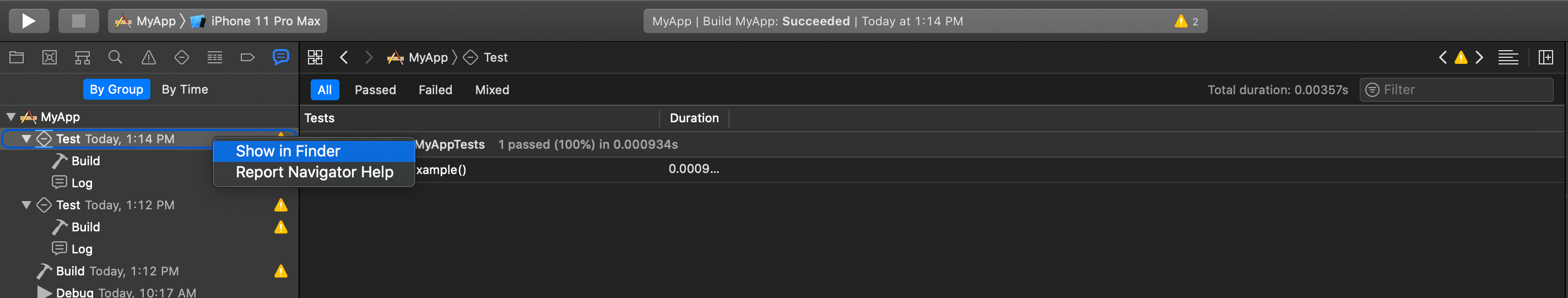I used to be able to access results in Derived Data inside the .xcresults package. .xcresults package still exists, but where there used to be a file named "TestSummaries.plist", and subdirectories containing attachments (like screenshot files, etc), there is now a subdir named "Data" which contains binary format files. So now I can no longer programmatically extract screenshot files, or upload test results to a database like qTest or ALM.
I have confirmed that Xcode 10 still outputs results in the old format. I have searched on my machine for the "TestSummaries.plist" file or similar artifacts thinking that perhaps they would be in a different location. No luck so far.