A Google search turned up software that performs the same functions as cron, but nothing built into Windows.
I'm running Windows XP Professional, but advice for any version of Windows would be potentially helpful to someone.
Is there also a way to invoke this feature (which based on answers is called the Task Scheduler) programatically or via the command line?

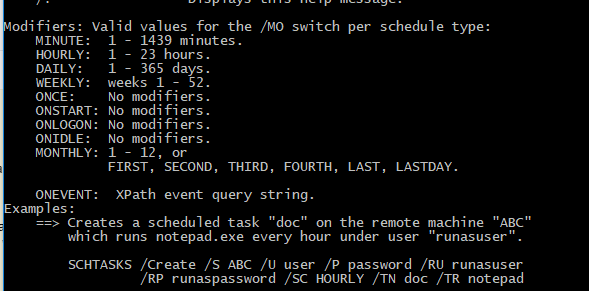
crondo you need that Task Scheduler doesn't provide? – Amimia