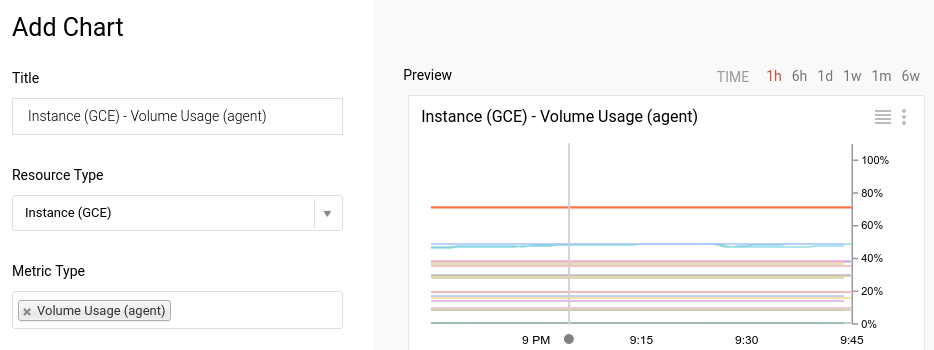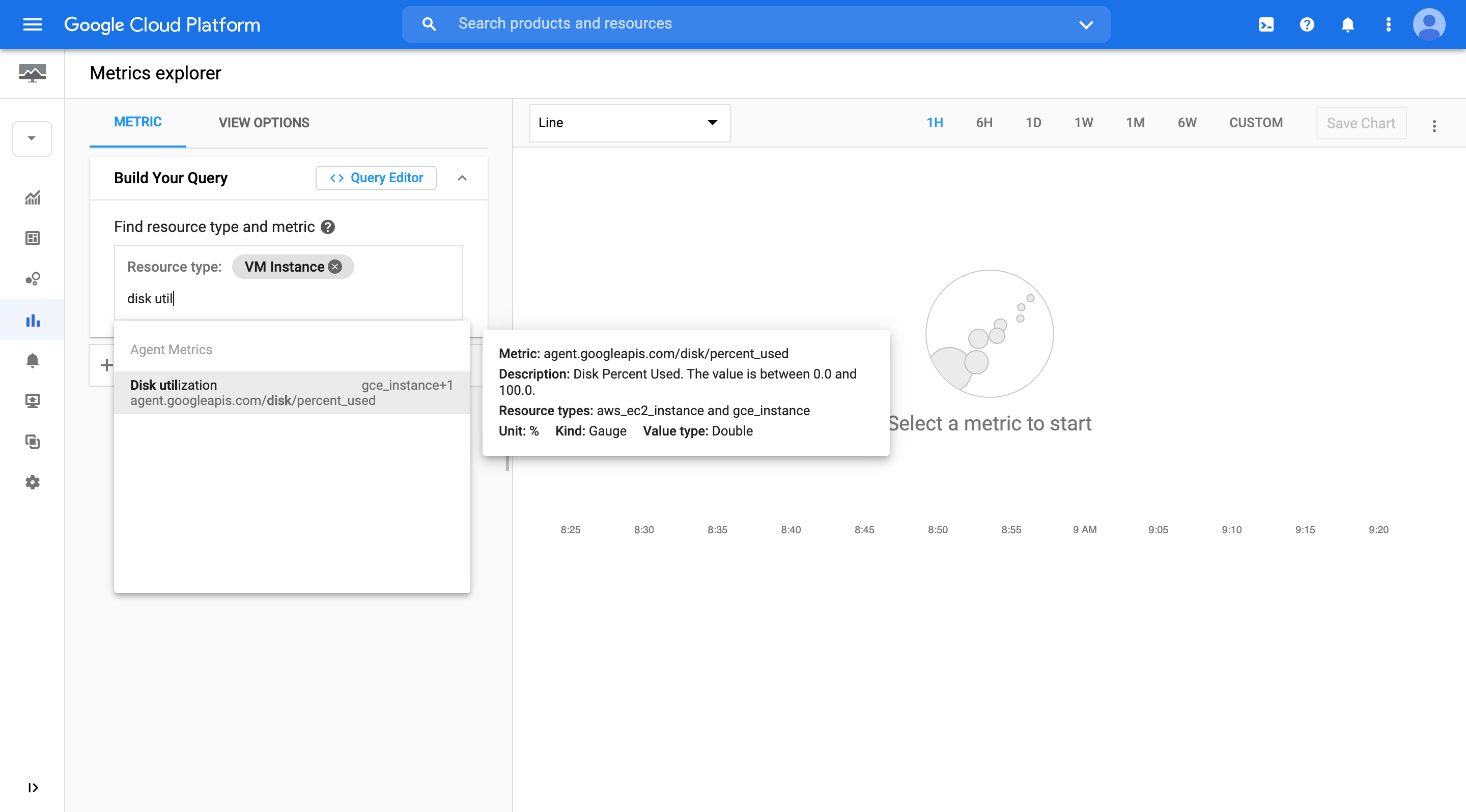I have Google compute engine instances already up and running since recently.
I have explored Google Cloud stackdriver for monitoring CPU Usage etc.
I have installed Stackdriver agent on to one of the Compute Engine instance for testing. I have explored creating new chart on dashboard, tried with various metrics.
But I could not find any metrics that can show disk usage of my instance.
Yes there is list of plugins supported by Stackdriver agent to pump custom metrics but I could not find any specific metric that measure the instance disk usage.
Please give me a pointer.
Thanks