I'm trying to build a standard "Hello, World!" command-line executable for Android. The executable is to be run via adb shell.
0. The Go (Golang) Source
package main
import (
"fmt"
)
func main() {
fmt.Println("Hello, world!")
}
1A. The Build Command
$ CGO_ENABLED=0 GOOS=android GOARCH=arm GOARM=7 go build .
1B. The Output (Line Breaks Rearranged to Prevent Scrollbars)
# github.com/asukakenji/cross
warning: unable to find runtime/cgo.a
/usr/local/go/pkg/tool/darwin_amd64/link: running clang failed: exit status 1
ld: warning: ignoring file
/var/folders/dd/6k6vkzbd6d5803xj9zkjdhmh0000gn/T/go-link-150305609/go.o,
file was built for unsupported file format
( 0x7F 0x45 0x4C 0x46 0x01 0x01 0x01 0x00
0x00 0x00 0x00 0x00 0x00 0x00 0x00 0x00 )
which is not the architecture being linked (x86_64):
/var/folders/dd/6k6vkzbd6d5803xj9zkjdhmh0000gn/T/go-link-150305609/go.o
Undefined symbols for architecture x86_64:
"_main", referenced from:
implicit entry/start for main executable
ld: symbol(s) not found for architecture x86_64
clang: error: linker command failed with exit code 1 (use -v to see invocation)
1C. The Build Command, Again
The following command gives the same result:
$ env CGO_ENABLED=0 GOOS=android GOARCH=arm GOARM=7 go build .
2. The Build Command (Verbose)
I've tried using "-v" as mentioned like this:
$ CGO_ENABLED=0 GOOS=android GOARCH=arm GOARM=7 go build \
-x -ldflags "-extldflags -v" .
It gives me more than 100 lines of messages, so I don't post it here unless it's necessary. The go build command seems to try compiling the source with the clang bundled with Xcode.
3A. The Build Command (Successful, but...)
Given the hint that the wrong compiler is found, I tried to set $CC like this:
$ CGO_ENABLED=0 GOOS=android GOARCH=arm GOARM=7 \
CC=/path/to/arm-linux-androideabi/bin/clang go build .
arm-linux-androideabi is the output from make_standalone_toolchain.py (or make-standalone-toolchain.sh).
3B. The Output
The executable (named cross) is successfully built, with the following messages:
# github.com/asukakenji/cross
warning: unable to find runtime/cgo.a
I tried adb push it and run it with adb shell on Android, it worked fine.
My Questions
- Why does it need a C compiler? Doesn't Go cross-compile out-of-the-box?
When building for Linux (instead of Android), the compilation works fine:
$ CGO_ENABLED=0 GOOS=linux GOARCH=amd64 go build .Why?
- The
go buildcommand keeps looking forruntime/cgo.a, even when I didn't use CGO in the source code, and even when I setCGO_ENABLED=0. How can I get rid of the warning? How is it harmful not having one?

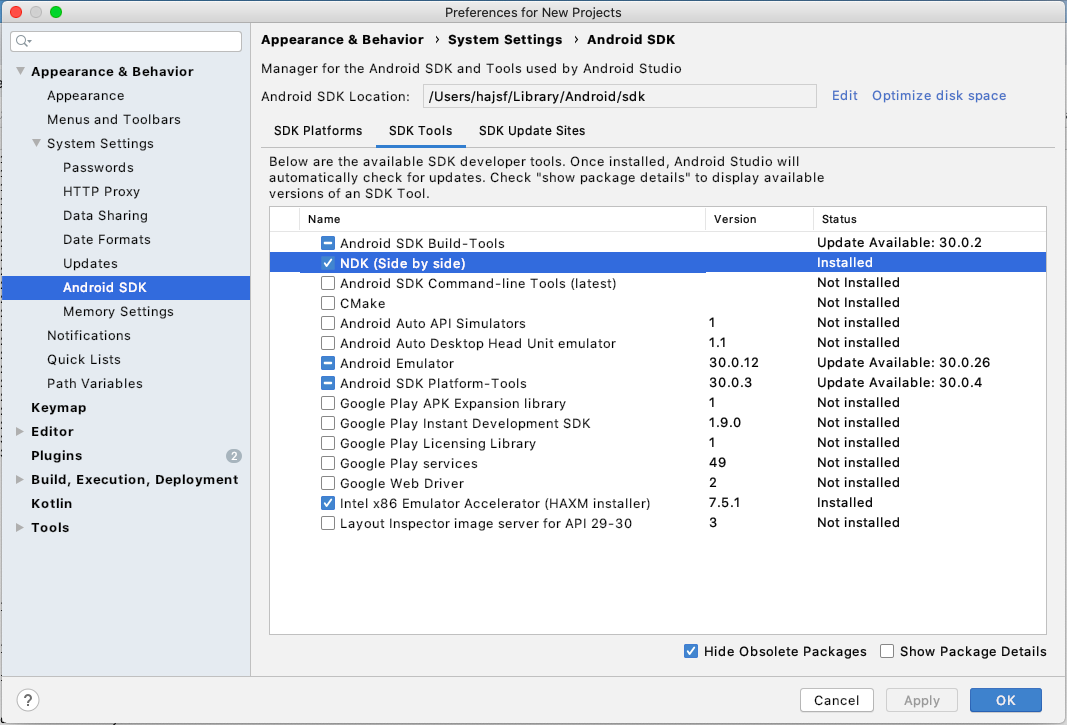
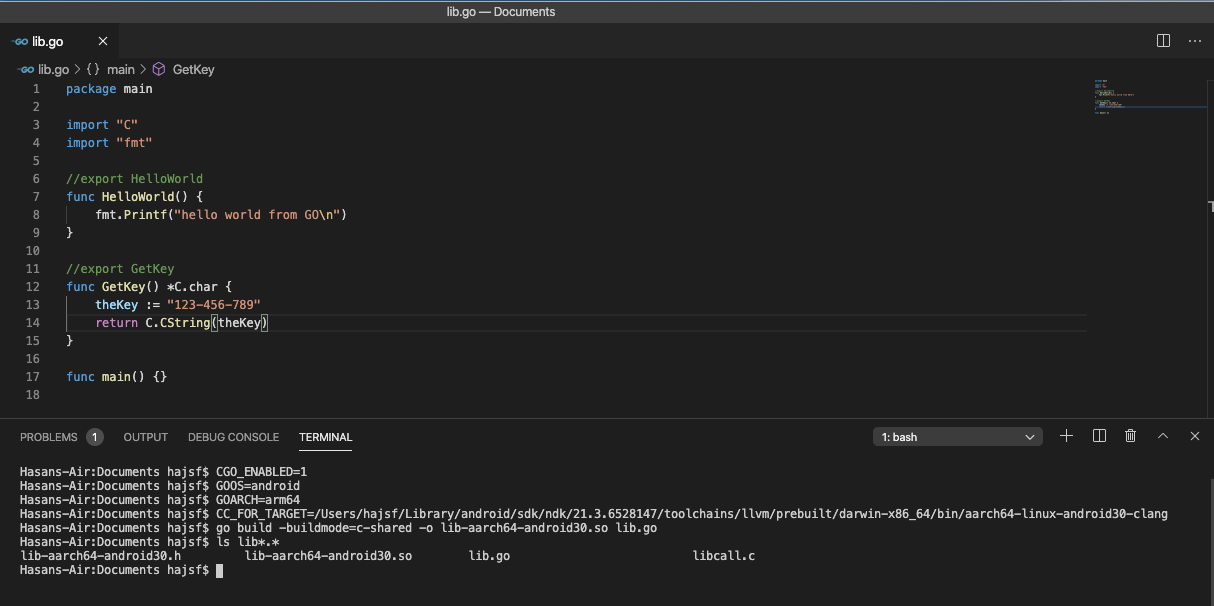
-D__ARM_ANDROID__ -DHAVE_PTHREADSwhich we always added in NDK building. – Kelcy