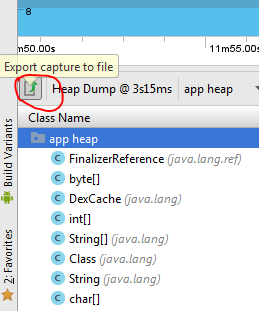HPROF Analyzer/Analyzer tasks is a great tool in android studio 2 which helps detect memory leaks. It's less time-consuming than using the eclipse MAT tool. However, I couldn't find it using the new Android Profiler in AS3.
Any help is greatly appreciated!