Environment:
- OpenJDK 64-Bit Server VM Zulu12.2+3-CA (build 12.0.1+12, mixed mode, sharing)
- Scala 2.12.7
- Windows 10 Professional, X86_64
- IntelliJ IDEA 2019.1.3 (Ultimate Edition)
I checked out the scalafx-hello-world from GitHub, built and ran it in IntelliJ and it worked all fine. Here quickly the significant application implementation:
package hello
import scalafx.application.JFXApp
import scalafx.application.JFXApp.PrimaryStage
import scalafx.geometry.Insets
import scalafx.scene.Scene
import scalafx.scene.effect.DropShadow
import scalafx.scene.layout.HBox
import scalafx.scene.paint.Color._
import scalafx.scene.paint._
import scalafx.scene.text.Text
object ScalaFXHelloWorld extends JFXApp {
stage = new PrimaryStage {
// initStyle(StageStyle.Unified)
title = "ScalaFX Hello World"
scene = new Scene {
fill = Color.rgb(38, 38, 38)
content = new HBox {
padding = Insets(50, 80, 50, 80)
children = Seq(
new Text {
text = "Scala"
style = "-fx-font: normal bold 100pt sans-serif"
fill = new LinearGradient(
endX = 0,
stops = Stops(Red, DarkRed))
},
new Text {
text = "FX"
style = "-fx-font: italic bold 100pt sans-serif"
fill = new LinearGradient(
endX = 0,
stops = Stops(White, DarkGray)
)
effect = new DropShadow {
color = DarkGray
radius = 15
spread = 0.25
}
}
)
}
}
}
}
EDIT: My build.sbt:
// Name of the project
name := "ScalaFX Hello World"
// Project version
version := "11-R16"
// Version of Scala used by the project
scalaVersion := "2.12.7"
// Add dependency on ScalaFX library
libraryDependencies += "org.scalafx" %% "scalafx" % "11-R16"
resolvers += Resolver.sonatypeRepo("snapshots")
scalacOptions ++= Seq("-unchecked", "-deprecation", "-Xcheckinit", "-encoding", "utf8", "-feature")
// Fork a new JVM for 'run' and 'test:run', to avoid JavaFX double initialization problems
fork := true
// Determine OS version of JavaFX binaries
lazy val osName = System.getProperty("os.name") match {
case n if n.startsWith("Linux") => "linux"
case n if n.startsWith("Mac") => "mac"
case n if n.startsWith("Windows") => "win"
case _ => throw new Exception("Unknown platform!")
}
// Add JavaFX dependencies
lazy val javaFXModules = Seq("base", "controls", "fxml", "graphics", "media", "swing", "web")
libraryDependencies ++= javaFXModules.map( m=>
"org.openjfx" % s"javafx-$m" % "11" classifier osName
)
After that, I changed the implementation to:
package hello
import javafx.application.Application
import javafx.scene.Scene
import javafx.scene.control.Label
import javafx.stage.Stage
class ScalaFXHelloWorld extends Application {
override def start(stage: Stage): Unit = {
stage.setTitle("Does it work?")
stage.setScene(new Scene(
new Label("It works!")
))
stage.show()
}
}
object ScalaFXHelloWorld {
def main(args: Array[String]): Unit = {
Application.launch(classOf[ScalaFXHelloWorld], args: _*)
}
}
Here I get the following error:
Exception in Application start method
java.lang.reflect.InvocationTargetException
at java.base/jdk.internal.reflect.NativeMethodAccessorImpl.invoke0(Native Method)
at java.base/jdk.internal.reflect.NativeMethodAccessorImpl.invoke(NativeMethodAccessorImpl.java:62)
at java.base/jdk.internal.reflect.DelegatingMethodAccessorImpl.invoke(DelegatingMethodAccessorImpl.java:43)
at java.base/java.lang.reflect.Method.invoke(Method.java:567)
at javafx.graphics/com.sun.javafx.application.LauncherImpl.launchApplicationWithArgs(LauncherImpl.java:464)
at javafx.graphics/com.sun.javafx.application.LauncherImpl.launchApplication(LauncherImpl.java:363)
at java.base/jdk.internal.reflect.NativeMethodAccessorImpl.invoke0(Native Method)
at java.base/jdk.internal.reflect.NativeMethodAccessorImpl.invoke(NativeMethodAccessorImpl.java:62)
at java.base/jdk.internal.reflect.DelegatingMethodAccessorImpl.invoke(DelegatingMethodAccessorImpl.java:43)
at java.base/java.lang.reflect.Method.invoke(Method.java:567)
at java.base/sun.launcher.LauncherHelper$FXHelper.main(LauncherHelper.java:1051)
Caused by: java.lang.RuntimeException: Exception in Application start method
at javafx.graphics/com.sun.javafx.application.LauncherImpl.launchApplication1(LauncherImpl.java:900)
at javafx.graphics/com.sun.javafx.application.LauncherImpl.lambda$launchApplication$2(LauncherImpl.java:195)
at java.base/java.lang.Thread.run(Thread.java:835)
Caused by: java.lang.IllegalAccessError: superclass access check failed: class com.sun.javafx.scene.control.ControlHelper (in unnamed module @0x40ac0fa0) cannot access class com.sun.javafx.scene.layout.RegionHelper (in module javafx.graphics) because module javafx.graphics does not export com.sun.javafx.scene.layout to unnamed module @0x40ac0fa0
at java.base/java.lang.ClassLoader.defineClass1(Native Method)
at java.base/java.lang.ClassLoader.defineClass(ClassLoader.java:1016)
at java.base/java.security.SecureClassLoader.defineClass(SecureClassLoader.java:151)
at java.base/jdk.internal.loader.BuiltinClassLoader.defineClass(BuiltinClassLoader.java:802)
at java.base/jdk.internal.loader.BuiltinClassLoader.findClassOnClassPathOrNull(BuiltinClassLoader.java:700)
at java.base/jdk.internal.loader.BuiltinClassLoader.loadClassOrNull(BuiltinClassLoader.java:623)
at java.base/jdk.internal.loader.BuiltinClassLoader.loadClass(BuiltinClassLoader.java:581)
at java.base/jdk.internal.loader.ClassLoaders$AppClassLoader.loadClass(ClassLoaders.java:178)
at java.base/java.lang.ClassLoader.loadClass(ClassLoader.java:521)
at javafx.scene.control.Control.<clinit>(Control.java:86)
at hello.ScalaFXHelloWorld.start(ScalaFXHelloWorld.scala:39)
at javafx.graphics/com.sun.javafx.application.LauncherImpl.lambda$launchApplication1$9(LauncherImpl.java:846)
at javafx.graphics/com.sun.javafx.application.PlatformImpl.lambda$runAndWait$12(PlatformImpl.java:455)
at javafx.graphics/com.sun.javafx.application.PlatformImpl.lambda$runLater$10(PlatformImpl.java:428)
at java.base/java.security.AccessController.doPrivileged(AccessController.java:389)
at javafx.graphics/com.sun.javafx.application.PlatformImpl.lambda$runLater$11(PlatformImpl.java:427)
at javafx.graphics/com.sun.glass.ui.InvokeLaterDispatcher$Future.run(InvokeLaterDispatcher.java:96)
at javafx.graphics/com.sun.glass.ui.win.WinApplication._runLoop(Native Method)
at javafx.graphics/com.sun.glass.ui.win.WinApplication.lambda$runLoop$3(WinApplication.java:174)
... 1 more
Exception running application hello.ScalaFXHelloWorld
Now my question is: What does ScalaFX that the module problem does not occur?

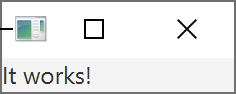
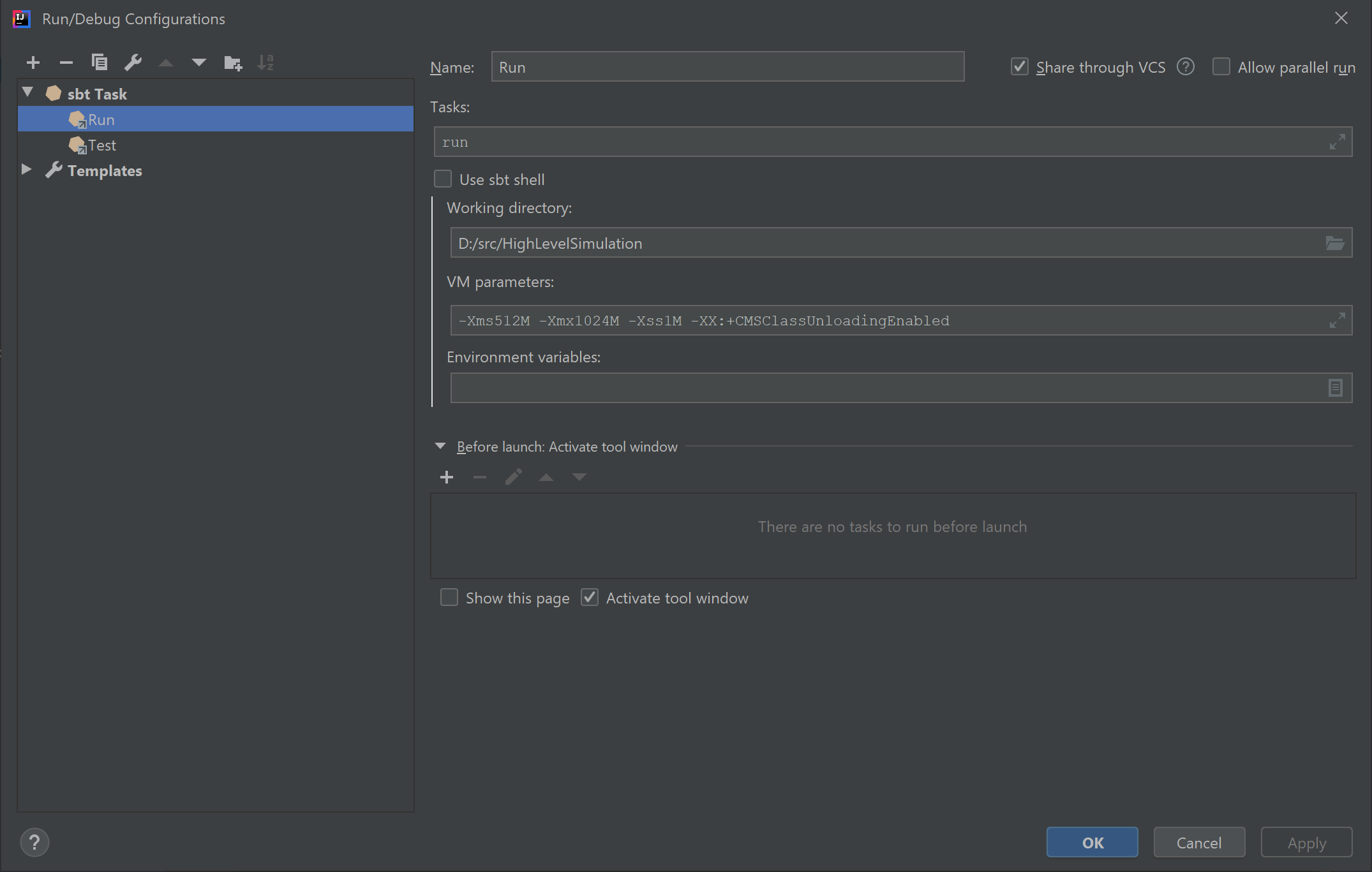
ScalaFXexample. – LurleenscalaVersionto "2.12.8" or "2.13.0", just in case, since compatibility with Java 9+ is still evolving and a more recent Scala release might be better; (2) I notice you're using ZuluFX, which includes OpenJFX 12, but you're also downloading OpenJFX 11 modules as dependent libraries - try commenting out thelibraryDependenciesstatement in yourbuild.sbt. – YountScalaFXexample, tried it (without any modification) and it worked. Then I only modified the single file I posted here and did not modify anything else. That's why I do not understand what is going on. – Lurleensbt runfrom the command line in the project's root directory. However, I get the error:Error: JavaFX runtime components are missing, and are required to run this applicationwith your build file, JDK, OS & sources. (I'm using SBT 1.2.8.) I've tried different OpenJFX releases too (including 11.0.2 and 12.0.1, instead of 11). – Yount