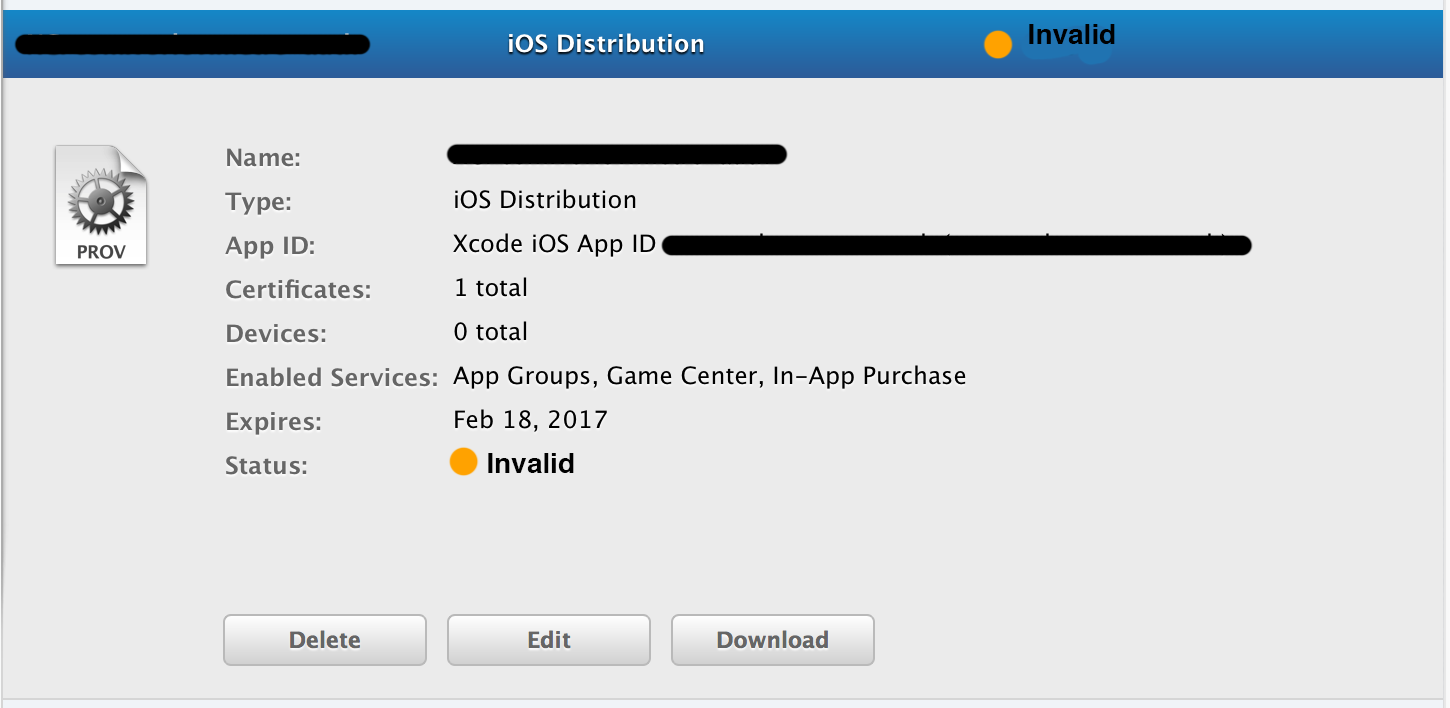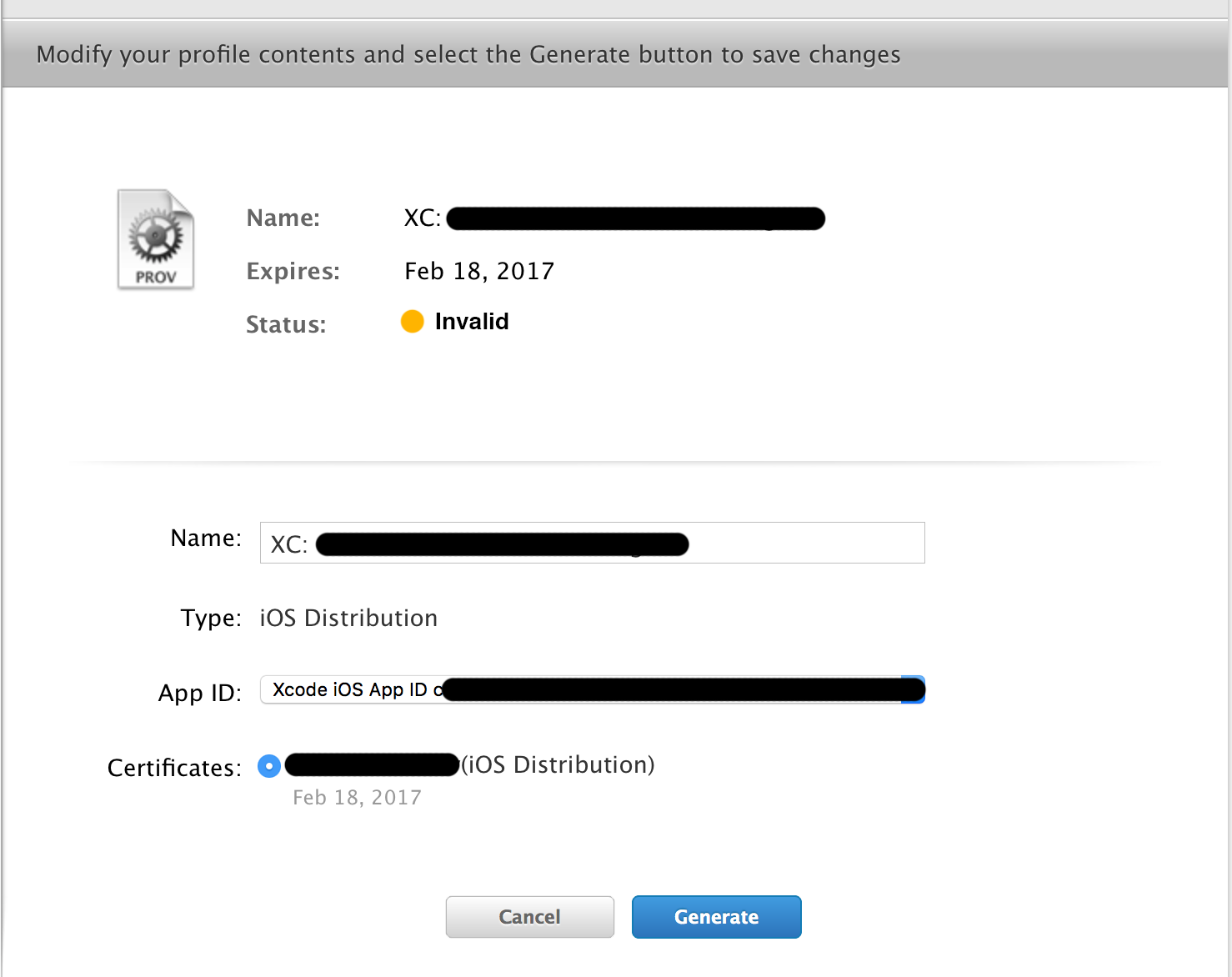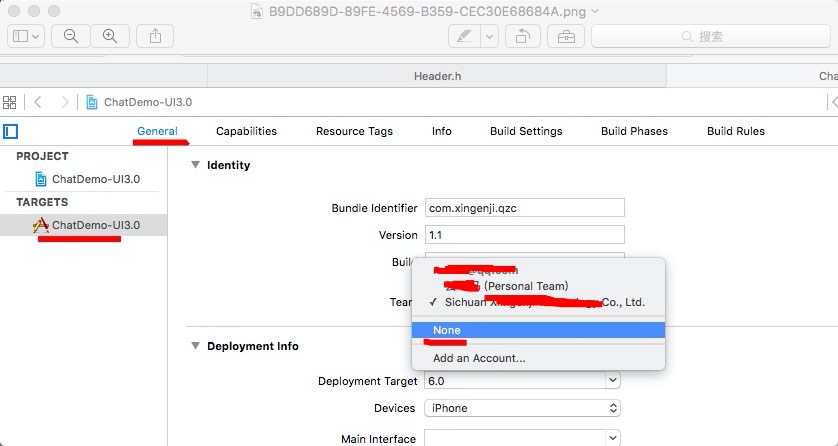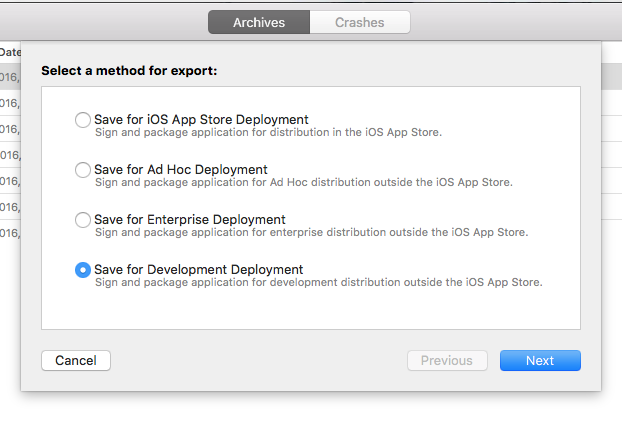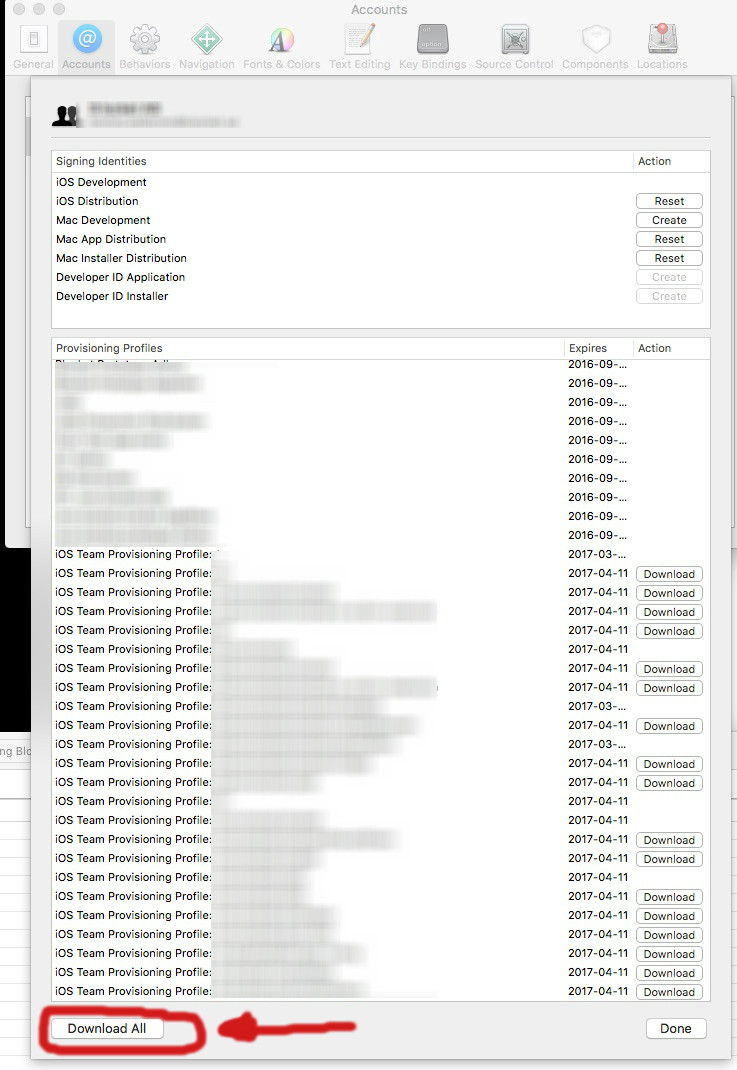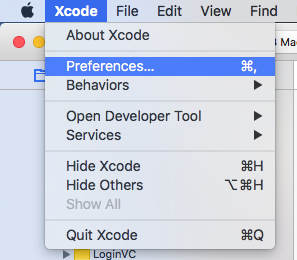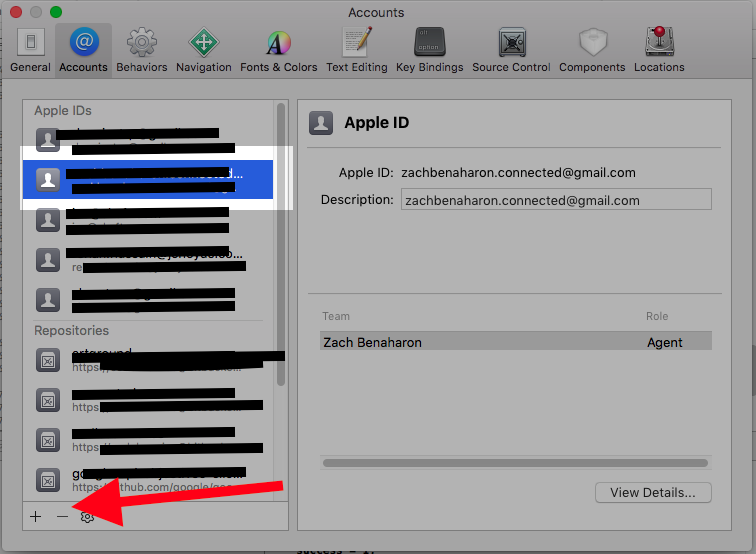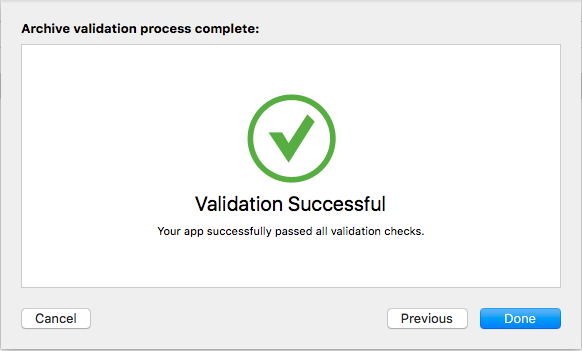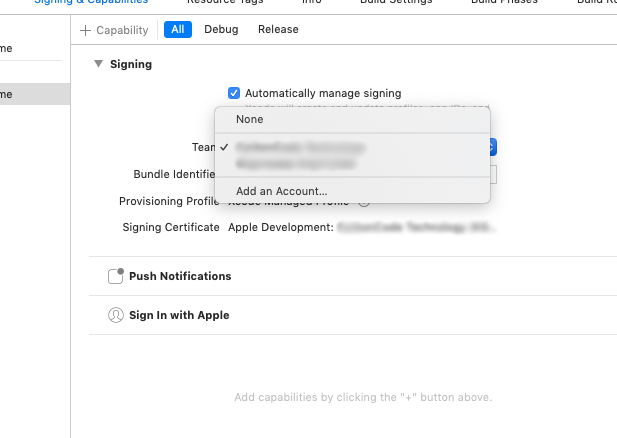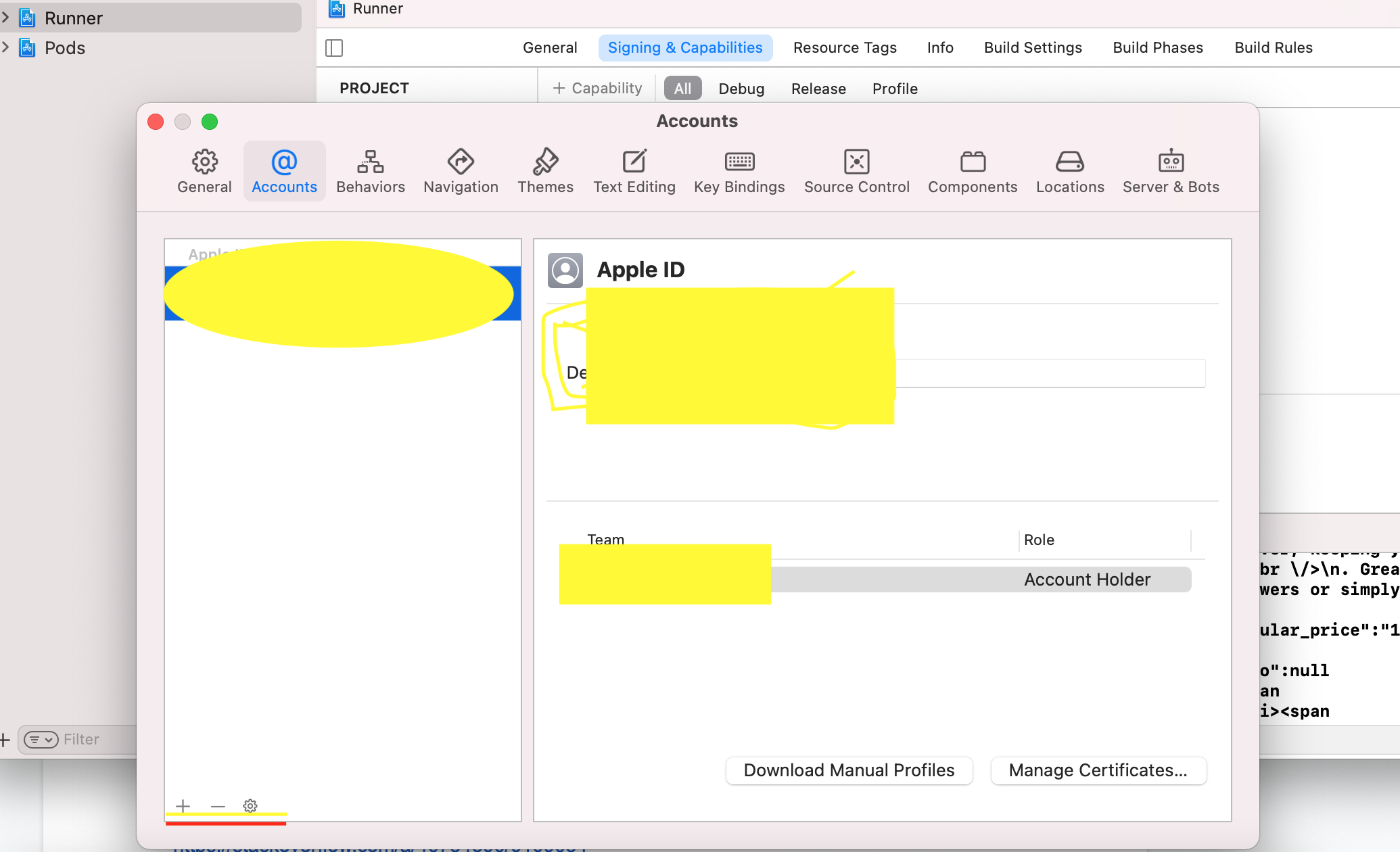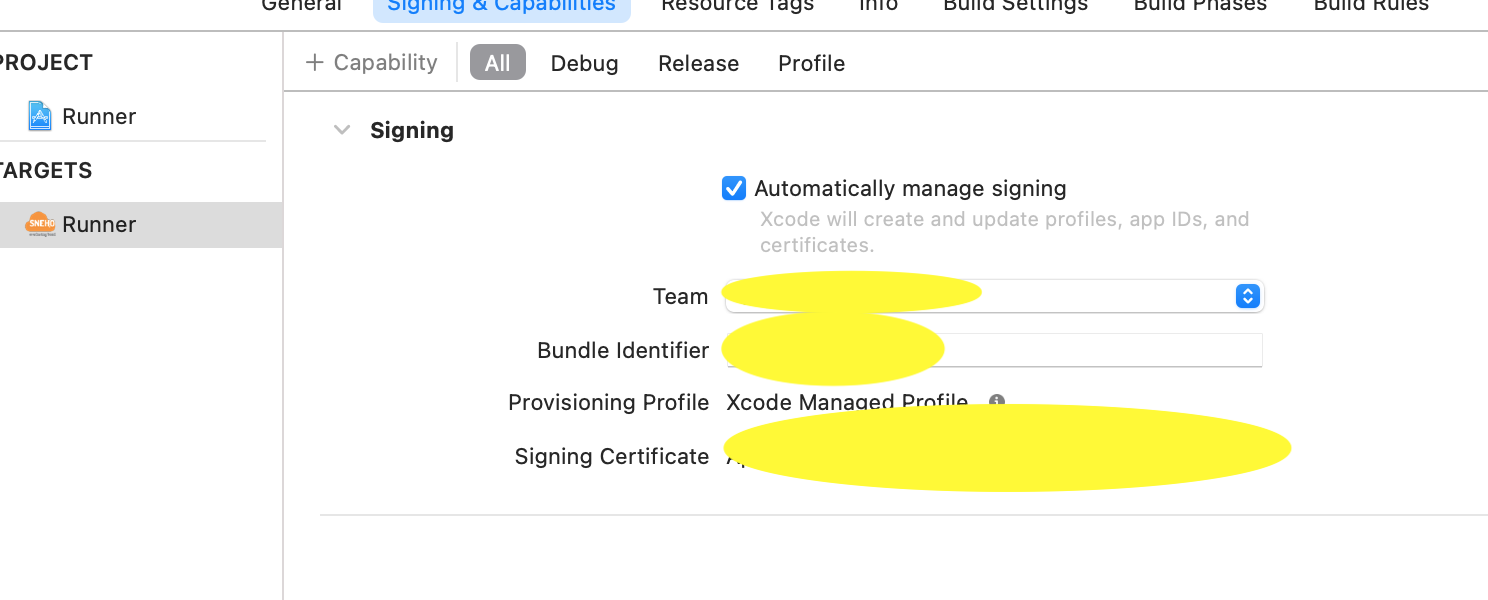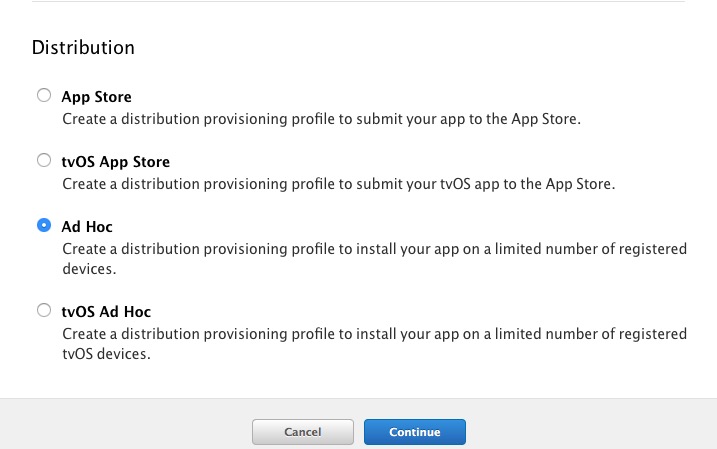TL;DR Xcode is very particular about the name you give your App ID in the member center. Having the correct bundle identifier is not enough. You must use the specific format shown below for Xcode to "see" your App ID.
Update: According to @isaacselement in the comments below, this issue has been resolved in Xcode 7.3.1.
@romrom's solution of deleting the App ID and having Xcode create a new one was a clue. Unfortunately it was a nonstarter for me since my App ID was used by a Store app and therefore could not be deleted.
However, I discovered through some experimentation that I could solve the problem by manually editing the exiting App ID. It turns out that Xcode is really picky about the name of the ID, and not just the bundle ID.
For a typical bundle ID such as com.mycompany.appname, the App ID name must be in this format:
XC com mycompany appname
a name in any other format won't be seen by Xcode.
How to check if you're affected / How to Fix
- Log in to the Member Center.
- Click on "Certificates, Identifiers & Profiles".
- One the left-hand navigation bar, click on "App IDs".
- Locate the App ID with your bundle identifier.
- If that App ID doesn't have the correct name format (as shown above), click on it then click the Edit button.
- Change the name and click Done.
- Enjoy the reduction in stress and anger.
P.S. There are some related problems if you're using Xcode 7.3 in which it won't automatically create proper distribution profiles for you, even if you fix the name as I mentioned above. The solution is to downgrade to 7.2.1 or 7.3 Beta or use a tool like fastlane/sigh.