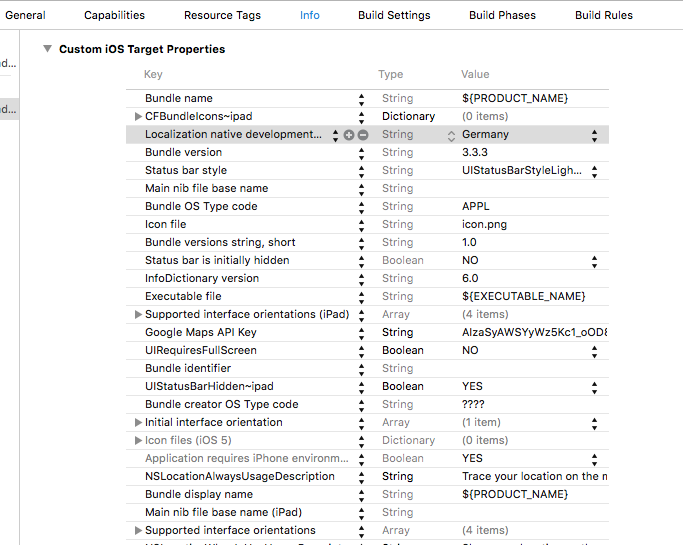I wish to change the cordova-camera-plugin language. Apparently it is dependent on a variety of things. My development environment is Tools for Cordova in Visual Studio 2015. It is unlikely that it matters but I am using the Ionic framework in my app. We build our app for iOS on a MacBook Pro laptop running Xcode 7. The device I am testing on is an Ipad running iOS 9.1 with Dutch as first language and english as second.
In my app when you open the camera you have a few options such as Cancel, Use Photo and Retake Photo.
The things I have done to try and make the plugin localized to the Dutch language are the following.
In config.xml I have changed the following line to
<widget xmlns:cdv="http://cordova.apache.org/ns/1.0"
xmlns:vs="http://schemas.microsoft.com/appx/2014/htmlapps"
id="hop.test1"
version="1.0.1"
xmlns="http://www.w3.org/ns/widgets"
defaultlocale="nl-NL">
And in my /platforms/ios/projectname/projectname-Info.plist I have added the following lines:
<plist version="1.0">
<dict>
<key>CFBundleDevelopmentRegion</key>
<string>nl</string>
<key>CFBundleLocalizations</key>
<array>
<string>nl</string>
</array>
<!-- other values omitted !-->
</dict>
</plist>
nl appears to be the correct localization notation for dutch based on my search results around google and stackoverflow.
The problem is that when I build my app and test the camera, the camera buttons are still written in english. Have I implemented something wrong, am I missing some values somewhere or is this the wrong way to go about localizing a plugin in cordova?