I have this contentedittable div
<div contenteditable="true" id="text">minubyv<img src="images/smiley/Emoji Smiley-01.png" class="emojiText" />iubyvt</div>
Here is an image description of the code output
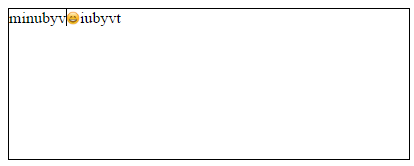
so I want to get the caret position of the div and lets assume that the cursor is after the last character. And this is my code for getting the caret position
function getCaretPosition(editableDiv) {
var caretPos = 0,
sel, range;
if (window.getSelection) {
sel = window.getSelection();
if (sel.rangeCount) {
range = sel.getRangeAt(0);
if (range.commonAncestorContainer.parentNode == editableDiv) {
caretPos = range.endOffset;
}
}
} else if (document.selection && document.selection.createRange) {
range = document.selection.createRange();
if (range.parentElement() == editableDiv) {
var tempEl = document.createElement("span");
editableDiv.insertBefore(tempEl, editableDiv.firstChild);
var tempRange = range.duplicate();
tempRange.moveToElementText(tempEl);
tempRange.setEndPoint("EndToEnd", range);
caretPos = tempRange.text.length;
}
}
return caretPos;
}
var update = function() {
console.log(getCaretPosition(this));
};
$('#text').on("mousedown mouseup keydown keyup", update);
But the problem is that it returns 6 instead of 14. The caret position goes back to 0 after the image. Please is there a way I can get the caret position to be 14 in this case.
EDIT
I want to also insert some element starting from the caret position. so this is my function to do that
selectStart = 0;
var update = function() {
selectStart = getCaretPosition(this);
};
function insertEmoji(svg){
input = $('div#text').html();
beforeCursor = input.substring(0, selectStart);
afterCursor = input.substring(selectStart, input.length);
emoji = '<img src="images/smiley/'+svg+'.png" class="emojiText" />';
$('div#text').html(beforeCursor+emoji+afterCursor);
}
