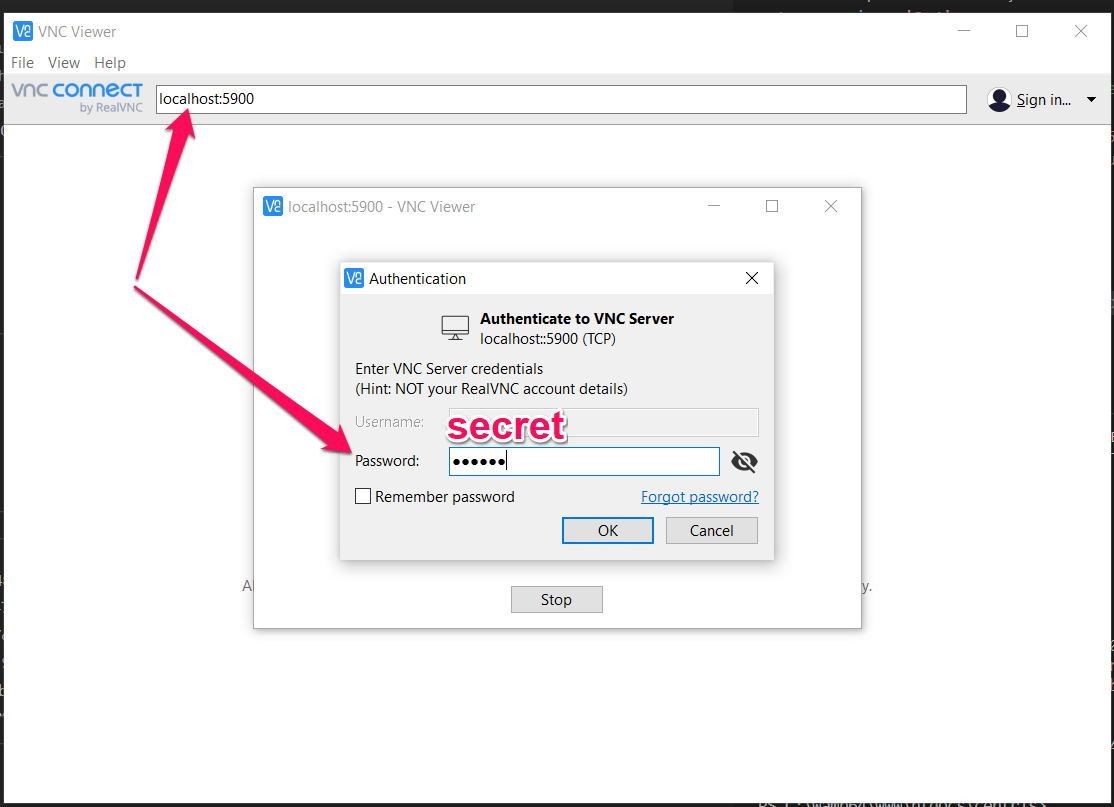I'm using pyvirtualdisplay to run a test with a headless Firefox browser. This is the code I'm using :
from selenium import webdriver
from selenium.webdriver.support.ui import WebDriverWait
from pyvirtualdisplay import Display
display= Display(visible=0, size=(320, 240)).start() # visible=0
display.start()
driver = webdriver.Firefox()
driver.get("https://google.com")
display.quit()
And the traceback that I obtain :
easyprocess.EasyProcessCheckInstalledError: cmd=['Xvfb','-help']