The windows only solution from @thingamabobs works also via windll which comes standard with python (3.11 on surface pro 8, win11),
I converted it into a function:
import tkinter as tk
from ctypes import windll
def maketransparent(w):
# the translated windll part...
# a COLORREF structure is a reverse RGB order int!
# see https://www.pinvoke.net/search.aspx?search=COLORREF&namespace=[All]
# here we chose nearly black so real black (#000000) still shows up
colorkey = 0x00030201
hwnd = w.winfo_id()
wnd_exstyle = windll.user32.GetWindowLongA(hwnd, -20) # GWL_EXSTYLE
new_exstyle = wnd_exstyle | 0x00080000 # WS_EX_LAYERED
windll.user32.SetWindowLongA(hwnd, -20, new_exstyle) # GWL_EXSTYLE
windll.user32.SetLayeredWindowAttributes(hwnd, colorkey, 255, 0x00000001) # LWA_COLORKEY = 0x00000001
win=tk.Tk()
win.geometry('400x200')
win.grid_rowconfigure(0,weight=1)
win.grid_columnconfigure(0,weight=1)
cvs_lower=tk.Canvas(win, background='lightgreen')
cvs_lower.create_rectangle(50, 50, 350, 150, fill='blue')
cvs_lower.grid(row=0, column=0, sticky='nesw')
cvs_upper=tk.Canvas(win, background='#010203') #dont use all black, screws up any black trext on your canvas...
cvs_upper.create_rectangle(325, 25, 375, 175, fill='red')
cvs_upper.grid(row=0, column=0, sticky='nesw')
btn=tk.Button(cvs_upper, text='plop', foreground='#010203', font='Arial 30')
btn.pack(side='right')
win.after(2000, lambda:maketransparent(cvs_upper))
win.mainloop()
So for you, if the draggable canvas is made transparent, its white background will disapear. As in, When chess piece is a white (or black..) filled shape on a canvas with background=colorkey that back ground will disappear... as is demonstrated with the two canvasses here
Just for completeness, I noticed that any portion of any child of the Canvas cvs_upper that has the transparency color colorkey will also be transparent even if the canvas itself may have a drawing on it and is not transparent (e.g. the red bar in the images below).
this is illustrated with a button on the second canvas with its text displayed in the colorkey color.
before the windows is made transparent we see this:
![before the upper canvas is transparent]()
The canvas is dark (#010203 is v dark!) and the button text is the same color. After a second the upper canvas becomes transparent:
![After the upper canvas is made transparent]()
as you can see the canvas and the button text are now transparent, and we see the first canvas below it. We do not see the red bar below the button!

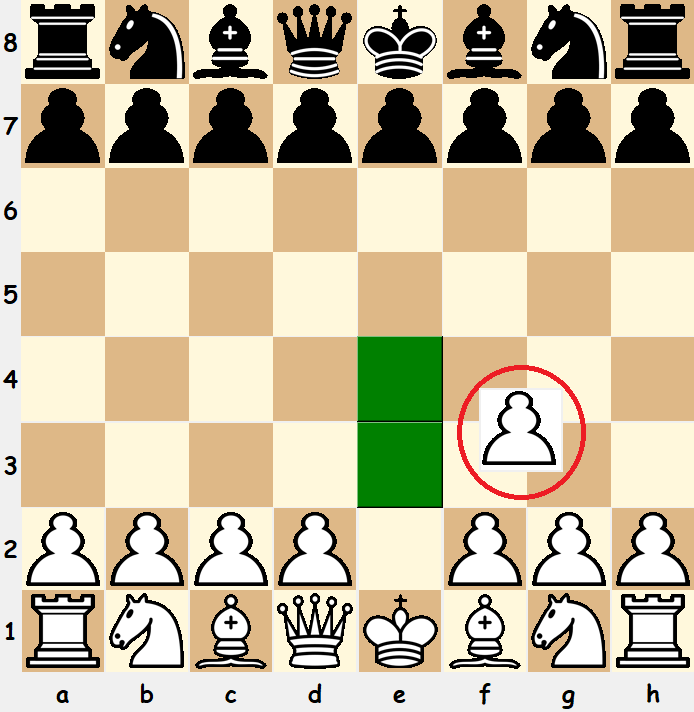
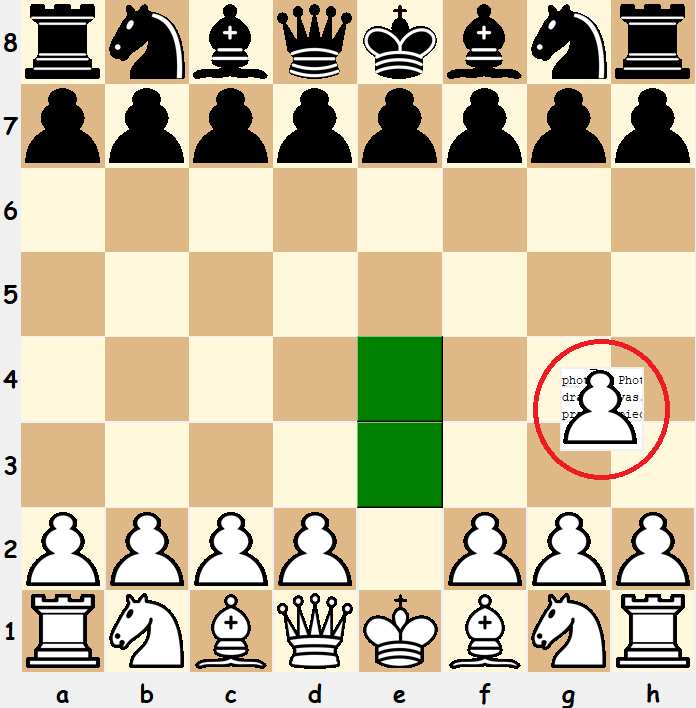
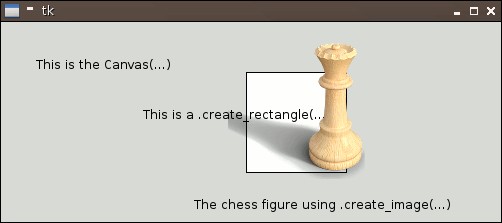
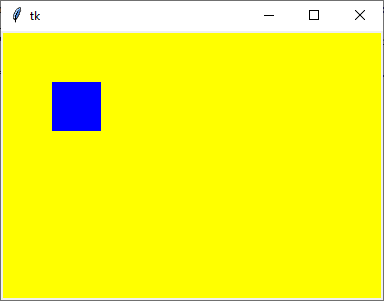
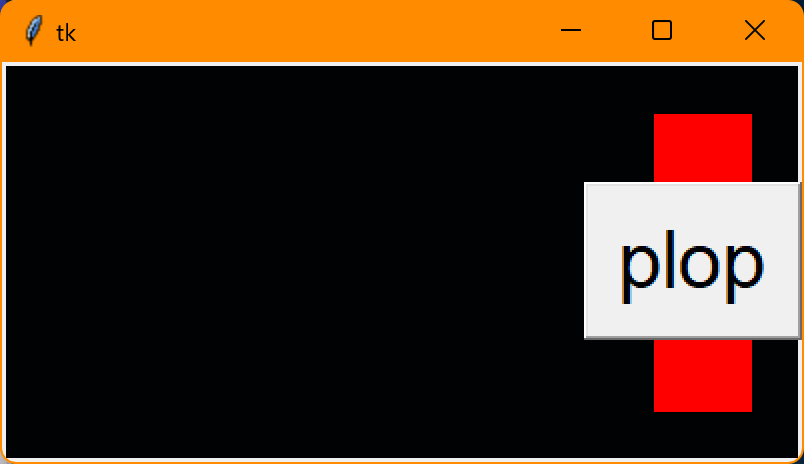
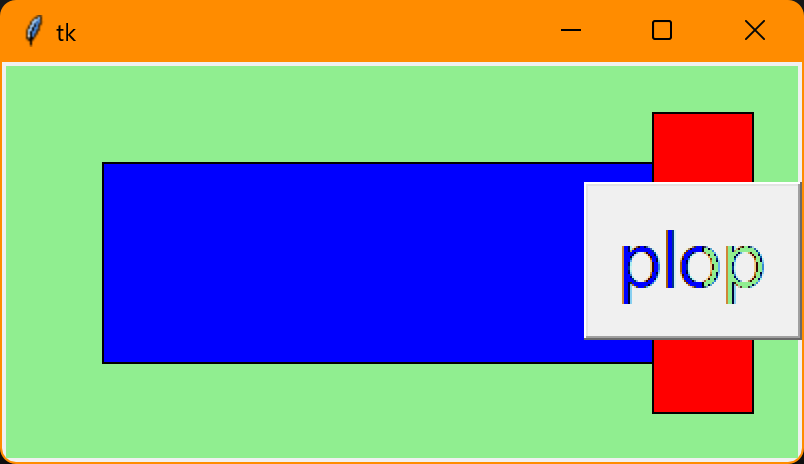
.Canvas(...? Edit your Question and add info about the image format. – SimmonsCanvasbecause I thought that this would be the best way judging by similar posts on stackoverflow. So, if there is a way to accomplish this without aCanvasthen I am more than happy to use it. – Arthromere