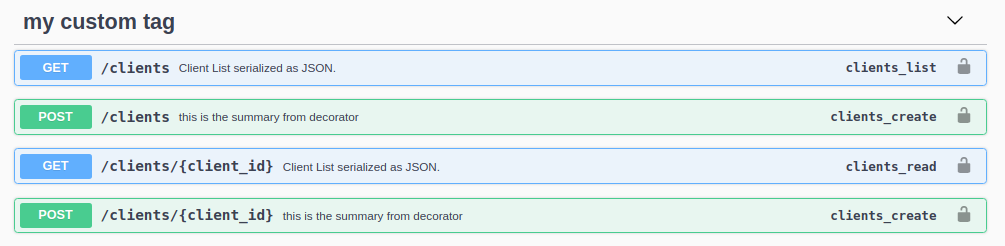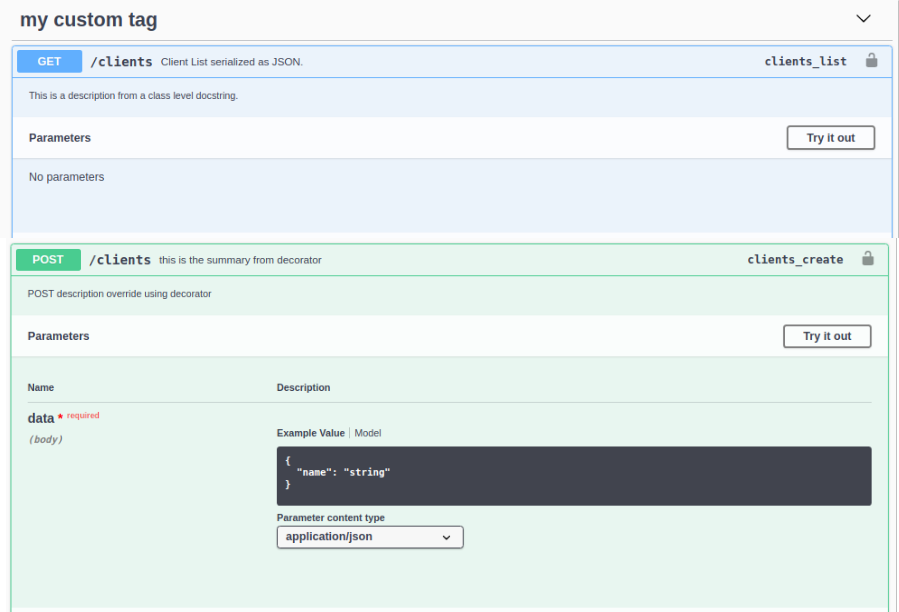Swagger documentation says you can do that:
https://swagger.io/docs/specification/grouping-operations-with-tags/
But unfortunately drf-yasg not implementing this feature:
https://github.com/axnsan12/drf-yasg/issues/454
It is said, that I can add custom generator class, but it is a very general answer. Now I see that drf_yasg.openapi.Swagger gets info block and I have thoughts, that this might be right place to put global tags section as an additional init argument, but it deeper, than customizing generator class and I have lack of knowledge of this module
Does anybody have solution to this particular problem, or at least maybe a link to some sort of tutorial, how to properly customize generator class?