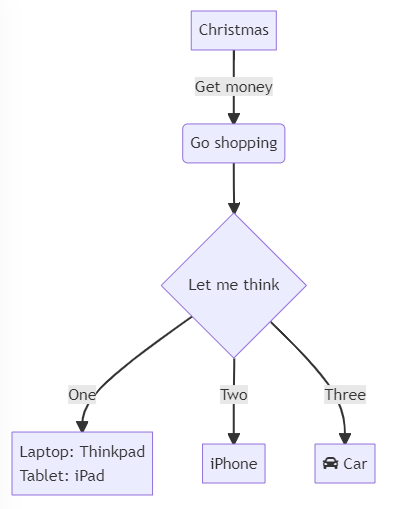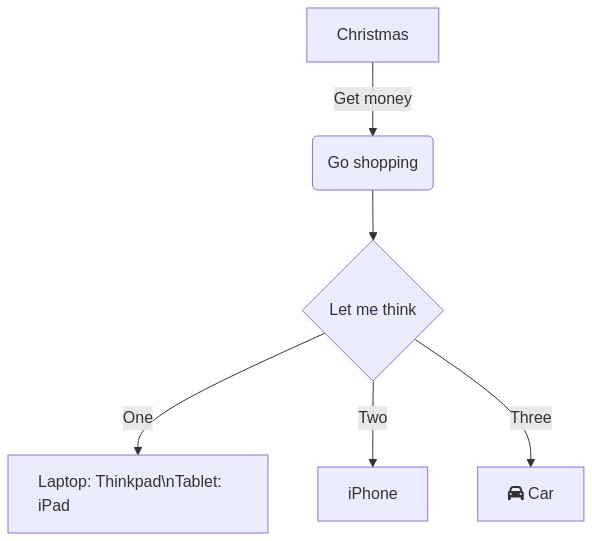I would like to align text in a Mermaid flowchart node so the Thinkpad and iPad will line up. I tried to insert a \t before them but they just got rendered as text.
flowchart TD
A[Christmas] -->|Get money| B(Go shopping)
B --> C{Let me think}
C -->|One| D["Laptop: Thinkpad\nTablet: iPad"]
style D text-align:left
C -->|Two| E[iPhone]
C -->|Three| F[fa:fa-car Car]
Link to live editor