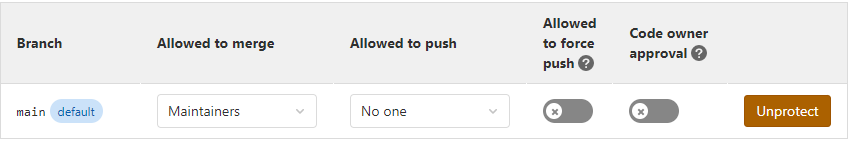I want GitLab CI to run a job after a merge request is merged. I don't want it to be run on CREATING a new merge request and also I don't want it to be run whenever target branch is updated. (Since it's possible to commit directly to target branch and the job should not be run in that situation.)
Is that possible?
If yes, I also want to know informations about the merge request which triggered the job.
(Actually I want to update my project management system, when a merge request is merged. Thus I need to know which merge request is merged (or approved).)
Thanks in advance.