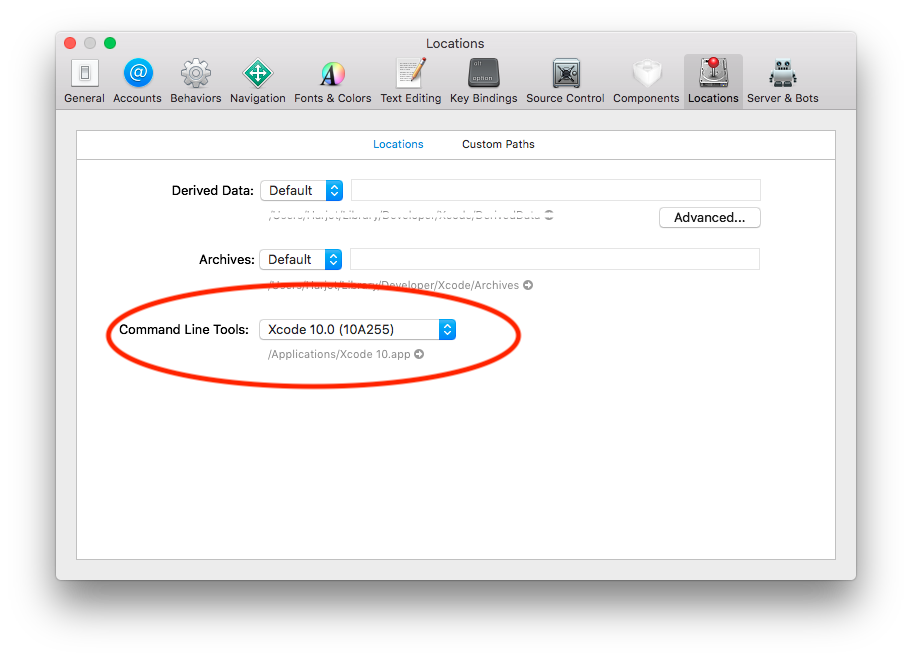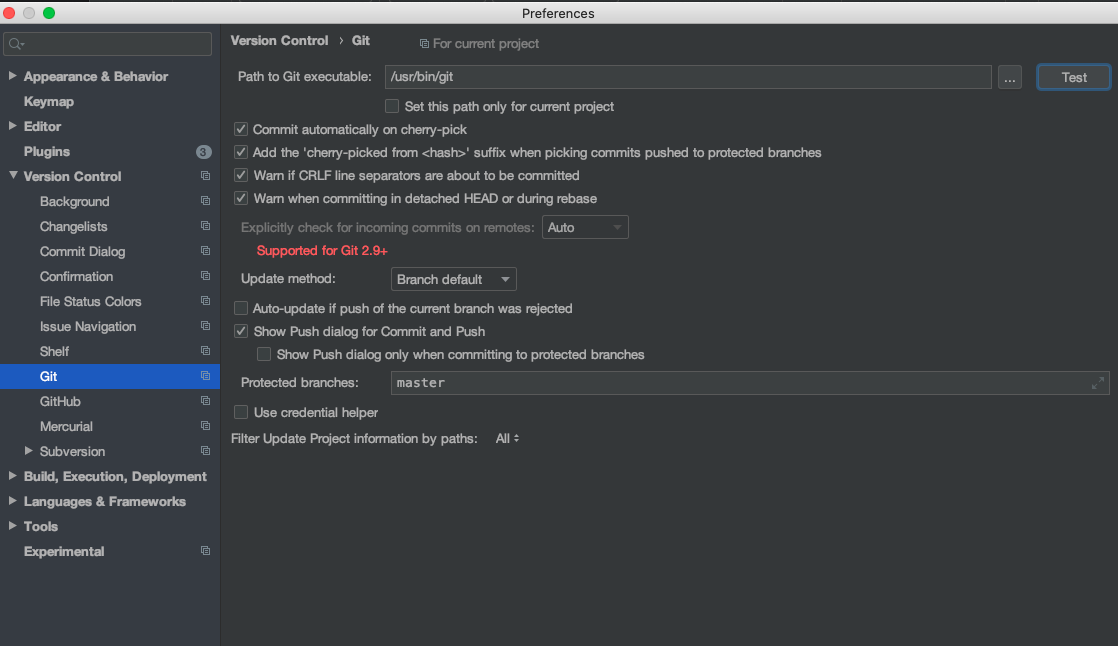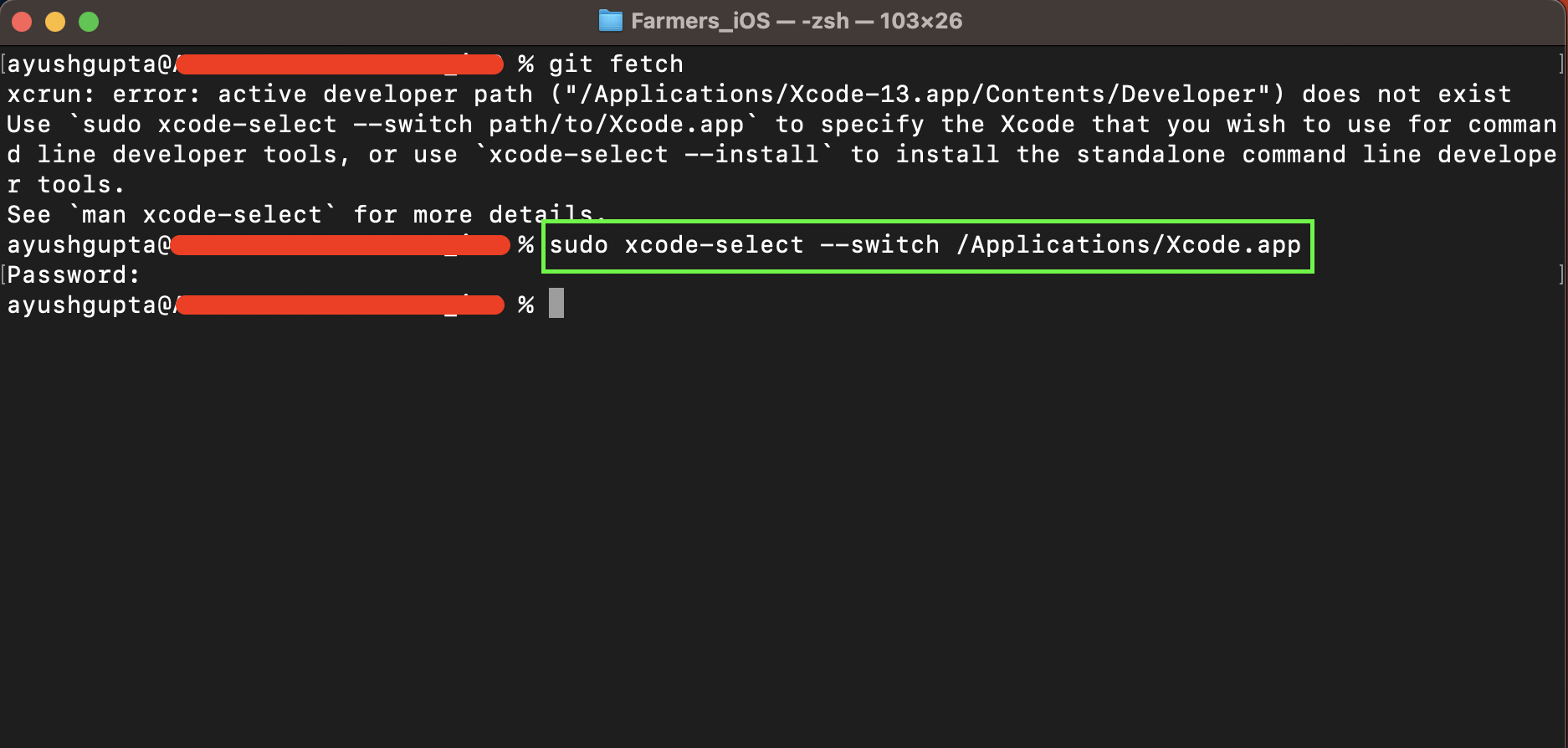I'm having Xcode issues when I try to use Homebrew and Git:
xcrun: error: active developer path ("/Applications/Xcode.app/Contents/Developer") does not exist, use
xcode-select --switch path/to/Xcode.appto specify the Xcode that you wish to use for command line developer tools (or seeman xcode-select)
I can type xcode-select and it shows that the command exists. When I type xcode-select -p it shows:
/Applications/Xcode.app/Contents/Developer
but when I do which xcode-select, it gives me:
/usr/bin/xcode-select
I've tried to use the command switch and install again via the Apple Developer site, but none of these options have worked so far... How can I fix this?