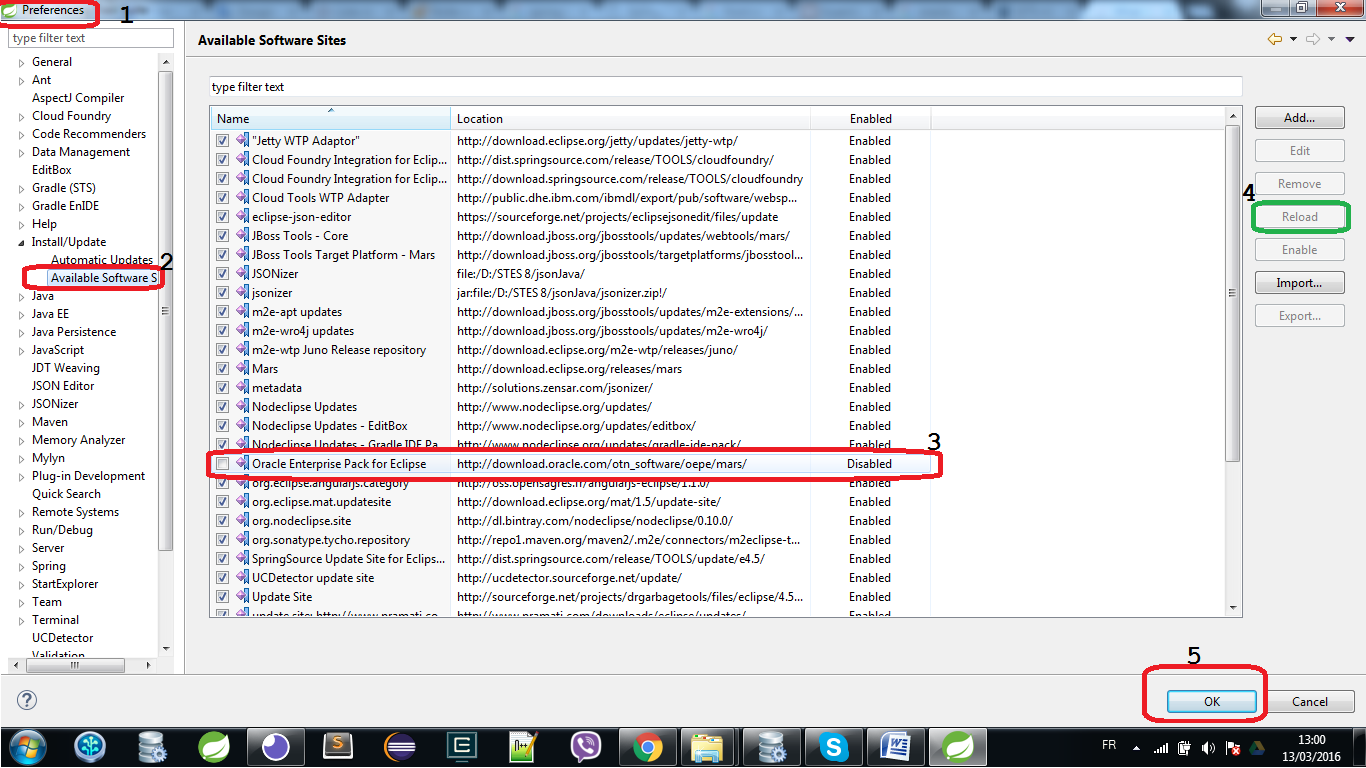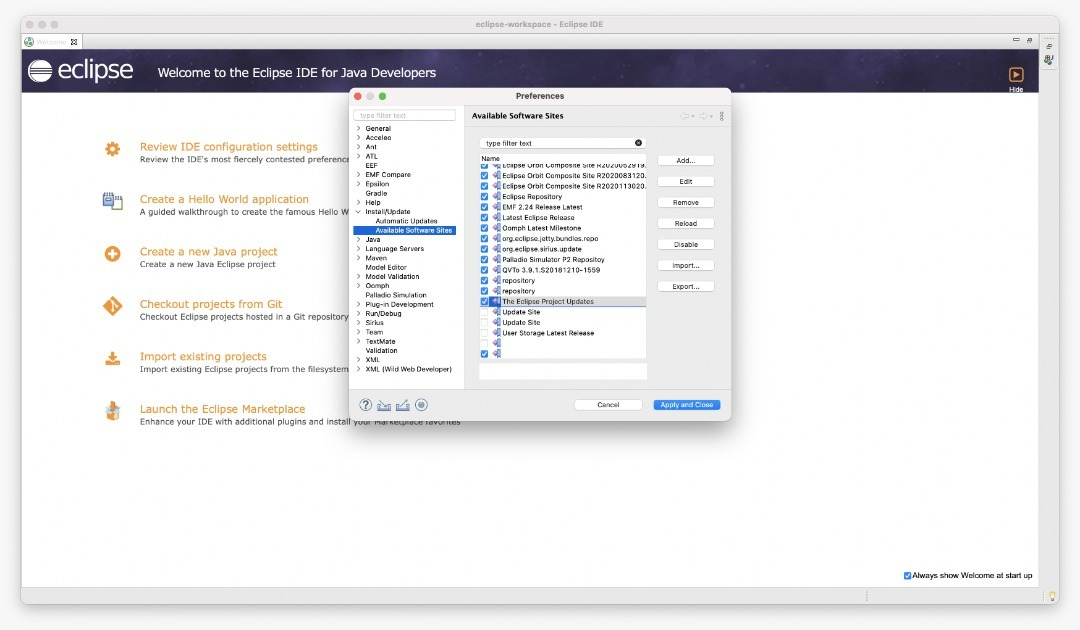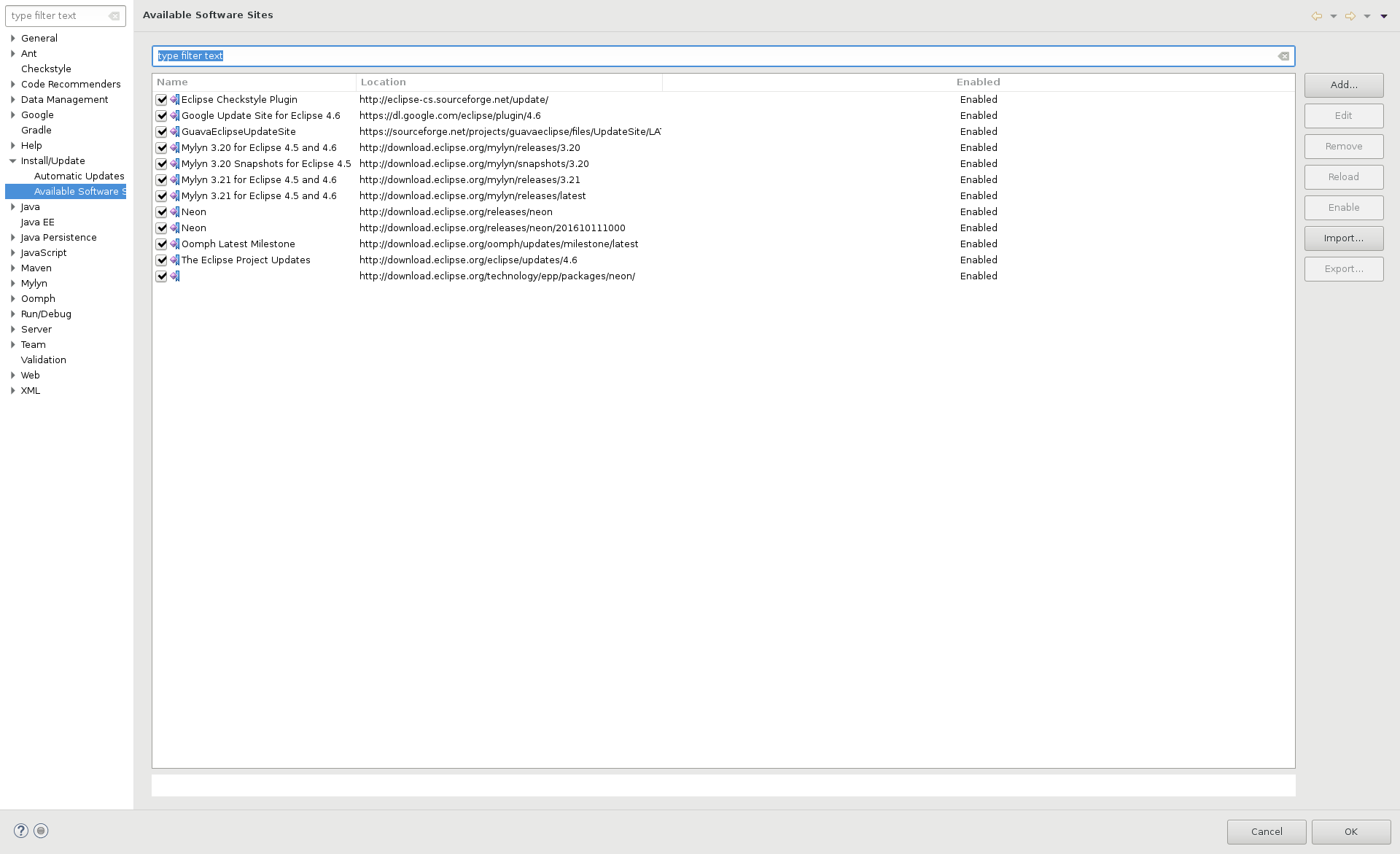Go to Help → Install new software → Here uncheck “Contact all update sites during install to find required software”
Eclipse will prompt that the content isn't authorized or something like that. just ignore and continue. then everything will be OK.
At least this trick resolved my problems similar like this:
An error occurred while collecting items to be installed session
context was:(profile=epp.package.jee,
phase=org.eclipse.equinox.internal.p2.engine.phases.Collect, operand=,
action=). No repository found containing:
osgi.bundle,org.eclipse.emf,2.6.0.v20120917-0436 No repository found
containing: osgi.bundle,org.eclipse.emf.ant,2.7.0.v20120917-0436 No
repository found containing:
osgi.bundle,org.eclipse.emf.codegen,2.8.0.v20120917-0436 No repository
found containing:
osgi.bundle,org.eclipse.emf.codegen.ecore,2.8.1.v20120917-0436 No
repository found containing:
osgi.bundle,org.eclipse.emf.codegen.ecore.ui,2.8.0.v20120917-0436 No
repository found containing:
osgi.bundle,org.eclipse.emf.codegen.ui,2.6.0.v20120917-0436 No
repository found containing:
osgi.bundle,org.eclipse.emf.common,2.8.0.v20120911-0500 No repository
found containing:
osgi.bundle,org.eclipse.emf.common.ui,2.7.0.v20120917-0436 No
repository found containing:
osgi.bundle,org.eclipse.emf.converter,2.5.0.v20120917-0436 No
repository found containing:
osgi.bundle,org.eclipse.emf.databinding,1.2.0.v20120917-0436 No
repository found containing:
osgi.bundle,org.eclipse.emf.databinding.edit,1.2.0.v20120917-0436 No
repository found containing:
osgi.bundle,org.eclipse.emf.ecore,2.8.1.v20120911-0500 No repository
found containing:
osgi.bundle,org.eclipse.emf.ecore.change,2.8.0.v20120911-0500 No
repository found containing:
osgi.bundle,org.eclipse.emf.ecore.change.edit,2.5.0.v20120917-0436 No
repository found containing:
osgi.bundle,org.eclipse.emf.ecore.edit,2.8.0.v20120917-0436 No
repository found containing:
osgi.bundle,org.eclipse.emf.ecore.editor,2.8.0.v20120917-0436 No
repository found containing:
osgi.bundle,org.eclipse.emf.ecore.xmi,2.8.0.v20120911-0500 No
repository found containing:
osgi.bundle,org.eclipse.emf.edit,2.8.0.v20120917-0436 No repository
found containing:
osgi.bundle,org.eclipse.emf.edit.ui,2.8.0.v20120917-0436 No repository
found containing:
osgi.bundle,org.eclipse.emf.exporter,2.6.0.v20120917-0436 No
repository found containing:
osgi.bundle,org.eclipse.emf.importer,2.7.0.v20120917-0436 No
repository found containing:
osgi.bundle,org.eclipse.emf.importer.ecore,2.6.0.v20120917-0436 No
repository found containing:
osgi.bundle,org.eclipse.emf.importer.java,2.6.0.v20120917-0436 No
repository found containing:
osgi.bundle,org.eclipse.emf.importer.rose,2.6.0.v20120917-0436 No
repository found containing:
osgi.bundle,org.eclipse.emf.mapping,2.7.0.v20120917-0436 No repository
found containing:
osgi.bundle,org.eclipse.emf.mapping.ecore,2.6.0.v20120917-0436 No
repository found containing:
osgi.bundle,org.eclipse.emf.mapping.ecore.editor,2.6.0.v20120917-0436
No repository found containing:
osgi.bundle,org.eclipse.emf.mapping.ecore2ecore,2.7.0.v20120917-0436
No repository found containing:
osgi.bundle,org.eclipse.emf.mapping.ecore2ecore.editor,2.5.0.v20120917-0436
No repository found containing:
osgi.bundle,org.eclipse.emf.mapping.ecore2xml,2.7.0.v20120917-0436 No
repository found containing:
osgi.bundle,org.eclipse.emf.mapping.ecore2xml.ui,2.6.0.v20120917-0436
No repository found containing:
osgi.bundle,org.eclipse.emf.mapping.ui,2.6.0.v20120917-0436 No
repository found containing:
osgi.bundle,org.eclipse.wst.common.project.facet.core,1.4.300.v201111030424
No repository found containing:
osgi.bundle,org.eclipse.wst.common.project.facet.ui,1.4.300.v201111030424
No repository found containing:
org.eclipse.update.feature,org.eclipse.emf.codegen.ecore,2.8.1.v20120917-0436
No repository found containing:
org.eclipse.update.feature,org.eclipse.emf.codegen.ecore.ui,2.8.0.v20120917-0436
No repository found containing:
org.eclipse.update.feature,org.eclipse.emf.codegen,2.8.0.v20120917-0436
No repository found containing:
org.eclipse.update.feature,org.eclipse.emf.codegen.ui,2.7.0.v20120917-0436
No repository found containing:
org.eclipse.update.feature,org.eclipse.emf.common,2.8.0.v20120911-0500
No repository found containing:
org.eclipse.update.feature,org.eclipse.emf.common.ui,2.7.0.v20120917-0436
No repository found containing:
org.eclipse.update.feature,org.eclipse.emf.converter,2.8.0.v20120917-0436
No repository found containing:
org.eclipse.update.feature,org.eclipse.emf.databinding.edit,1.2.0.v20120917-0436
No repository found containing:
org.eclipse.update.feature,org.eclipse.emf.databinding,1.2.0.v20120917-0436
No repository found containing:
org.eclipse.update.feature,org.eclipse.emf.ecore.edit,2.8.0.v20120917-0436
No repository found containing:
org.eclipse.update.feature,org.eclipse.emf.ecore.editor,2.8.0.v20120917-0436
No repository found containing:
org.eclipse.update.feature,org.eclipse.emf.ecore,2.8.1.v20120911-0500
No repository found containing:
org.eclipse.update.feature,org.eclipse.emf.edit,2.8.0.v20120917-0436
No repository found containing:
org.eclipse.update.feature,org.eclipse.emf.edit.ui,2.8.0.v20120917-0436
No repository found containing:
org.eclipse.update.feature,org.eclipse.emf,2.8.1.v20120917-0436 No
repository found containing:
org.eclipse.update.feature,org.eclipse.emf.mapping.ecore.editor,2.7.0.v20120917-0436
No repository found containing:
org.eclipse.update.feature,org.eclipse.emf.mapping.ecore,2.7.0.v20120917-0436
No repository found containing:
org.eclipse.update.feature,org.eclipse.emf.mapping,2.7.0.v20120917-0436
No repository found containing:
org.eclipse.update.feature,org.eclipse.emf.mapping.ui,2.7.0.v20120917-0436
No repository found containing:
org.eclipse.update.feature,org.eclipse.wst.common.fproj,3.4.0.v201202292300-377F8N8s735555393B7B