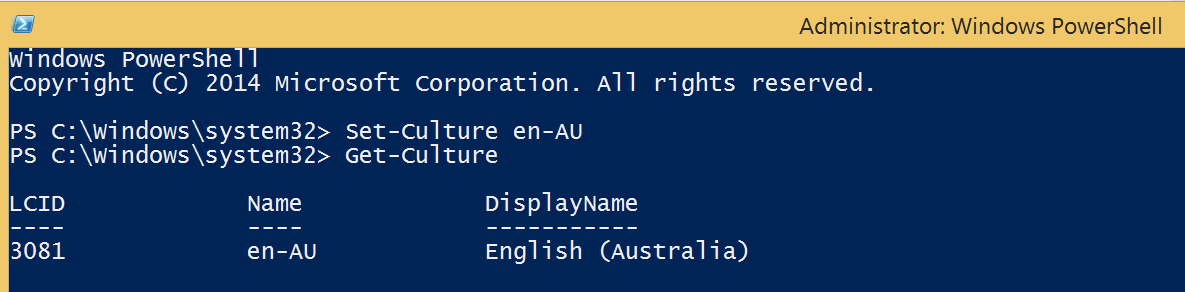I have a Cloud Service Web Role that I need to run some PowerShell on to ensure the server is always setup in the right culture: en-AU.
The reason for this is that Microsoft could, at anytime, reset the culture values.
When I run:
Get-Culture
I get:
1033 en-US English (United States)
So then I run:
Set-Culture en-AU
But I still get:
1033 en-US English (United States)
I have tried many things but nothing seems to really change the culture.
Any help would be great.