I have two monitors. I have Eclipse open on the second monitor but when I run my JavaFX code, the JavaFX window always opens up in the first monitor and every time I have to drag it to the second monitor to use it.
I have to do this because when it opens on the first monitor, none of the components inside the scene are loaded. It gets loaded only if I drag it to the second monitor. But when I disconnect the second monitor, it loads properly.
Can someone please help me out? How do I, by default, make the window to open on the second monitor?
NB: My first monitor is a Macbook Pro and the second is an iMac used as an external monitor.
Responding to comments made:
The problem of components not loading properly on screen1 happens with any simple javaFX code. For example and for convenience, I am taking the code that @Sergey has given as the answer.
code:
public class FXScreens extends Application {
@Override
public void start(Stage stage) {
VBox root = new VBox(10);
root.setAlignment(Pos.CENTER);
Scene scene = new Scene(root, 200, 250);
int index = 1;
for (Screen screen : Screen.getScreens()) {
Rectangle2D bounds = screen.getVisualBounds();
Button btn = new Button("Move me to Screen " + index++);
btn.setOnAction((e) -> {
stage.setX(bounds.getMinX() + 100);
stage.setY(bounds.getMinY() + 100);
});
root.getChildren().add(btn);
}
stage.setTitle("Screen Jumper");
stage.setScene(scene);
stage.show();
}
public static void main(String[] args) {
launch(args);
}
}
When I launch this from screen2 either with eclipse or with a terminal, this is what appears on screen 1:
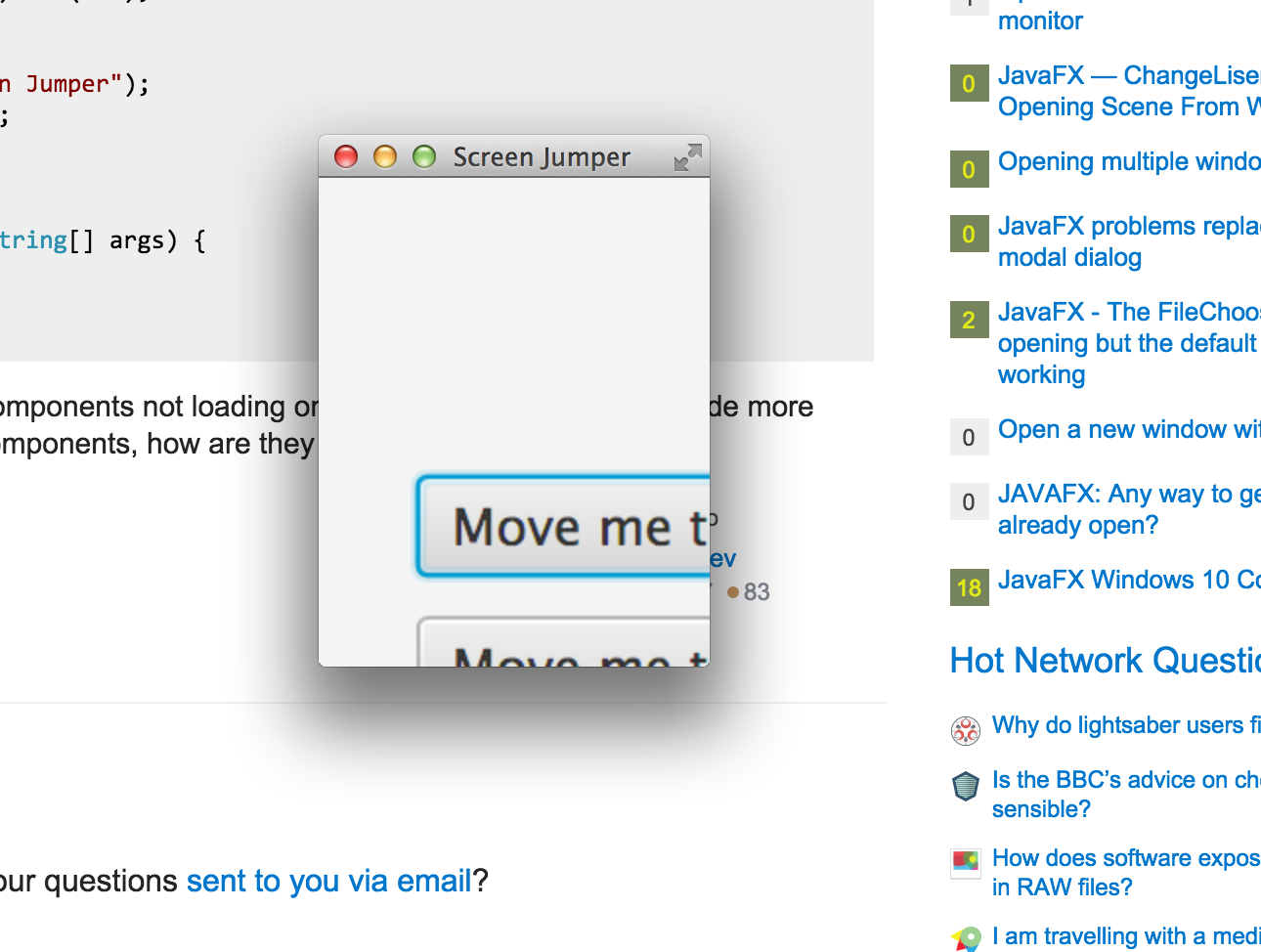 Resizing the window does not show me the components but just zooms them. I am not able to click on the buttons as well.
Resizing the window does not show me the components but just zooms them. I am not able to click on the buttons as well.
When I drag this to screen 2, it becomes like this:
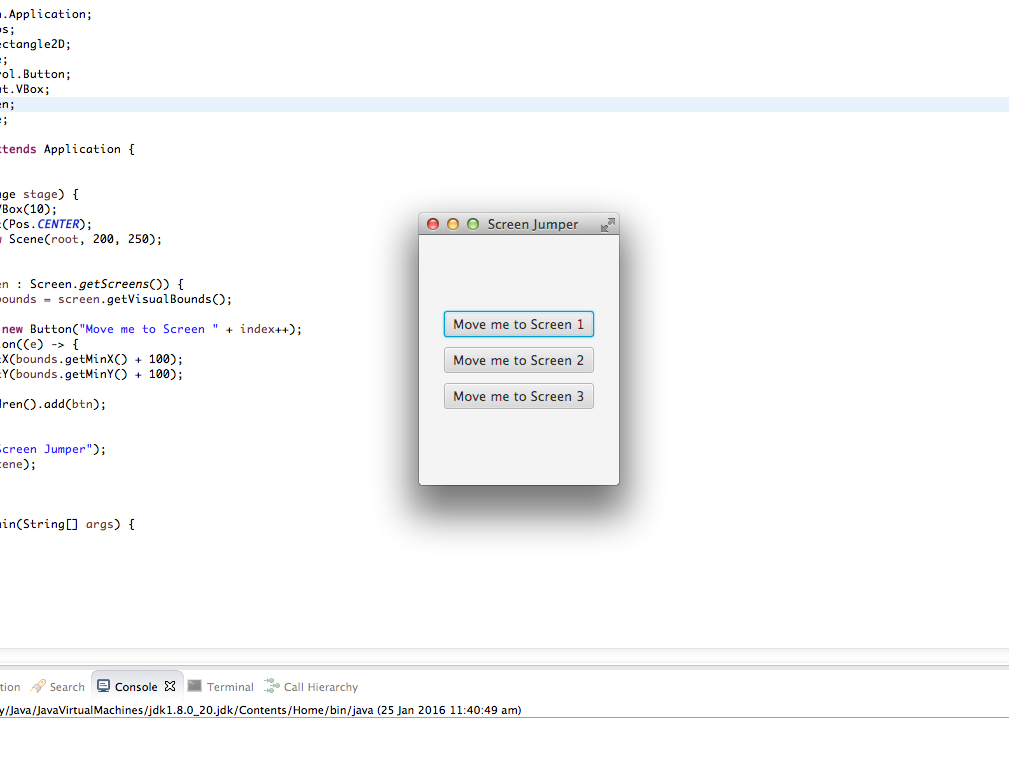
With two other monitors still connected, if I drag eclipse to screen1 and run the code from there, it loads properly: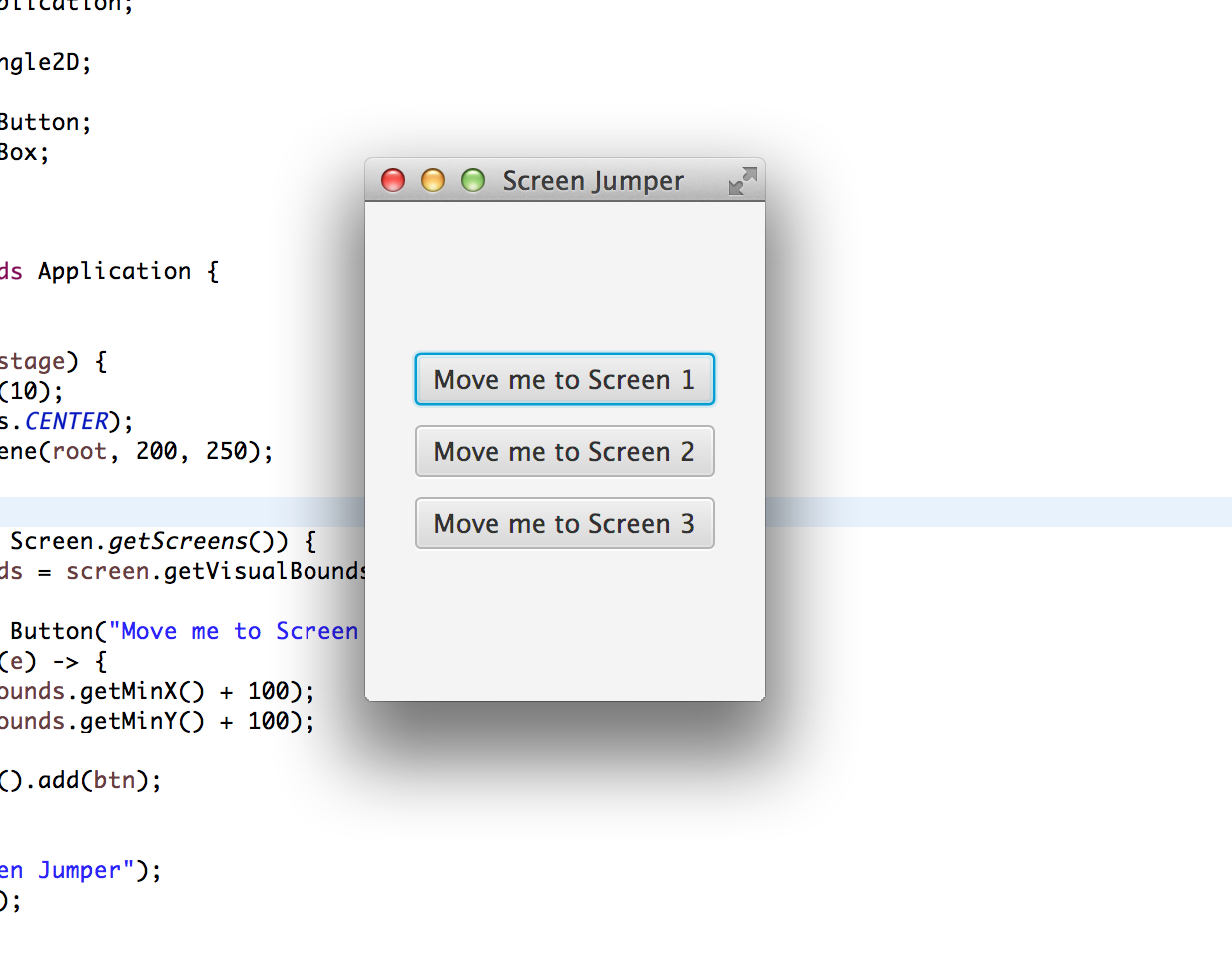
I should also add that once I drag it to the other screen and components are loaded, they work well on any screen.

Screen. See here (No time to work it to a complete answer at the moment). – PappasScreen. However from your description, content loading only on the second screen I guess there is something seriously wrong or is this intended behavior? If not, you should investigate that and fix it instead of implementing a workaround. – Photobathic