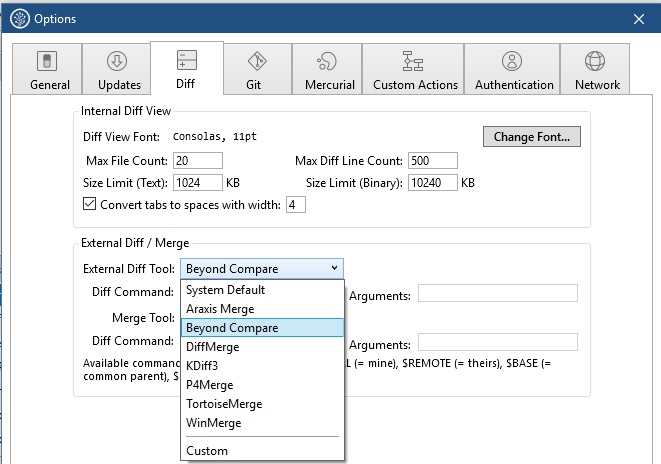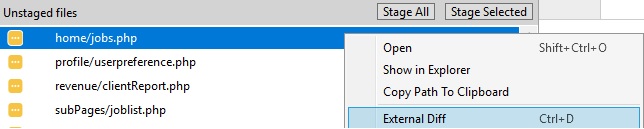I am using Source tree client for Git on windows 7. I have used beyond compare with tortoisehg client for mercurial and I like to use Beyond compare itself as diff too in SourceTree too. I set the diff tool to beyond compare in Tools -> Options but not sure how to launch diff too via source tree for any file. Double click on file should usually bring up diff view. Right-click -> Custom action also does nothing.
Beyond compare 3.3.13 & source tree 2.1.2.5
Please let me know how to configure this.