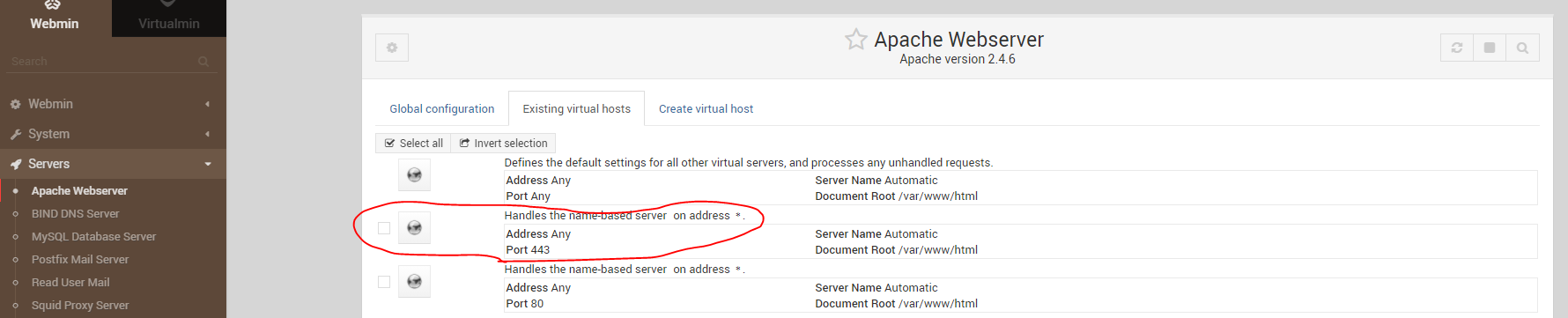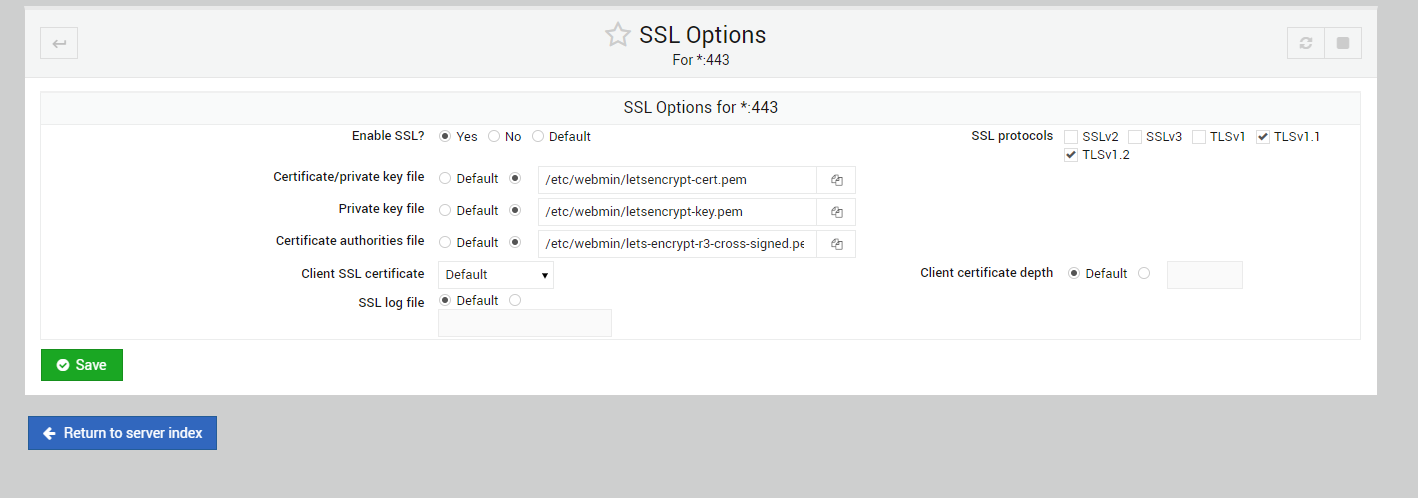I use let's encrypt free SSL (my host provider support it by default),
I checked my site at sslshopper.com (the only warning was: The certificate is not trusted in all web browsers. You may need to install an Intermediate/chain certificate to link it to a trusted root certificate. Learn more about this error. The fastest way to fix this problem is to contact your SSL provider.) and https://www.geocerts.com/ssl_checker
the result was that my site passed all tests, except Certificate Chain Complete. so i don't think the problem is from the certificate, telegram accepts self-signed certificate as i know.
I've tried to use telegram sample bot at https://core.telegram.org/bots/samples/hellobot, after I set webhook URL, I checked my bot at https://api.telegram.org/bot[my-token]/getWebhookinfo
the result was:
{
"ok": true,
"result": {
"url": "https://itest.gigfa.com/tlg1/tlg1.php",
"has_custom_certificate": false,
"pending_update_count": 17,
"last_error_date": 1521140994,
"last_error_message": "SSL error {337047686, error:1416F086:SSL routines:tls_process_server_certificate:certificate verify failed}",
"max_connections": 40
}
}
and the bot doesn't work at all.