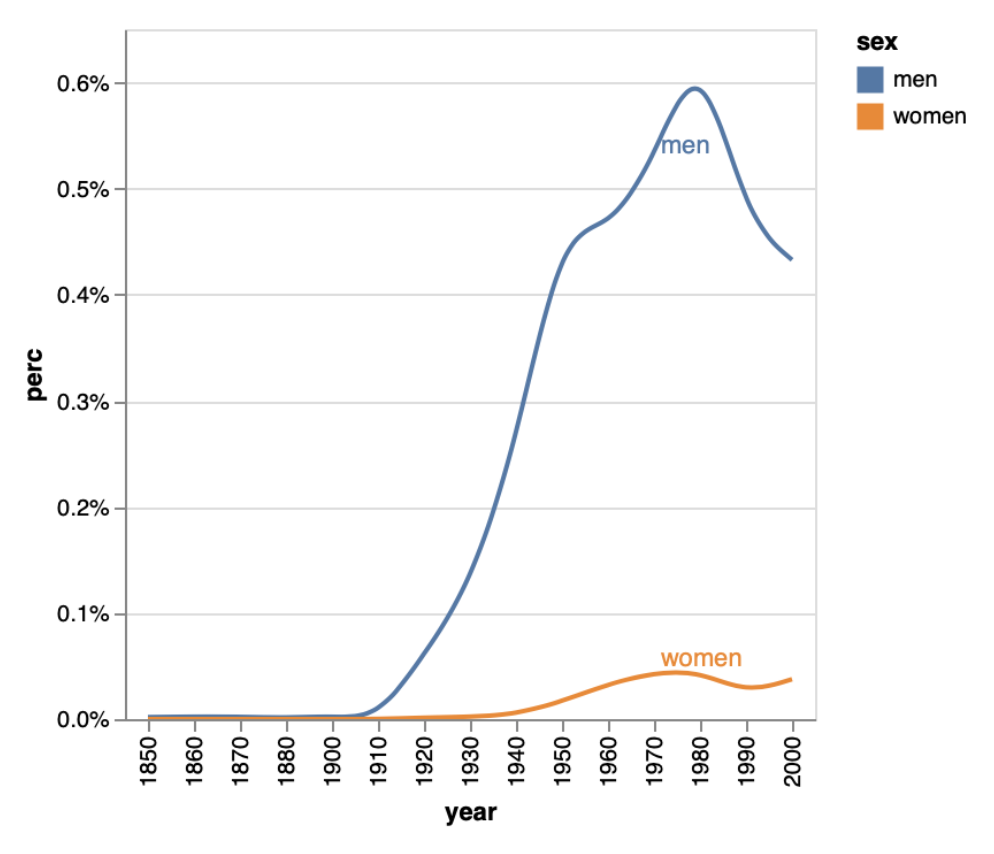Extending from @Philipp_Kats's answer and @dominik's comment (and for anyone else who stumbled upon this thread and wish to see the Altair code example), the current way of achieving a "tooltip" effect along the lines is to:
- Create the line (
mark_line())
- Create a selection that chooses the nearest point & selects based on x-value
- Snap some transparent selectors across the line, informing the x-value across different positions of the line
- Layer (
mark_text()) on top of 1 - 3 above
A real example is this line chart on a simple Flask app I made. Only difference was that I didn't make the selectors transparent (opacity=alt.value(0)) but otherwise it's a line chart with tooltips snapped on it.
Here's a reproducible example using OP's original dataset:
# Step 1: create the line
line = alt.Chart().mark_line(interpolate="basis").encode(
x=alt.X("year:O"),
y=alt.Y("perc:Q", axis=alt.Axis(format='%')),
color='sex:N'
).transform_filter(
alt.datum.job == 'Welder'
)
# Step 2: Selection that chooses nearest point based on value on x-axis
nearest = alt.selection(type='single', nearest=True, on='mouseover',
fields=['year'])
# Step 3: Transparent selectors across the chart. This is what tells us
# the x-value of the cursor
selectors = alt.Chart().mark_point().encode(
x="year:O",
opacity=alt.value(0),
).add_selection(
nearest
)
# Step 4: Add text, show values in Sex column when it's the nearest point to
# mouseover, else show blank
text = line.mark_text(align='left', dx=3, dy=-3).encode(
text=alt.condition(nearest, 'sex:N', alt.value(' '))
)
# Layer them all together
chart = alt.layer(line, selectors, text, data=source, width=300)
chart
Resulting plot:
![enter image description here]()