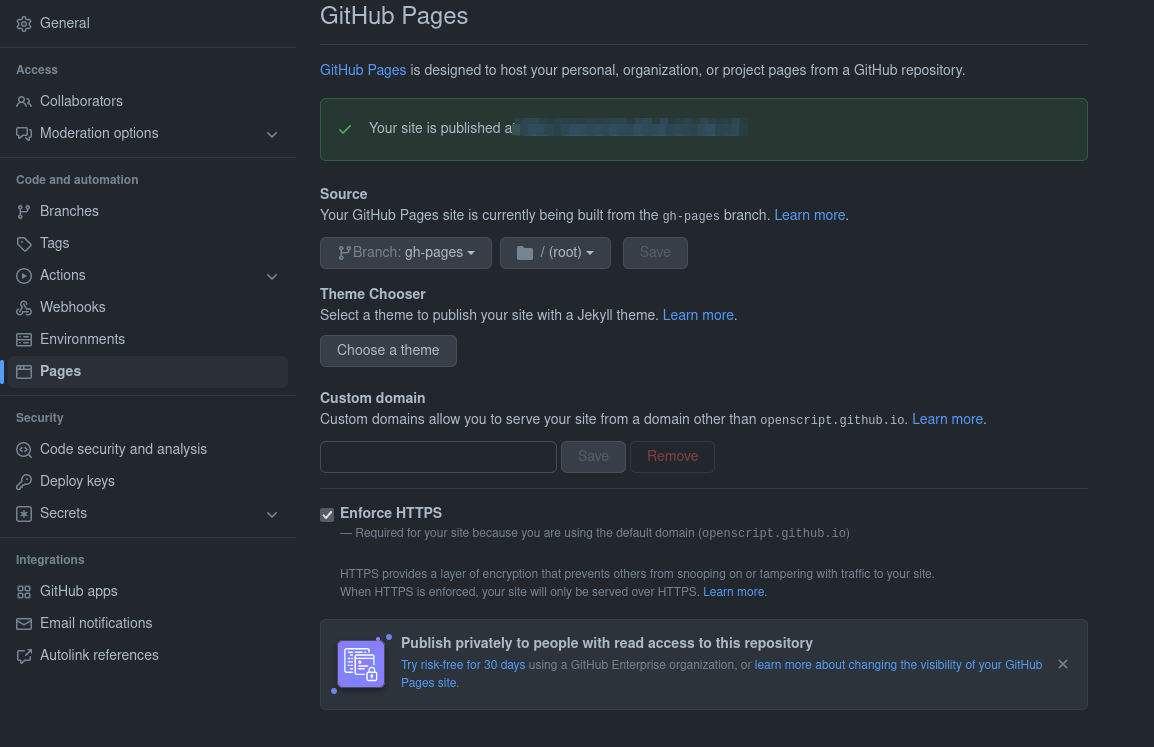In the settings I've enabled Github Pages:
I have a Github Action which builds and deploy the page to the branch gh-pages.
name: Continuous Deployment
on:
push:
branches:
- master
schedule:
- cron: '0 0 * * *'
jobs:
build-and-deploy:
name: Build and deploy to Github Pages
runs-on: ubuntu-latest
steps:
- name: Checkout repo
uses: actions/checkout@v3
- name: Use nodejs
uses: actions/setup-node@v3
with:
node-version: '16.x'
- name: Get yarn cache directory path
id: yarn-cache-dir-path
run: echo "::set-output name=dir::$(yarn cache dir)"
- name: Activate dependency cache
uses: actions/cache@v3
id: yarn-cache # use this to check for `cache-hit` (`steps.yarn-cache.outputs.cache-hit != 'true'`)
with:
path: ${{ steps.yarn-cache-dir-path.outputs.dir }}
key: ${{ runner.os }}-yarn-${{ hashFiles('**/yarn.lock') }}
restore-keys: |
${{ runner.os }}-yarn-
- name: Install dependencies
run: yarn install --frozen-lockfile
- name: Caching Gatsby
id: gatsby-cache-build
uses: actions/cache@v3
with:
path: |
public
.cache
key: ${{ runner.os }}-gatsby-build-cache-${{ github.run_id }}
restore-keys: |
${{ runner.os }}-gatsby-build-cache-
- name: Build website
run: yarn build:with-prefix
env:
PATH_PREFIX: '/xyz'
SITE_URL: 'https://xyz.github.io/xyz'
CI: true
- name: Deploy to GitHub Pages
uses: JamesIves/[email protected]
with:
branch: gh-pages
folder: public
clean: true
Now there is another Github Action which seem to deploy my page to Github Actions (using Jakyll):
Now I have two questions, which I couldn't answer by searching the internet:
- Do I need this other action
pages-build-deployment? - If not, how can I disable it?
- If yes, for what it's needed? Am I doing the same work twice?