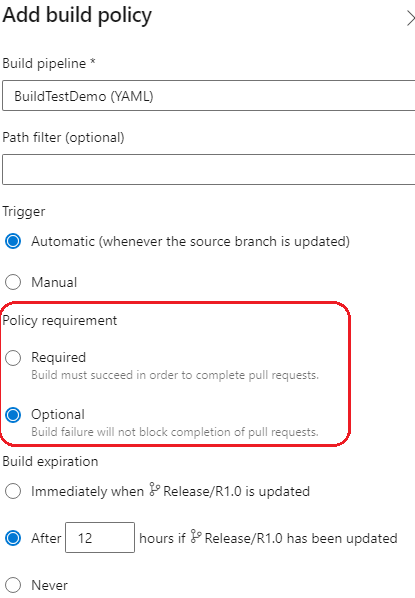I'm looking on a way to trigger a Azure pipeline ONLY on successful (or attempted) pull request merge.
There is no such out of box way to achieve this at this moment.
We could only set the CI trigger on the target branch, but we could set the condotion for the pipeline to avoid build any task:
and(succeeded(), eq(variables['Build.Reason'], 'PullRequest'))
For example:
trigger:
branches:
include:
- DEV
steps:
- script: FOO
condition: and(succeeded(), eq(variables['Build.Reason'], 'PullRequest'))
Or you could set the condition for the stage, job and so on.
Please check the document Specify conditions for some more details.
If there is a change on the DEV branch and it would be avoided by the condition.
Note: With above way, the pipeline will be triggered, but no task will be executed.
And if you even do not want the pipeline be triggered. You could add new pipeline with powershall task to invoke REST API to trigger above pipeline and set the condition to the powershell task.
In this way, the pipeline will only triggered when the commit comes from the PR.
Update:
Doing a PR on the DEV branch results in : "Expanded: and(True,
eq('IndividualCI', 'PullRequest'))"
Yes,you are correct. That because azure devops does not have the feature to trigger the pipeline after the PR completed. Pull request trigger and Build Validation both trigger the pipeline when the PR starts.
To resolve this request, we could try create a service hook to monitor PR status. If the PR status changes, the pipeline is triggered through API or Application, you could check this document for some more details.
And another way to achieve is using the REST API.
The main idea is:
- create a pipeline and set it as Build validation, but not set it as Required, should set it as Optional:
![enter image description here]()
- Add powershell task in above pipeline to invoke REST API to monitor the PR status until it complated, and add another task to invoke the REST API to trigger your current pipeline.
So, you could remove the:
trigger:
branches:
include:
- DEV
in your current pipeline.