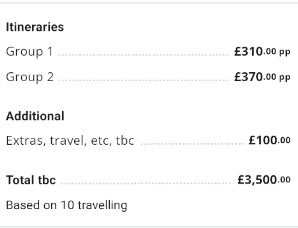I have already mentioned in the comments that I do not know exactly why this is failing and it seems to me like a bug. There are similar issues on GitHub GitHub here, here and here.
Since it is working on Android but not on iOS, we could exploit the usage of overflow: hidden. This does not work on Android. This is iOS only! If the above works for you on Android, then you could use a conditional solution via the Platform module: Platform.OS === 'ios' ? ... : ....
<View style={{ overflow: 'hidden'}}>
<View style={{ borderStyle: 'dashed', borderWidth: 1, borderColor: 'red', margin: -2, marginTop: 0}} />
</View>
The trick is to use overflow: hidden for the parent, then set borderWidth: 1 while additionally setting a negative margin margin: -2. We reset the margin of the top back to zero. This fakes a top dashed border.
Here is an example with a child view, and how it will look on iOS.
<SafeAreaView style={{ margin: 20 }}>
<View style={{ overflow: 'hidden' }}>
<View
style={{
borderStyle: 'dashed',
borderWidth: 1,
borderColor: 'red',
margin: -2,
marginTop: 10,
}}>
<View style={{ height: 200, width: 200 }} />
</View>
</View>
</SafeAreaView>
![enter image description here]()