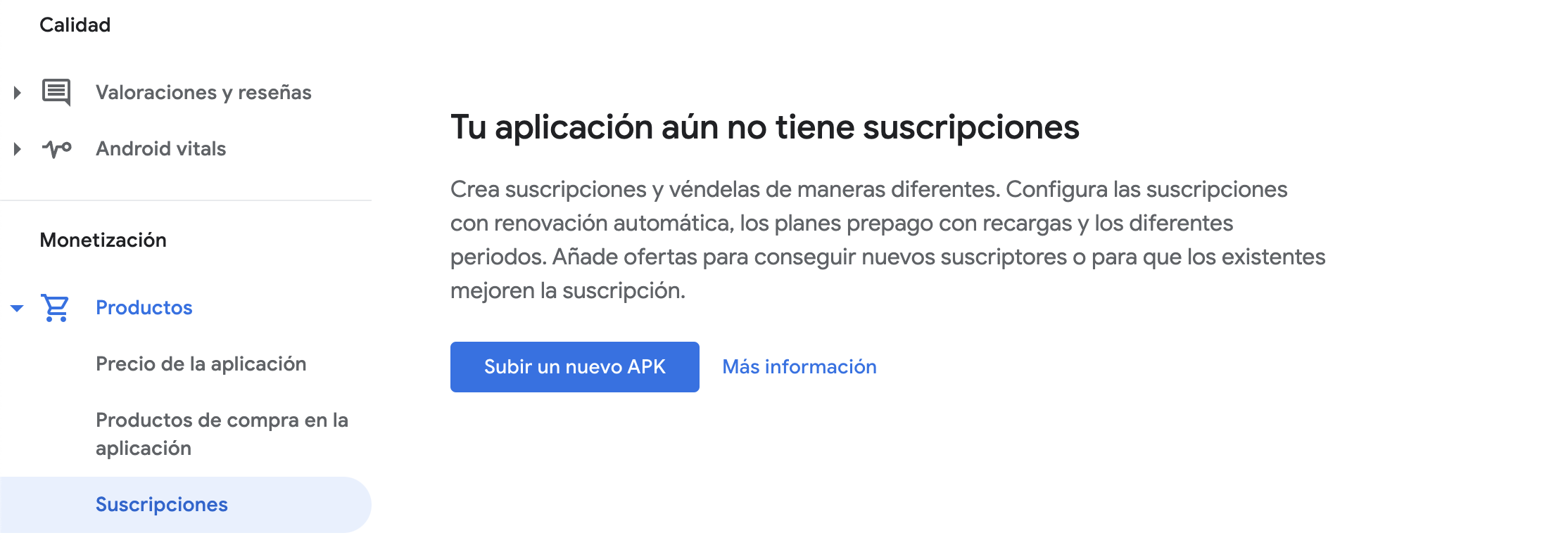I had the same problem... it turns out that before you can set up a subscription, your app needs to have the <uses-permission android:name="com.android.vending.BILLING" /> permission in your manifest file. You can get that in there one of two ways: either by manually adding it, or by simply adding a library dependency to implementation "com.android.billingclient:billing:5.1.0" (or whatever the latest version is) to your build file, rebuilding, and re-upload. Once Play console sees the billing permission on your APK, it will allow you to create a subscription (assuming you also have a merchant account setup correctly).