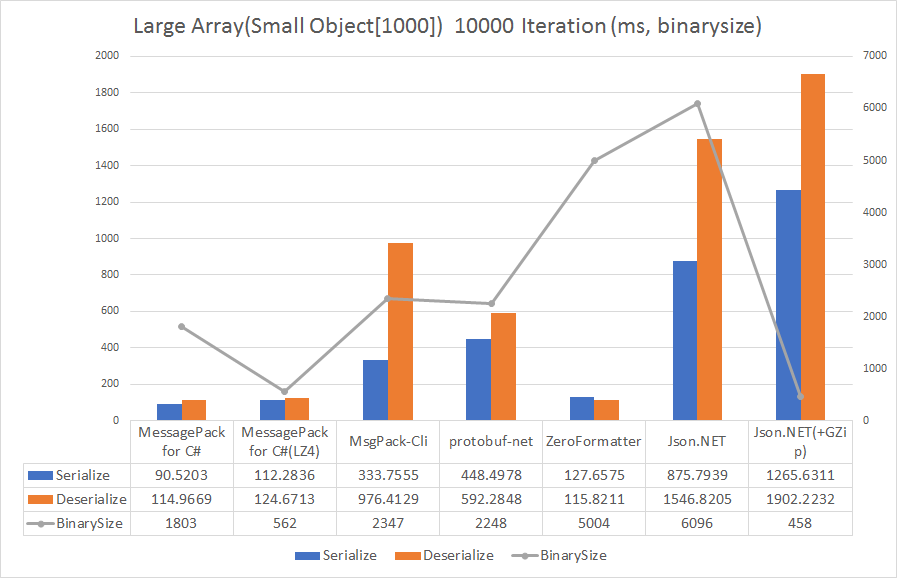I read the msgpack-cli quick start documentation.
I also got the C# (CLI) NuGet package (v0.3).
None of the classes (eg BoxingPacker, CompiledPacker or ObjectPacker) mentioned in the official documentation exist in the NuGet package (!!). I'm presuming the documentation has been orphaned.
So does anyone have examples how to serialize/deserialize to/from MessagePack within C#? I'm trying to do this for an object and am interested in the binary nature of the serializer.